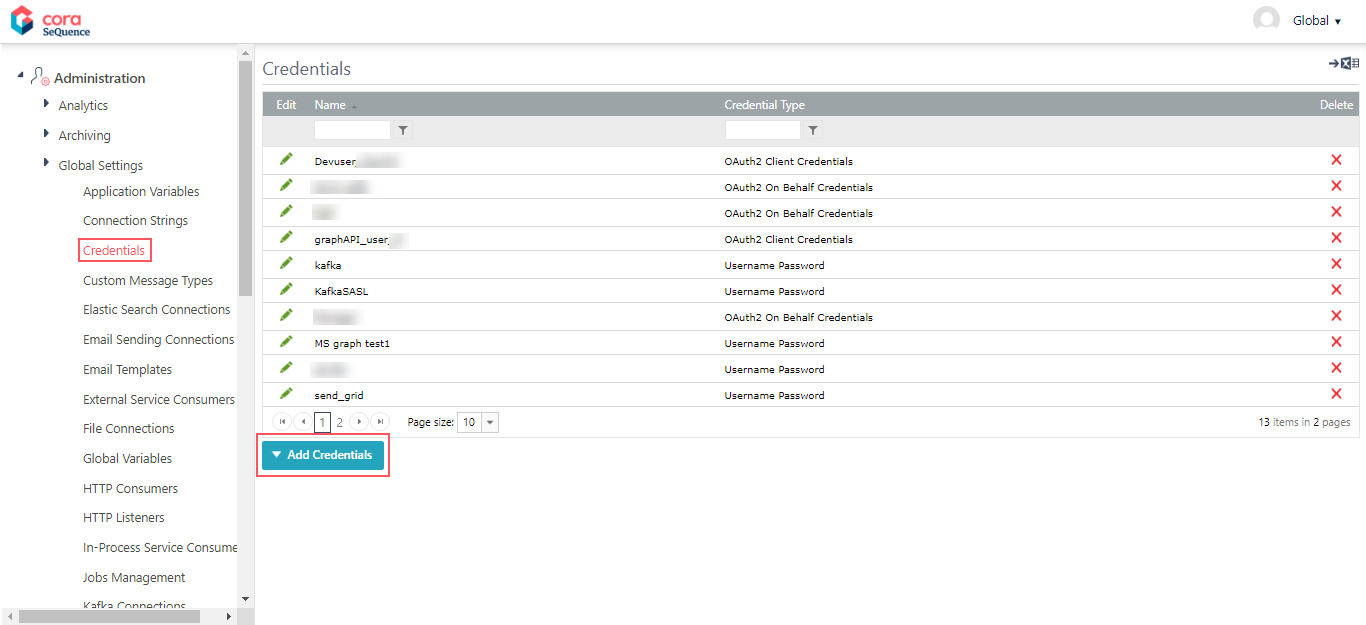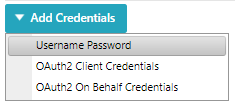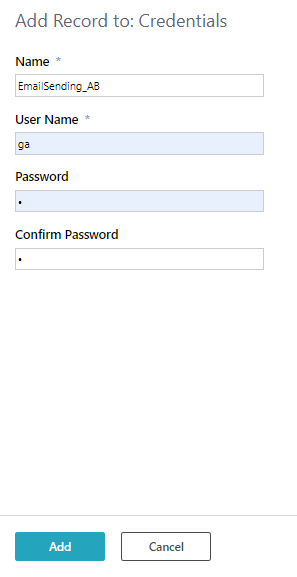Overview
All connections to external services need to be authenticated. You can create different credential types based on the service authentication requirements.
- Username Password: Basic authentication using username and password.
- OAuth2 Client Credentials: Connects with external services using client confidential authentication.
- OAuth2 On Behalf Credentials: Connects with external services using a delegated user identity authentication.
Procedure
- In the Administration site, go to Administration>Global Settings>Credentials.
- Click Add Credentials.
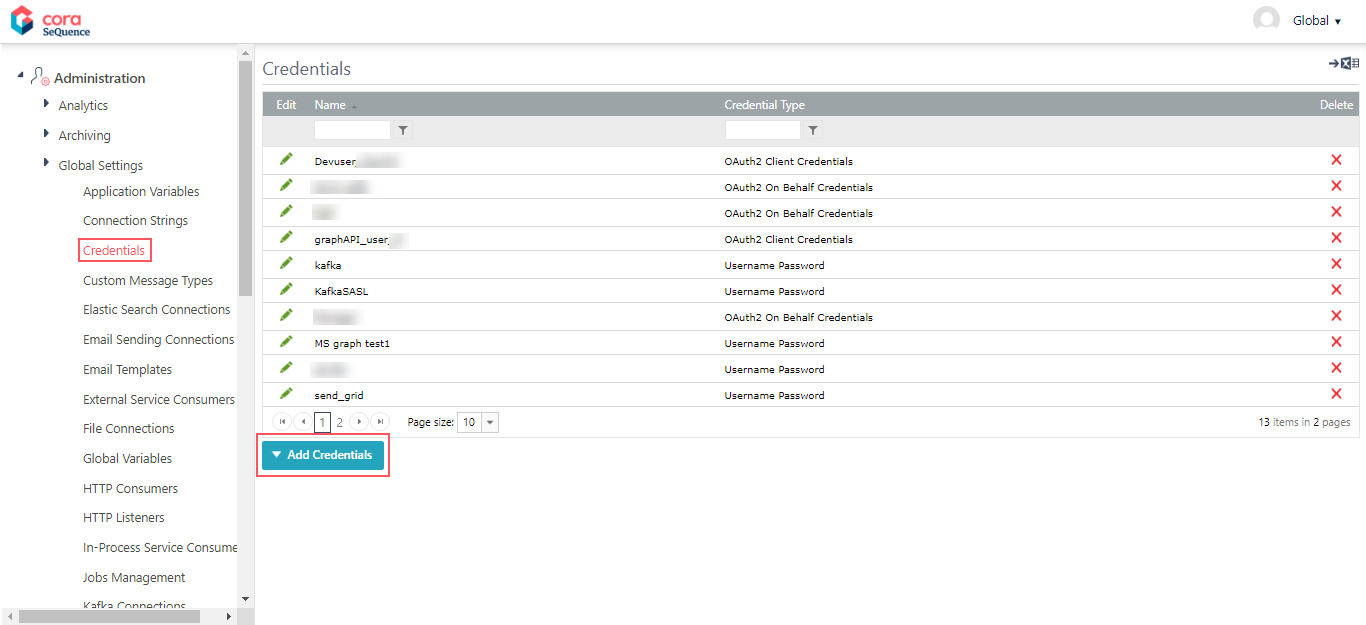
- Select the credential type:
- Username Password
- OAuth2 Client Credentials
- OAuth2 On Behalf Credentials
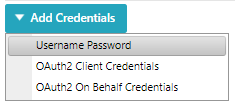
Create a Username Password credential
- On the Add Record To: Credentials page, add the following details:
- Name: A unique credential name.
- User Name: Credential username.
- Password: Credential password.
- Confirm Password: Reenter the same password to confirm.
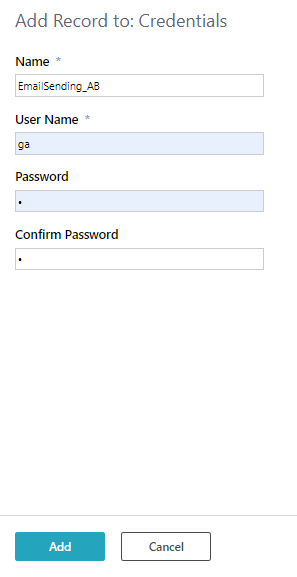
- Click Add.
Create OAuth2 Client Credentials
For details, see this article.
Create OAuth2 On Behalf Credentials
For On behalf credentials the parameters remain the same as the credential for which on behalf is created.