Starting with V10.0, Cora SeQuence has been renamed to Cora Orchestration.
After you have created a config set, you need to connect the config set to Case Management solution(s) for which you want to apply the conditions.
- In the Administration site, go to Solutions.
- Open a Case Management solution.
- In the ConfigSet Common Tasks, click Define ConfigSet.
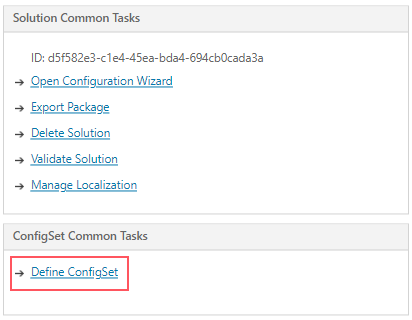
- In the ConfigSet Definition window, choose whether you want to create a new config set, or select an existing config set for the solution.
If you choose to create a new config set, then you can create an empty config set and later edit it to add conditions.
Or, you can select an existing config set form the list.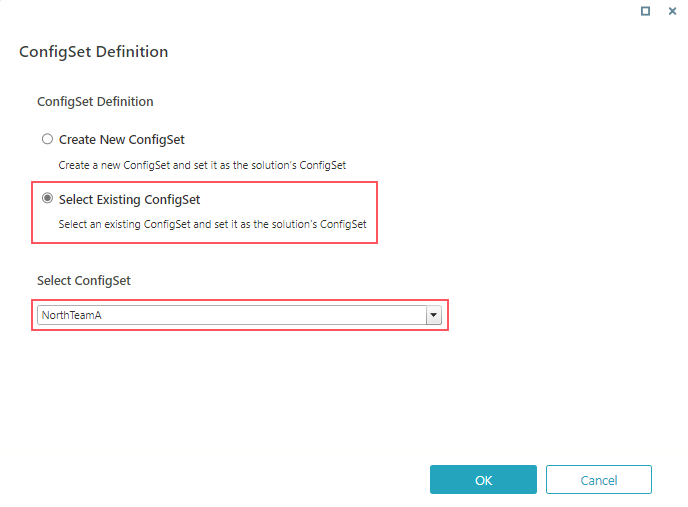
- Click OK. The applied config set appears in the solution ConfigSet Common Tasks section.
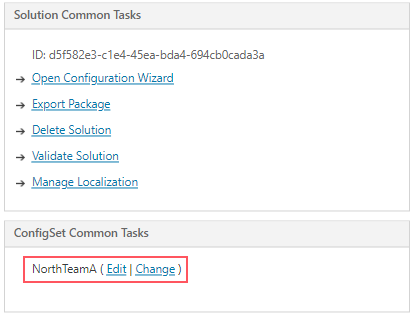 You can click Edit to edit the config set configuration.
You can click Edit to edit the config set configuration.
You can click Change to select a different config set for the solution.
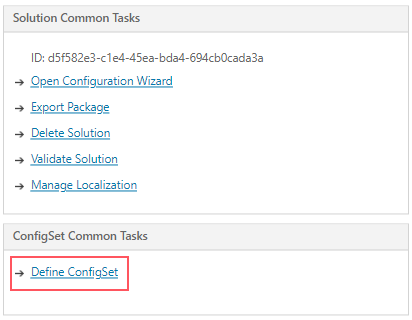
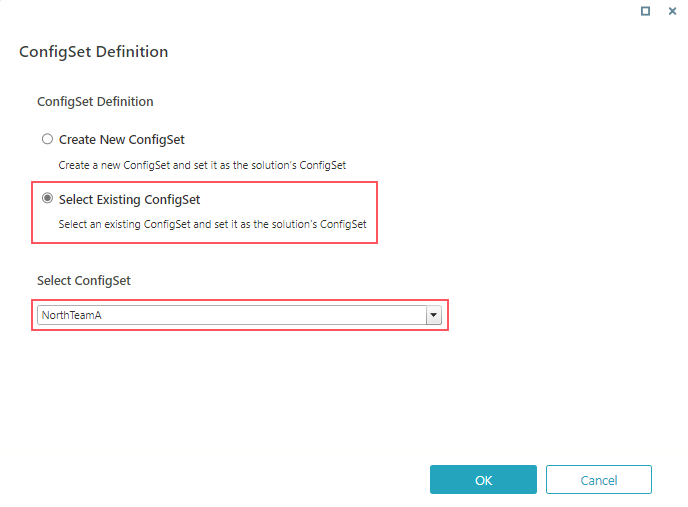
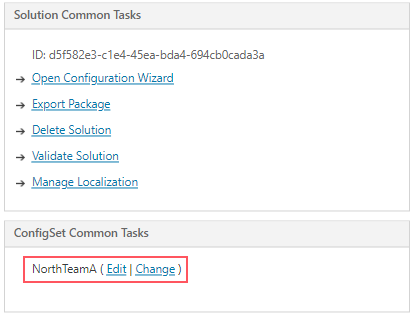 You can click Edit to edit the config set configuration.
You can click Edit to edit the config set configuration.