21 DECEMBER 2023
This update includes a new feature and some resolved issues.
New feature
Add a substitute: In Cora Orchestration you can now enable substitution functionality to add a substitute user for yourself and for other users. The substitute user will then have all the permissions to perform actions on workflows and portal grids on behalf of the principal user.
For details, see this article.
Resolved issues
| Component | Issue | Ticket # |
|---|---|---|
| Analytics | The drilldown option was not working for Dashboard analytics. | - |
| Dashboard | A blank dashboard was displayed to Team Leaders and Operations Managers in the Case Management (Hot Operations) dashboards list. | - |
| The portal application froze when you switched between dashboards. | - | |
| File writer | A PDF generated from URL had blank pages. | 1503256 |
| Grid view | New email indication didn't appear in portal grid. | - |
| HTTP listener | HTTP listener activity threw error in yaml.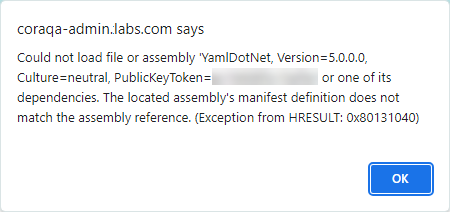 | 1635972 |
| Installation | For a clean installation on virtual machines (VM) the ADSS, BRS, and JES services crashed and you had to manually set the executionType local environment variable. | - |
| Job | For Azure file storage, the File listener job crashed when you configured File Pattern as *.file extensions (like *.csv). | 1521382 |
| The Score Calculation job crashed with the ScoreTrace variable defined in the yaml code, and worked only when the ScoreTrace variable was defined in workflow. | - | |
| Portal | On the My Operation Cases page, while applying the Team filter the page entered into endless loading. | - |
| Workflow | A user could still start a workflow even when for the workflow the "can be instantiated" property was set to false. | 1525033 |
| The system was unable to start a new workflow instance from a Form link, and threw an error "Failed to save data". | 1772912 |
Deployment
Download the release package from the Cora Orchestration repository.
NOTE
Contact Support to obtain credentials to access the repository.
There are six pre-built application deployment packages available, depending on the type of application that you are deploying. You install each Cora Orchestration application separately.
| Site applications | Service applications |
|---|---|
|
|
 Click here to see how to deploy pre-built applications.
Click here to see how to deploy pre-built applications.
For more details on installing and deploying applications, see this article.
Check if you need to upgrade your database for this version.
For more information on database upgrade and pre and post-upgrade procedures, see this article.
Before upgrade, make sure that you update the PowerShell modules to the relevant version.
For more information, see this article.
Click here to view a sample PowerShell script. Consider this sample for reference only, and do not copy paste from it.
IMPORTANT
Use Microsoft SQL Server Developer Edition for development purposes only.
During upgrade, all product application folders are deleted and redeployed:
- Web and App config files are overwritten in each release. You need to reapply your custom configuration settings after the upgrade.
- All custom files located in the application folders are also deleted. Custom files should be packaged as a custom application NuGet.
Files in the central configuration location are not changed.
For more details, see this article.
For details on Cora Orchestration platform support, see this article.
