13 DECEMBER 2021
This update includes some resolved issues and a known issue.
IMPORTANT
This update doesn't include fixes for v9.6.3.
Resolved issues
| Component | Issue | Ticket # |
|---|---|---|
| Attachments | If the file name of a case attachment included special characters, an exception occurred when the user opened the attachment. | 582571 |
| HotOperations | The following error occurred when you exported the Team Leader task list to Excel:Cannot read property 'toString' of undefined. | 581499 |
Known issue
| Component | Issue | Workaround |
|---|---|---|
| Flowtime | When you add a user as a delegate, the counter next to the Notifications menu item doesn't update and the delegation notification isn't displayed in the list of notifications.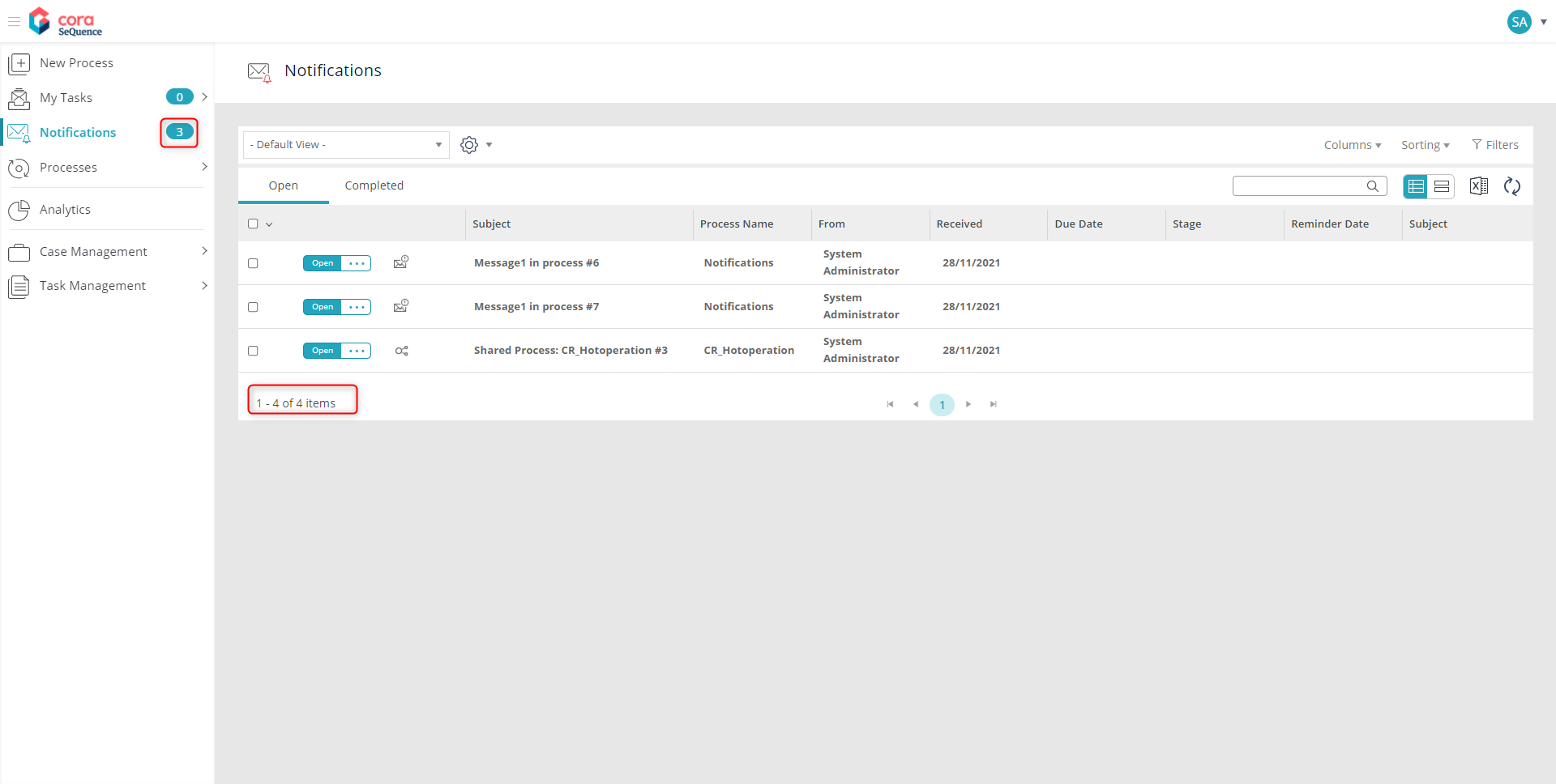 | You can view the updated count at the bottom of the grid. |
Deployment
Download the release package from the Cora SeQuence repository.
NOTE
Contact Support to obtain credentials to access the Cora SeQuence repositories.
NOTE
No dacpac upgrade is required for this release.
There are seven pre-build application deployment packages available, depending on the type of application that you are deploying. You install each Cora SeQuence application separately.
| Site applications | Service applications |
|---|---|
|
|
When you deploy pre-built applications, you can choose between the Standard and Premium packages. The Premium package includes HotOperations. You can also build and deploy your own Cora SeQuence applications.
 Click here to see how to deploy Cora SeQuence in an environment with pre-built applications.
Click here to see how to deploy Cora SeQuence in an environment with pre-built applications.
For more details on installing and deploying Cora SeQuence, see this article.
IMPORTANT
With Cora SeQuence applications, also upgrade the database to this version.
For more information on database upgrade paths, see this article.
Before upgrade, make sure to update the PowerShell modules to the latest version. For PowerShell modules version mapping with Cora SeQuence version, see this article.
Click here to view a sample PowerShell script. Consider this sample for reference only, and do not copy paste from here.
For development purposes, you can run Cora SeQuence with Microsoft SQL Server Developer Edition.
During upgrade, all product application folders are deleted and redeployed:
- Web and App config files are overwritten in each release. You need to reapply your custom configuration settings after the upgrade.
- All custom files located in the application folders are also deleted. Custom files should be packaged as a custom application NuGet.
Files in the central configuration location are not changed.
For more details, see this article.
