v8.3.4 and later
The Flowtime Active Processes page displays the processes you have permissions to view in your environment.
On the Active Processes page, you can:
- Search for a specific process.
- Select a process to view details of all its open and completed instances, start a new process instance, or export process instances.
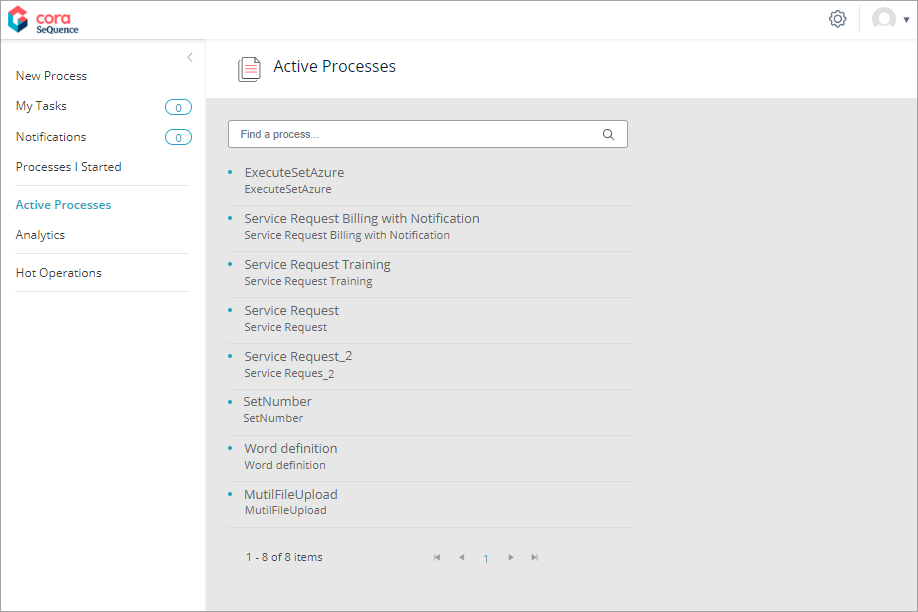
v8.3 and earlier
The Flowtime Processes List page displays the processes the end user has permissions for.
To perform available actions on a process, click the three button dot next to the process name.
- Open the process's Process Page, which includes the process instances.
- Start a new process instance.
