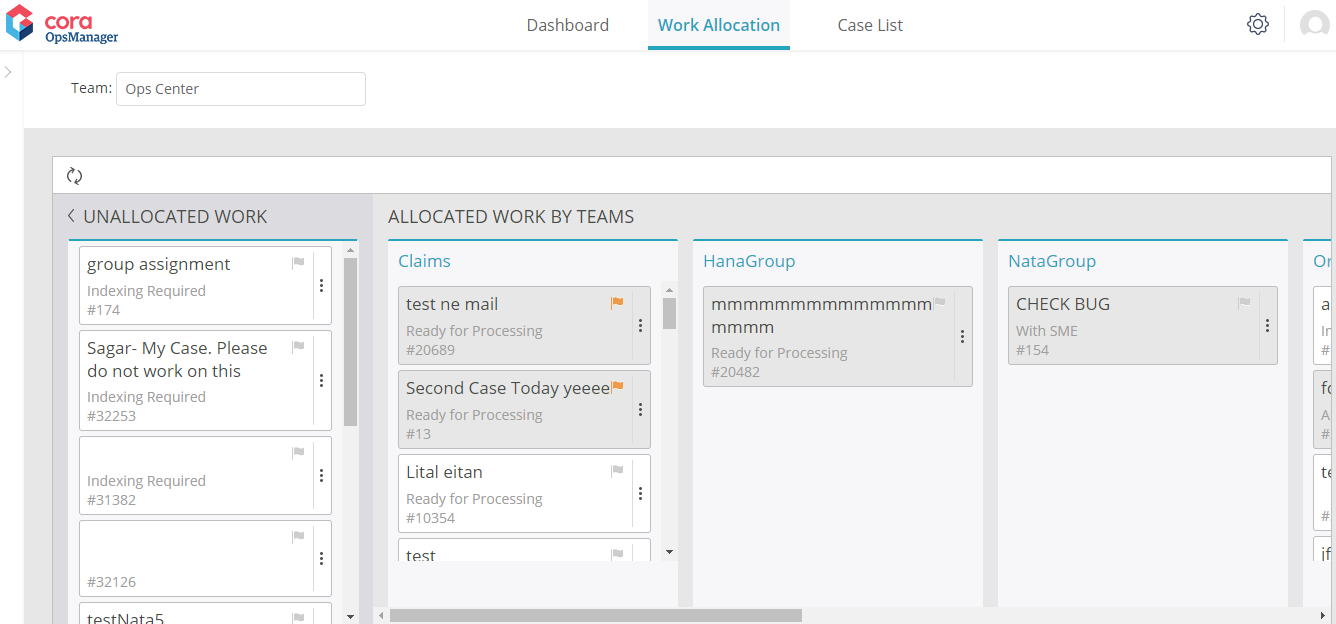Overview
Cora OpsManager is a solution for managing operational requests. These requests can be a case, an issue, or a query raised internally or externally by customers, employees, or vendors. Cora OpsManager supports multichannel case creation, which enables requestors to create a case through email, organization portal, or bulk upload.
Case handling diagram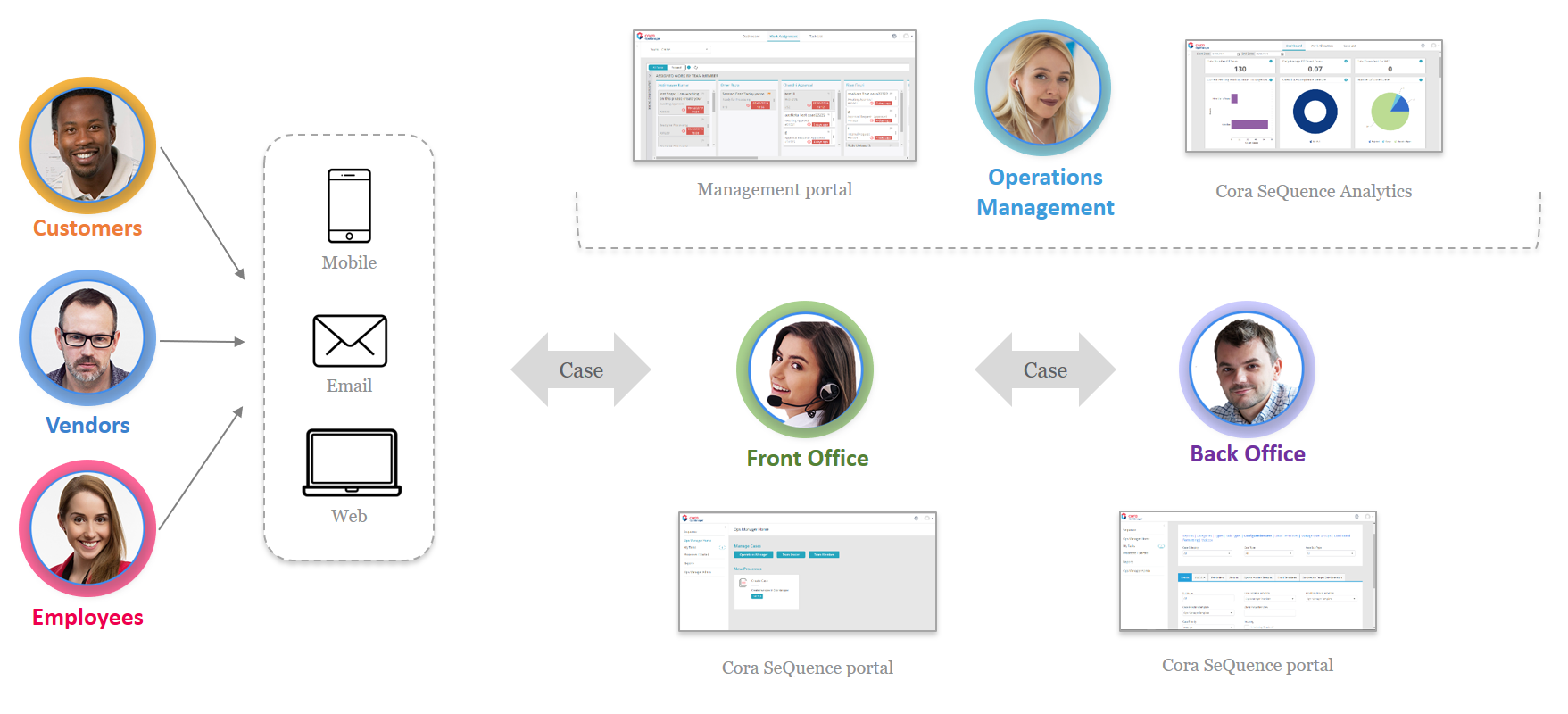
Cora OpsManager key benefits
- Multichannel case creation
- Easy tracking of cases
- Automated case allocation by team
- Centralized place for all communication regarding a case
- Efficient work prioritization through a built-in SLA mechanism and target date calculation
- Seamless collaboration between teams and team members
- Easy management of team workload
- Dashboards with relevant insights per role
- Auditing information by case
- Tailor-made solution – tell us how your organization works and we will configure the system for your specific need
- Flexibility: you can configure templates, fields, actions, and reasons per work type and case status
- Simple configuration
- Easy deployment
- Integration support: includes several plug-and-play hooks to leverage Cora SeQuence capabilities.
- Stable platform: built on Cora SeQuence, a leading BPM platform.
How Cora OpsManager works
With Cora OpsManager, cases can be created:
- Via email: each email becomes a case
- Manually: via the organization’s portal
- Bulk upload
Each case is allocated to the relevant team according to predefined rules.
Depending on the case type and status, operators have different actions available for handling the case.
After case handling is completed, the operator selects the Pending Closure action. The system then calculates whether or not the case should go to QA before a notification is sent to the requester informing that processing has been completed.
Case example
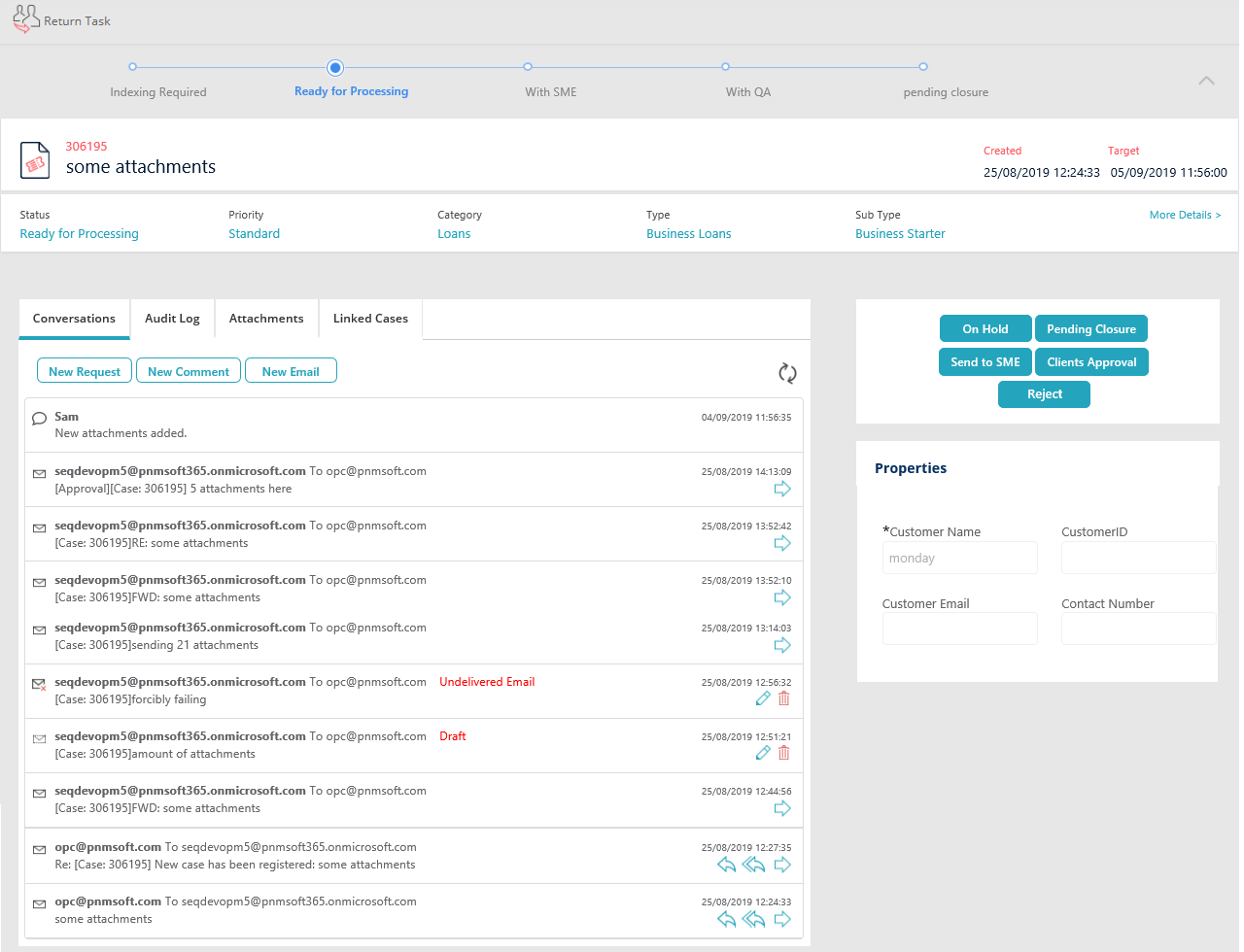
Monitor team work with ease
Managers monitor their team’s work through the Dashboard, Work Allocation, and Work Assignment pages.
The Dashboard page, which is available for the Operations Manager and Team Leader roles, includes useful charts and graphs with drill down capabilities. 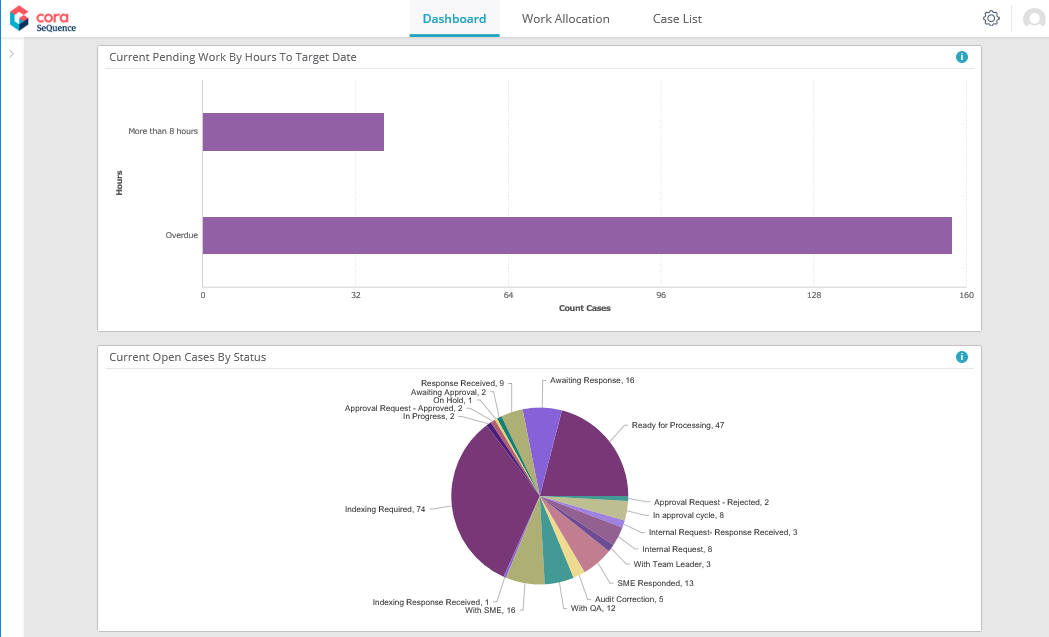
The Work Allocation (for Operations Managers) and Work Assignment (for Team Leaders) pages display the workload allocated to teams or assigned to team members, respectively.