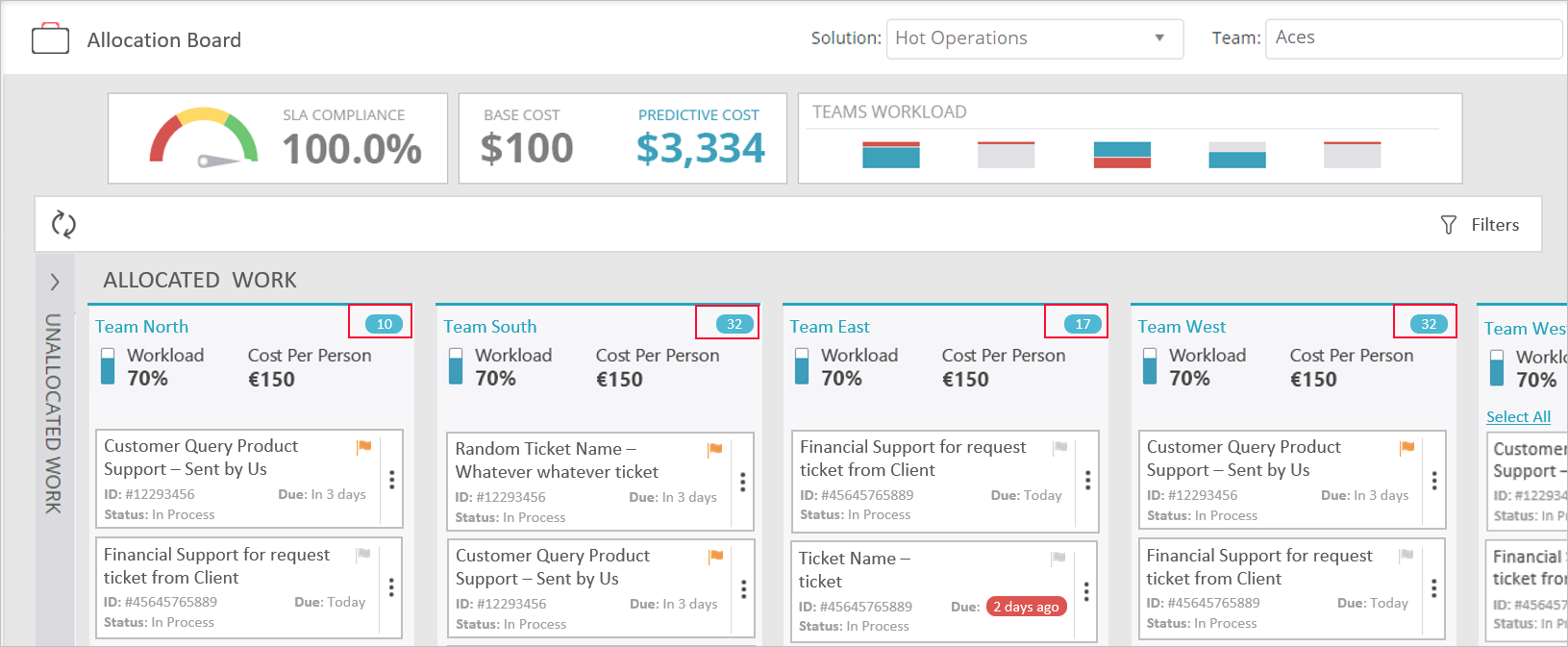6 JANUARY 2020
Welcome to Cora SeQuence Release Notes.
As they become available, additions and updates to these release notes can be found here.
The latest releases appear at the top of the list.
What's in the Release Notes?
- About Cora SeQuence
- What's new in Cora SeQuence V9.2
- New features
- Enhancements
- Breaking changes
- Resolved issues
- Installation
- Upgrade
About Cora SeQuence
Cora SeQuence is an Intelligent Business Process Management Suite (iBPMS) that facilitates rapid build and change of high availability, mobile-enabled workflow applications. Cora SeQuence is built on the HotChange® technology, an architecture used for software development in the field of Business Process Management (BPM). HotChange® enables consultation in the field of design, development, implementation and integration of information technology solutions for business processes. Business users and developers can seamlessly design and execute workflows on a single canvas using Dual View. Cora SeQuence is a low-code platform that also supports advanced development capabilities.
What's new in Cora SeQuence V9.2
Cora SeQuence V9.2 is all about user experience transformation, next generation integration services, and improved file resource management. With this release, end users can customize Flowtime grids to display the most relevant information, select the most suitable view mode, and save the view for future use. The new release introduces full text search to enrich case management capabilities.
V9.2 introduces the ability to dynamically expose HTTP services as an integral part of your workflows.
Messaging and integration services have been expanded with the addition of Apache Kafka messaging queue mechanism for listeners and consumers (Preview mode).
Moreover, you now have the choice to store and migrate binary files outside of the Cora SeQuence database. The new release also includes enhanced business printing and archiving services that enable you to define which data to extract from web forms and convert into a PDF document.
 IDEA BOARD IDEA BOARDThank you for posting your ideas at the Ideas for Cora SeQuence site. We've been listening! The following ideas have been added to the product in this release:
|
New features
- External file storage location: To reduce database size and improve database performance, you can now set up a different file storage location. The new file location does not impact Flowtime user experience and is transparent to end users.
For more details, see this article. - PDF File Writer: You can now generate PDF files that include data from froms. The PDF capability was added to the existing File Writer activity. New files created with the File Writer activity are set to public access mode by default.
For more details, see this article. - Flowtime grids and boards
- Be more efficient and focused: To display information that is most relevant to specific cases, users can add, remove, and reorder the columns of a grid, as well as, filter and sort the data according to any of the grid's parameter. After arranging the grid view that best fits their needs, users can save the view for future use. Views are saved per grid and per solution.
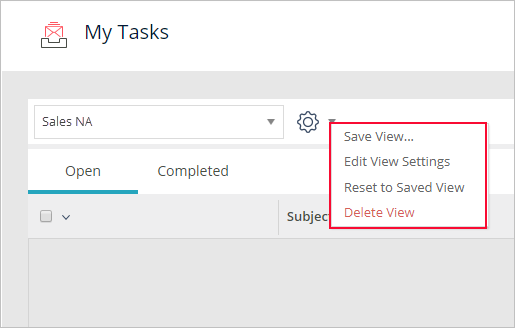
For more details, see this article. - Case Management and Task Assignment boards can now be filtered.
- Display choices: In addition to table display, you can now view grid data in Tile display. Tile display shows the most relevant information at a glance. Tile display is especially useful when viewing grids with several columns, because the user does not need to horizontally scroll the page to view the entire grid. You can collapse or expand each row to view more or less data.
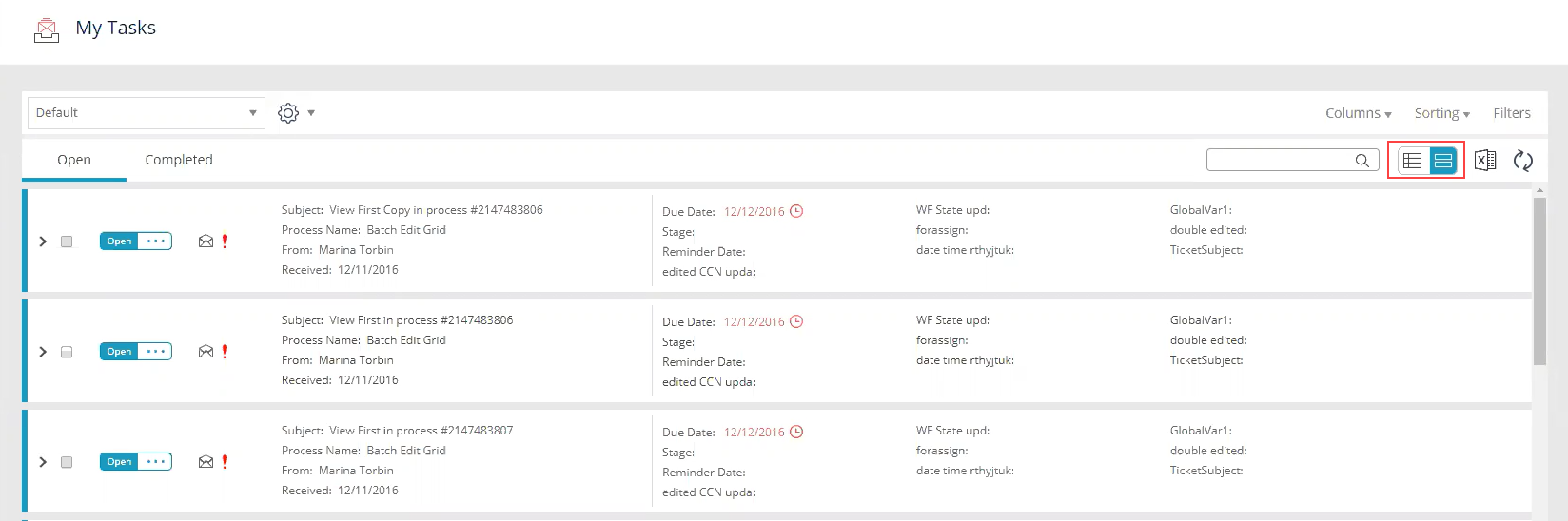 For more details, see the Configure tile display section in this article.
For more details, see the Configure tile display section in this article.
- Be more efficient and focused: To display information that is most relevant to specific cases, users can add, remove, and reorder the columns of a grid, as well as, filter and sort the data according to any of the grid's parameter. After arranging the grid view that best fits their needs, users can save the view for future use. Views are saved per grid and per solution.
- HTTP services: Cora SeQuence now supports the OpenAPI specification. You can now define and expose HTTP services using the OpenAPI Studio, and integrate them within your workflows. The HTTP-based services require no code, and aligns to the industry standards.
For more details, see this article. - Case search: You can integrate Cora SeQuence with Elasticsearch to add search functionality to your Hot Operations solutions.
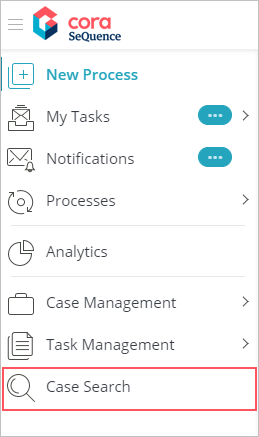 For more details, see this article.
For more details, see this article. - Expanded integration capabilities: You can configure Kafka activities to set up a messaging mechanism within Cora SeQuence or between Cora SeQuence and other applications (Preview mode).
For more details, see this article.
Enhancements
- Flowtime grid usability: Column reordering, sorting, and filtering controls are now located at the top of all grids.
The improved functionality enables you to:- Add, remove, and reorder columns.
- Sort columns by multiple levels.
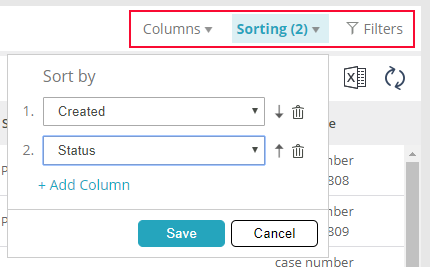 By default, rows are sorted in ascending order. If a column does not include a label, the Column ID field is displayed.
By default, rows are sorted in ascending order. If a column does not include a label, the Column ID field is displayed. - Filter data by any parameter. Basic and Advanced filter modes remain the same.
NOTE
You can only filter or sort columns that have been set up as filterable and sortable in the config file. You can sort and filter hidden columns.
- Hot Operations: Case Allocation and Task Assignment boards now display the total number of active cases or tasks in each bucket. The number is displayed by default. You can set up an application variable to hide the number.
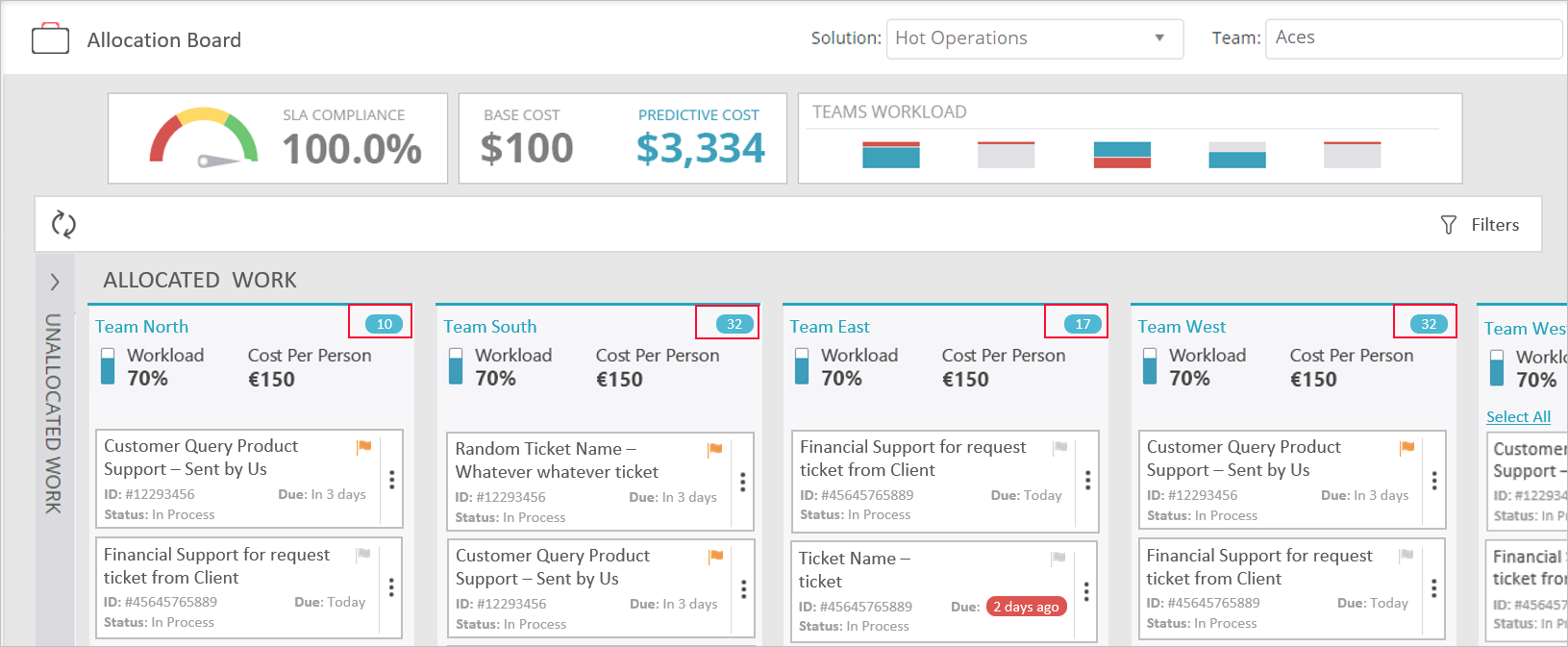
For more details, see this article.
Breaking change
- External file storage location: Starting with V9.2, all file attachments are stored in a new table (tblblob) or in an external location. Any Cora SeQuence implementation that accesses data directly from an old attachment table, such as tblattachments, will not display the content of the new files.
Customized portal considerations
- If you use a custom Flowtime theme, you need to reapply your customization after upgrade.
For more details, see this article. - If you've customized the Flowtime portal, after upgrading, you need to compare your customized files with the newly released product files, and if required, reapply any customization.
List of frequently changed file types:- Grid config files
- Menu config files
Resolved issues
| Component | Issue | Ticket # |
|---|---|---|
| Web Service activity | Web Service Output activity failure. | 71297 |
| Workflow documentation | Error while trying to generate workflow documentation. | 74583 |
| Built-in Command activity | Built-in Command activity data was lost when migrating from version 7.10.5 to 8.7. | 75223 |
| Email Listener activity | fldContentLength column value was always 0 for email Listener attachments. | 75286 |
| Built-in Command activity | Built-in Command activity failed when JES started the workflow. | 77258 |
| Editing application destination | When you added a destination that included the full .aspx extension via web.config, or an IIS redirect, an additional "px" was added to the URL and the link would break. | 77782 |
| Analytics | There was an error when setting permissions for a new dashboard. | 78345 |
| Hot Operations | Task List: There was no indication that an action was not available. Buttons were not grayed out, or a message was not prompted to let the user know that the action was not available. | 78351 |
| Organization Management | There was an error when you tried to update an employee in the Organization Management page after Active Directory sync. | 78577 |
| Data Insert activity | The ellipsis button used to edit the Fields Mapping property in the Properties pane was missing. | 78787 |
Installation
There are six pre-build application deployment packages available, depending on the type of application that you are deploying. You install each Cora SeQuence application separately.
| Site applications | Service applications |
|---|---|
|
|
When you deploy pre-built applications, you can choose between the Standard and Premium packages. The Premium package includes HotOperations.
If your implementation requires integration with CRM, SAP, or features in Preview mode, contact the Support team.
You can also build and deploy your own Cora SeQuence applications.
For more details on installing and deploying Cora SeQuence, see this article.
NOTE
The links to download the pre-built applications and installation files have changed. You need credentials to access the new repositories. Contact Support to obtain credentials.
Upgrade
Upgrading from V9.1.
IMPORTANT
During upgrade, all product application folders are deleted and redeployed:
- Web and App config files are overwritten in each release. You need to reapply your custom configuration settings after the upgrade.
- All custom files located in the application folders are also deleted. Custom files should be packaged as a custom application NuGet.
Files in the central configuration location are not changed.
For more details, see this article.
- Back up your Cora SeQuence database.
- Back up your application packages.
NOTE
Make sure that you save the backed up files in a different folder, such as the desktop.
- Install the latest PowerShell modules.
- Sign in to the Cora SeQuence repository.
NOTE
You need credentials to access the Cora SeQuence repository. Contact Support to obtain credentials.
- Go to the CoraSeQuenceFiles folder, and download the database packages.
- Run the Install-CoraSeQuenceDatabase function.
- Do one of the following:
- If your implementation includes customized applications, update the applications.
- If your implementation uses the pre-built applications, deploy the latest application package.
- Deploy Cora SeQuence applications.
Rollback steps
- Restore the Cora SeQuence database to its previous state.
- Redeploy previous version of the Cora SeQuence applications.
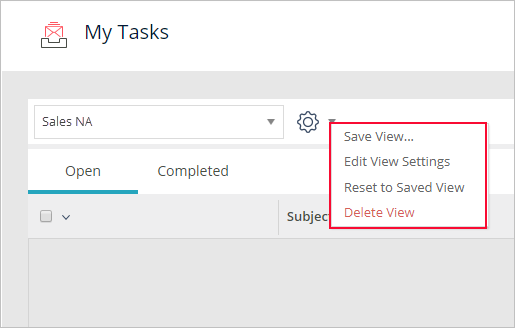
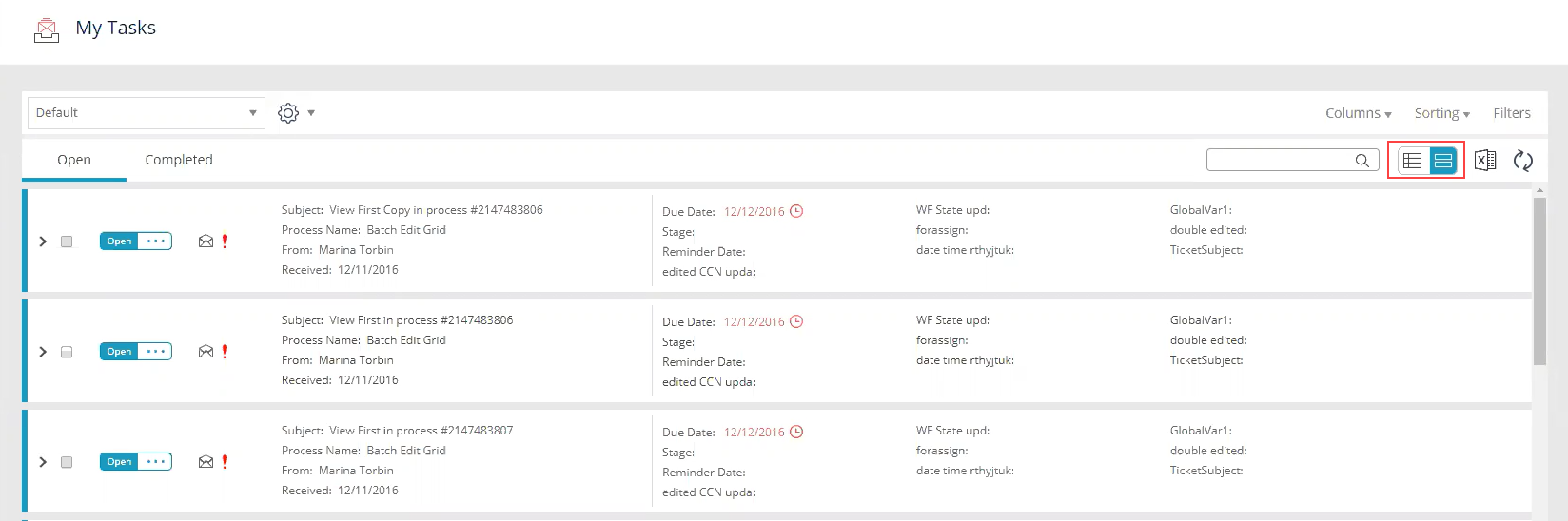
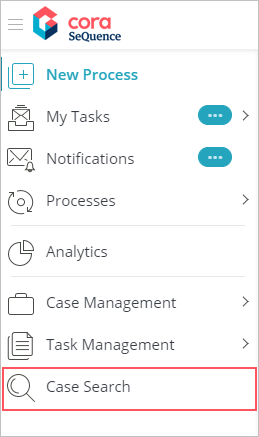 For more details, see
For more details, see 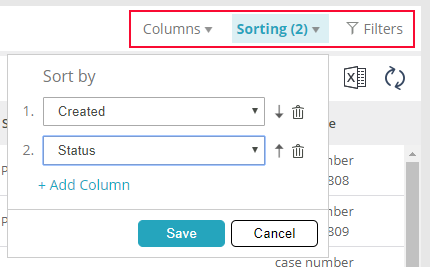 By default, rows are sorted in ascending order. If a column does not include a label, the Column ID field is displayed.
By default, rows are sorted in ascending order. If a column does not include a label, the Column ID field is displayed.