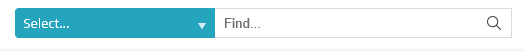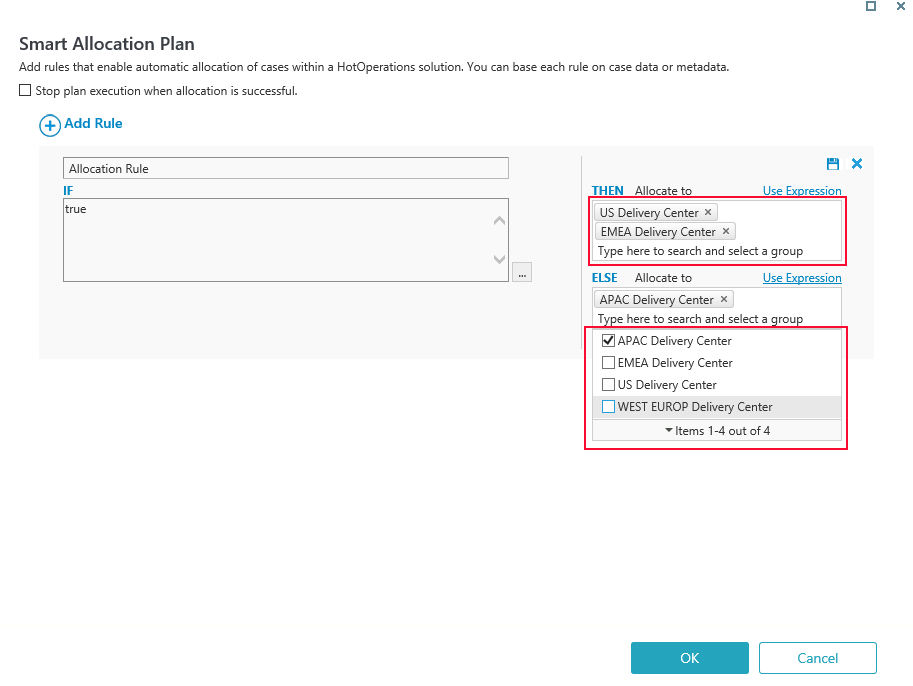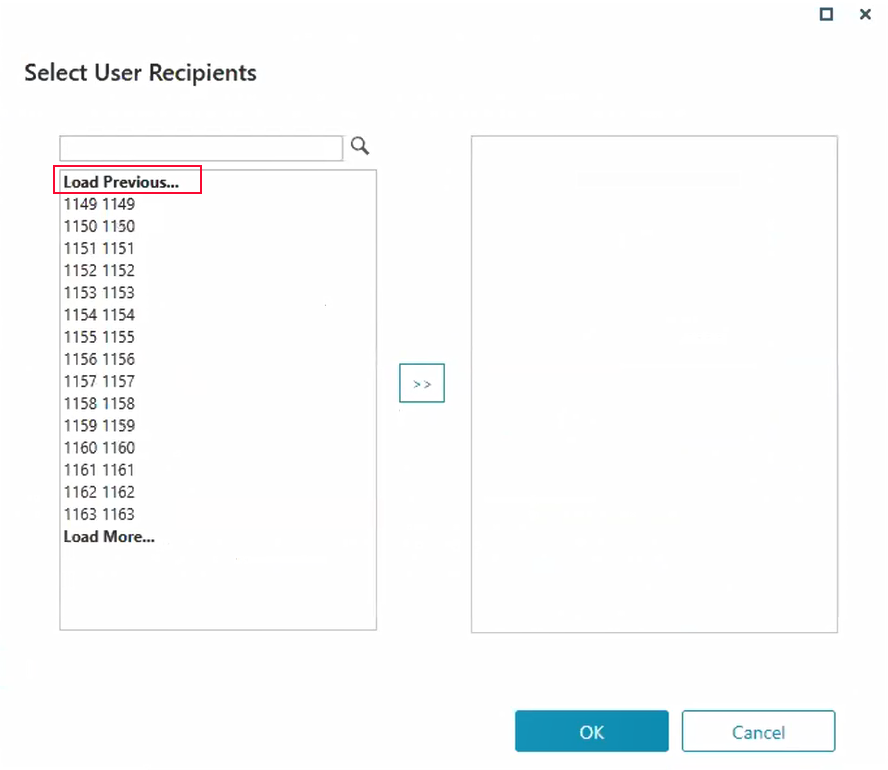7 APRIL 2020
Welcome to the Cora SeQuence Release Notes.
As they become available, additions and updates to these release notes can be found here.
The latest releases appear at the top of the list.
What's in the Release Notes?
- About Cora SeQuence
- What's new in Cora SeQuence V9.3
- New features
- Enhancements
- Breaking changes
- Resolved issues
- Limitation
- Deployment
About Cora SeQuence
Cora SeQuence is an Intelligent Business Process Management Suite (iBPMS) that facilitates rapid build and change of high availability, mobile-enabled workflow applications. Cora SeQuence is built on the HotChange® technology, an architecture used for software development in the field of Business Process Management (BPM). HotChange® enables consultation in the field of design, development, implementation and integration of information technology solutions for business processes. Business users and developers can seamlessly design and execute workflows on a single canvas using Dual View. Cora SeQuence is a low-code platform that also supports advanced development capabilities.
What's new in Cora SeQuence V9.3
Cora SeQuence V9.3 continues to improve system performance by expanding its scalability capabilities. You can now have as many JES instances as required running the same Service Bus Listener or Kafka Subscriber job. The new release also introduces new session management features that provide more control over session cache configuration, database persistence, and browser cookie behavior.
The Search feature, previously available only for Hot Operations, is now available for any workflow.
As with most releases, Cora SeQuence V9.3 brings a series of improvements to the user interface, Hot Operations features, security, and auditing capabilities.
 IDEA BOARD IDEA BOARDThank you for posting your ideas at the Ideas for Cora SeQuence site. We've been listening! The following ideas have been added to the product in this release:
|
New features
- Scaling: Scaling enables higher job throughput and improves system performance. You can set up scaling for Service Bus Listener and Kafka Subscriber jobs. With scaling you can have multiple JES instances running the same job.
For more details, see this article. - Azure Service Bus connections: You can now define the proper Service Bus transport type depending on your connection: AMQP, for TCP connections or AMQP over WebSockets, for HTTPS connections.
- Session management: Additional properties have been added to configure Cora SeQuence session cache, database persistence, and browser cookie behavior. Among other settings, you can now limit user session to only one session per signed-in user.
For more details, see this article. - XSRF authentication: To prevent cross-site request forgery (XSRF) attacks through REST API requests sent to Cora SeQuence, an XSRF authentication feature is introduced. Developers can now enable the XSRF authentication of REST APIs by adding a token to the request header.
For more details, see this article. - Auditing: A new table,
tblTraceAuthorization, has been added to the database to track records of unauthorized requests. The new table will track unauthorized sign-ins and role based access control actions (RBAC), such asStartInstance,ViewInstance, andExecuteInstance. - Search: The search feature can now be enabled for workflows as well as Hot Operations cases. With V9.3, instead of mapping a search index to a Hot Operations solution, you need to provide permissions to the teams or users that should be able to search the specific workflow or solution.
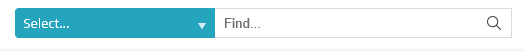
For more details on how to configure search, see this article.
NOTE
The Search license is part of the Premium package.
- Hot Operations: Team Leaders can fetch and assign a task allocated to their team but not assigned to a particular team member. This feature reduces the time and effort for Team Leaders to assign and fetch an unassigned task to themselves.
NOTE
Even if a Team Leader returns the fetched task, it still remains assigned to him/her.
- Analytics dashboards: To improve system performance, you can now set up caching for dashboard's data.
For more information on analytics dashboards, see this article.
Enhancements
- File Writer activity: When setting up a File Writer activity, you can now define the file's access mode, as follows:
- Internal (default): Allows the system to access the file and share it with a different workflow.
- Private: Only you can access the file.
- Public: Anyone can access the file.
- HTTP Consumer activity: The HTTP Consumer activity now supports OpenID Connect authentication.
- Job scheduling flexibility: You can now schedule jobs to start/expire at any specified hour, not only full hours.
- Hot Operations:
- Allocation Plan: You can now search for groups and select several groups at once. Selected groups are indicated in the list. You can remove a group from the selection by clicking the Remove button, or clicking the group name in the list.
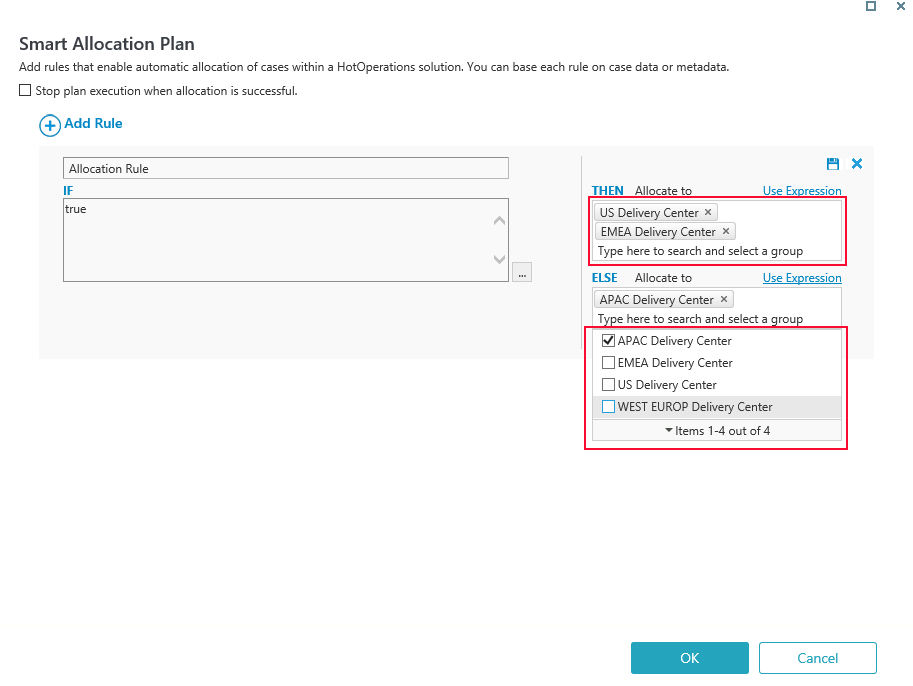
- UX enhancement: You can now collapse the Unassigned list in the Team Leader Assignment Board and the Operations Manager Case Allocation Board. The selected state is saved and displayed when the user returns to the page.
- Allocation Plan: You can now search for groups and select several groups at once. Selected groups are indicated in the list. You can remove a group from the selection by clicking the Remove button, or clicking the group name in the list.
- Recipients Picker List: When selecting recipients from a very long list, in addition to "Load More," you now have a "Load Previous" link to display the previous batch of recipients.
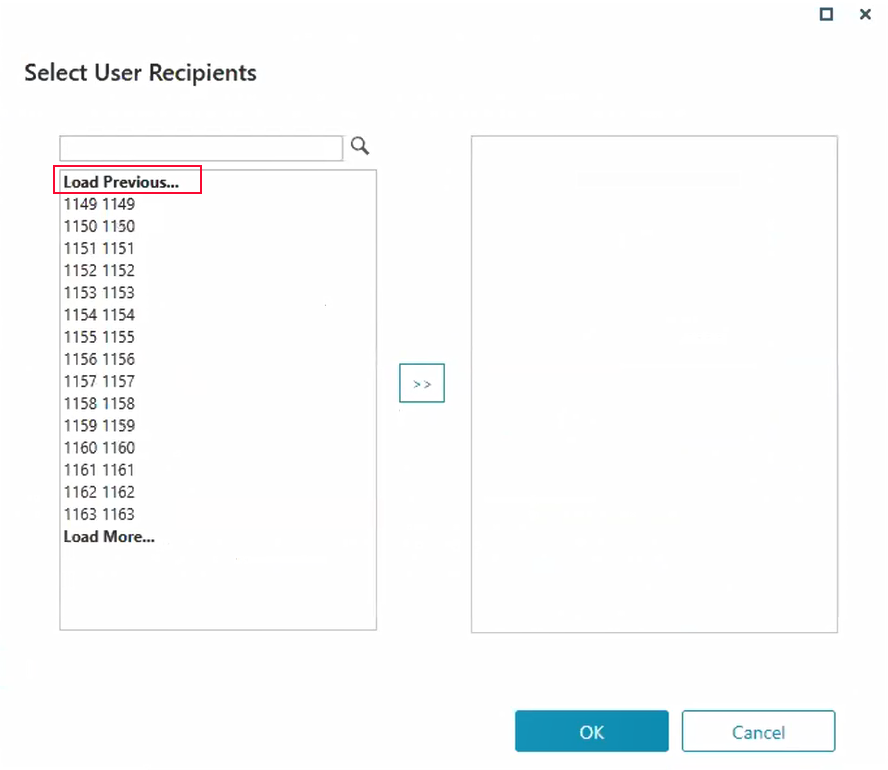
- Filtering grids: You can now filter grids by the Assigned column.
- JQuery library: Cora SeQuence now uses JQuery version 1.12.2. It is recommended to upgrade to the new version, which fixes security vulnerabilities.
For more details, see the JQuery release notes. - JQuery new web.config
<appSettings>key: You can define from where to load the JQuery used in Forms.Key Description Value <add key="PNMsoft.Rad.ScriptManager.EnableEmbeddedjQuery" value="false"/>Determines if the JQuery used in Forms loads from Shared Resources (Shared Resources/js/jQuery/jQuery.min.js) or as an embedded resource from RadControls. True
False (default) - Database server: Cora SeQuence now supports Microsoft SQL Server 2019.
Breaking changes
- JQuery library upgrade: If your implementation includes custom code that references the JQuery library, review the code and make the required adjustments.
- Listener and consumer activities tables have been changed due to a compatibility issue with the SQL server’s XML column type. The response and request columns, previously of type XML, are now of type NVARCHAR(MAX). When upgrading to V9.3, you need to run a post-upgrade script that changes the fldrequest and fldresponse column types from XML to NVARCHAR(MAX).
For more details, see the Post-upgrade note below.
Customized portal considerations
- If you use a custom Flowtime theme, you need to reapply your customization after upgrade.
For more details, see this article. - If you've customized the Flowtime portal, after upgrading, you need to compare your customized files with the newly released product files, and if required, reapply any customization.
List of frequently changed file types:- Grid config files
- Menu config files
Heads up!
Support for WS Federation authentication method ends by December 2020.
Resolved issues
| Component | Issue | Ticket # |
|---|---|---|
| Expressions | The GroupsByName expression did not work for groups whose names contained an underscore. | 83961 |
| Forms | Combo box fields did not work properly in grids that included calculated columns. | 77782 |
| Background Runtime Service (BRS) | BRS failed to execute an HTTP Listener job. | 83348 |
| File Reader | The File Reader failed to execute while reading an empty XML file. | 81202 |
| Analytics dashboards | The Filter icon appeared in the wrong place on the Work Assignment Dashboard. | 79160 |
| Workflow properties | The workflow label border displayed after you cleared the "Show Border" property. | 78050 |
| Hot Operations | The Execute Plan Built-In Command did not work properly in specific scenarios. | 81845 |
| An error was prompted when you tried to set the importance flag in the Team Leader Task Assignment grid. | 81004 | |
| Deactivated buttons were not grayed out on the Team Leader's Task List. | 78351 | |
| Installation packages | The WebAPI 9.2 bin folder did not include the PnmSoft.Licensing.dll file. | 84503 |
Limitation
The In-Process Consumer does not support the "IsOneWay" property on request bindings.
Deployment
There are six pre-build application deployment packages available, depending on the type of application that you are deploying. You install each Cora SeQuence application separately.
| Site applications | Service applications |
|---|---|
|
|
When you deploy pre-built applications, you can choose between the Standard and Premium packages. The Premium package includes HotOperations. You can also build and deploy your own Cora SeQuence applications.
 Click here to see how to deploy Cora SeQuence in an environment with pre-built applications.
Click here to see how to deploy Cora SeQuence in an environment with pre-built applications.
For more details on installing and deploying Cora SeQuence, see this article.
Post-upgrade procedure
When upgrading to V9.3, you need to run the MigrateUACTswithfldRequestandfldResponsetonvarchar.sql post-upgrade script that changes the fldrequest and fldresponse column types of UACT tables from XML to NVARCHAR(MAX). The time required to run the script depends on the number of UACT tables in your database and their size. To estimate the overall time required, run the script on a copy of the production database.
Download the post-upgrade script.
NOTES
- You need credentials to access the Cora SeQuence repositories. Contact Support to obtain credentials.
- For development purposes, you can install Cora SeQuence on Microsoft Windows Developers Edition.
IMPORTANT
During upgrade, all product application folders are deleted and redeployed:
- Web and App config files are overwritten in each release. You need to reapply your custom configuration settings after the upgrade.
- All custom files located in the application folders are also deleted. Custom files should be packaged as a custom application NuGet.
Files in the central configuration location are not changed.
For more details, see this article.