V3.1
The Cora OpsManager has introduced a lite portal feature for users who need only the basic case creation and search functionalities. This feature allows the end user to create a case, view the cases created by the user, and search for a case by the Case Id or the requestor email Id.
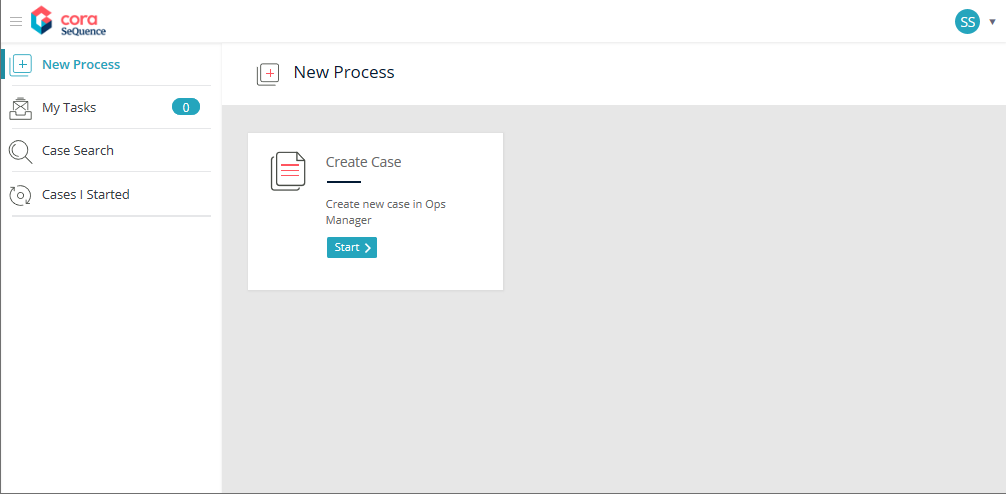
To enable this lite portal, as a power user:
- Sign in to the Admin portal of Cora OpsManager.
- Go to Manage Organization > Edit Organization.
- Expand the Organization tree structure, Entire Organization > Cora Ops Manager Lite Users.
- Click +Add Employees to add the employee details to the table.
NOTE
Users added to the Cora Ops Manager Lite Users group only are considered as lite users, and allowed to access the lite portal.
New Process
With this menu item you can create new cases.
- Click New Process on the left panel menu. The New process page is displayed.
- Click Start on Create Case tile. A Case Creation window is displayed.
- Add values to the mandatory fields on the Case Creation page.
- Click Submit. A confirmation message is displayed with case ID.
My Tasks
With this menu item you can view the list of tasks that are related to the cases. Click My Tasks on the left panel menu. The My Tasks page is displayed with list of all the tasks. These tasks are not cases by themselves.
Case Search
With this menu item you can search for a case using the Case Id or the Requestor mail Id. For details, refer to the Lite Case Search article.
Cases I Started
With this menu item you can view the list of cases created by you. On the left panel menu click Cases I Started to view the list.
