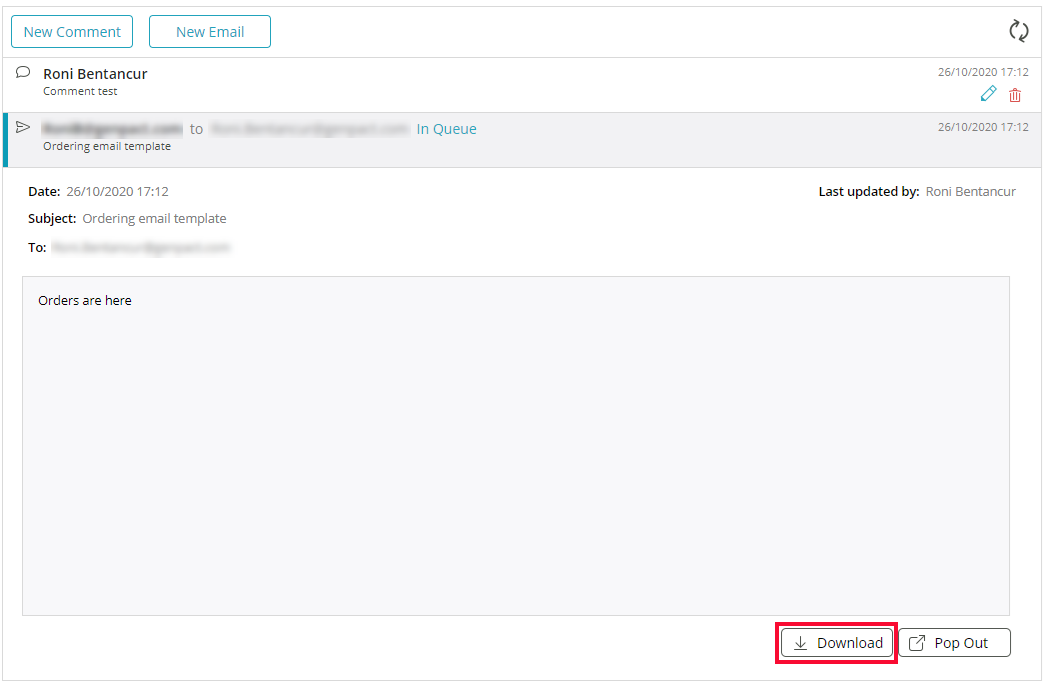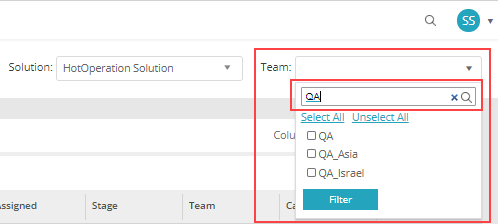19 OCTOBER 2020
Welcome to the Cora SeQuence Release Notes.
As they become available, additions and updates to these release notes can be found here.
The latest releases appear at the end of the list.
What's in the Release Notes?
- About Cora SeQuence
- What's new in Cora SeQuence V9.5
- Idea board
- New features
- General enhancements
- Breaking changes
- Limitation
- Resolved issues
- Deployment
About Cora SeQuence
Cora SeQuence is an Intelligent Business Process Management Suite (iBPMS) that facilitates rapid build and change of high availability, mobile-enabled workflow applications. Cora SeQuence is built on the HotChange® technology, an architecture used for software development in the field of Business Process Management (BPM). HotChange® enables consultation in the field of design, development, implementation and integration of information technology solutions for business processes. Business users and developers can seamlessly design and execute workflows on a single canvas using Dual View. Cora SeQuence is a low-code platform that also supports advanced development capabilities.
What's new in Cora SeQuence V9.5
Cora SeQuence V9.5 is all about speeding up solutions time to market with efficient, automated, and maintainable components. This release also introduces features that enhance user experience.
The new Text Classification functionality provides intelligent operations support that classifies incoming text on demand, to automate operations downstream the flow. This expedites the solution delivery and operation efficiency.
With the new turnaround time calculation capabilities, business and operation managers can analyze and report on operation efficiency.
Tightly coupled to the Conversations View and Email Composer, the newly introduced case management reusable component, Attachments View, enables users to manage case attachments. Together, all the case management reusable components enable fast and high-quality process delivery with improved user experience.
With the new HTML sanitization, all case-related conversations are secure.
This release also extends solution components' functionality by adding support for downloading a conversation item and localizing the Conversations View.
 IDEA BOARD IDEA BOARDThank you for posting your ideas at the Ideas for Cora SeQuence site. We've been listening! The following ideas have been implemented to the product in this release:
|
New features
- Turnaround Time (TAT) for tasks: Tasks now have a new property that holds the calculated turnaround time. This property helps analyze task processing efficiency.
For more details, see this article. - HTML Sanitization: The HTML content of the emails sent from the Conversations component is sanitized before the emails are displayed in the Flowtime site.
For details, see this article. - Text Classification: You can now automate operations by applying an intelligent engine that analyzes the text and classifies data on demand.
For details, see this article. - Attachments View: The new Attachments View reusable component enables you to manage case attachments and enhances the user experience.
For details, see this article. - Unsigned solution variables: You can use a new type of variable that allows data updates at the solution level for signed master workflows.
For details, see this article.
General enhancements
- Conversations View:
- You can now download sent and incoming emails from Conversations View.
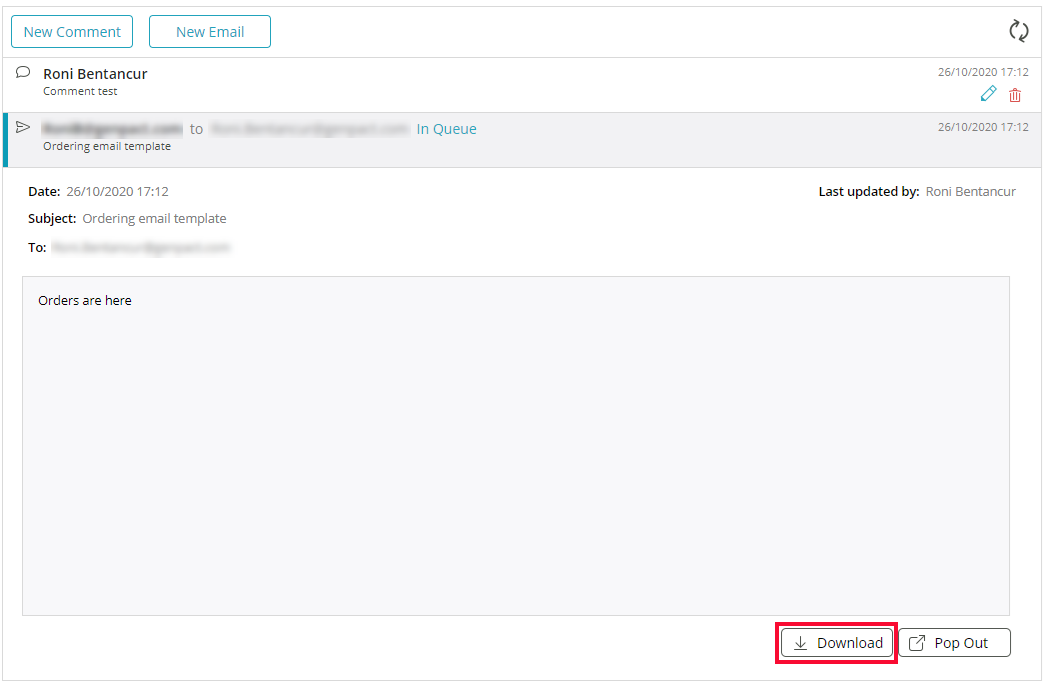
- Conversations can now be localized to the languages supported by Cora SeQuence.
For details, see this article. - Emails and case attachments have been updated and work with the new Attachments View.
- When the Conversations View is consumed through an activity, it uses the activity permissions for action validation.
- Users with Full Control (Modify) permissions, can now delete sent and incoming email conversation items.
- Email conversation items now display the name of the last user who updated the item.
- Create incoming email from Email Listener: You can set up a new built-in-command to add conversation items through an Email Listener.
- You can now download sent and incoming emails from Conversations View.
- Aborted processes move to closed tables: Workflow instances that have been aborted now move to the closed tables. You can configure a delay parameter to determine when to move aborted processes to the database.
For details, see this article. - Unified Email Listener data tables: New Email Listener activities store data in new system tables. Existing activities continue to use their UACT tables. You can run a post-deployment script to configure existing Email Listener activities with the new system tables. For more details on database upgrades and links to the post-deployment script, see this article.
- Sub-workflow delegations: You can now delegate permissions for sub-workflows through the parent workflow delegation settings. Workflows have a new property under Behavior: Authorization Context, with the following options:
- Standalone (default): Sets the authorization check to be done with the current workflow permissions, including delegations.
- Masterworkflow: Sets the authorization to be done with master workflow permissions, including delegation. This option provides easier access to delegates, with less permission based-errors.
IMPORTANT
This option is less secure.
- Restricted delete permissions: The Delete permission has been restricted to a new Super Administrator role.
Also, an Abort action is available for processes in Flowtime. - Search for a team's name: The Team filter on the Team Leader's Tasks List is now searchable.
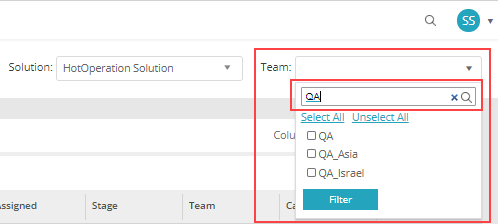
- OpenXML files created with a File Writer activity now supports DateTime, Number, and Boolean data types, to enhance output behavior.
Breaking changes
- Aborted workflow instances now move to the closed tables. The new behavior can break other configurations that use the closed instance tables in your solution, such as views and reports. To avoid this issue, make sure to filter out Aborted workflow instances (fldStatus=7).
- After you deploy V9.5, the Email Listener activities continue to store data as previously. You can run a post-deployment script to unify all the Email Listener tables to system tables. Make sure to perform impact analysis before you run the script to avoid breaking existing configurations.
For more details on database upgrades and links to the post-deployment script, see this article.
Customized portal considerations
- If you use a custom Flowtime theme, you need to reapply your customization after upgrade.
For more details, see this article. - If you've customized the Flowtime portal, after upgrading, you need to compare your customized files with the newly released product files, and if required, reapply any customization.
List of frequently changed file types:- Grid config files
- Menu config files
Limitation
- In Email composer templates and signatures, complex expressions can be added in HTML mode and not design mode.
Heads up!
Support for WS Federation authentication method ends by May 2021.
Support for workflows with organization-based permissions ends by April 2021.
Resolved issues
| Component | Issue | Ticket # |
|---|---|---|
| File activity | Displayed incorrect decimal value. | 91722 |
| Data insert activity | Doesn't recognize special characters in Spanish. | 91232 |
| Flowtime | In grid filters, some options didn't get translated into Japanese. | 90580 |
| ADSS | ADSS failed as no user is added. | 88913 |
| Email Listener | Email listener failed with SQL exception for messageid length longer than 250 characters. | 87277 |
| Security | The security cookie flag was not set in the XSRF token configuration. | |
| Hot Operations | Open and unfetched cases could not be reallocated. A message saying "Case is already fetched" is displayed. | 90824 |
Known issues
| Component | Issue |
|---|---|
| Email listener | The email listener does not create new instances for emails that have .eml attachments. |
| For Graph API email listeners, emails are not processed intermittently. | |
| Flowtime | In closed workflow instances, the Conversations View appears empty even when it holds conversation items. |
| In closed workflow instances, the Attachments View appears empty even when it holds attachments. |
Deployment
Download the release package from the Cora SeQuence repository.
NOTE
Contact Support to obtain credentials to access the Cora SeQuence repositories.
There are six pre-build application deployment packages available, depending on the type of application that you are deploying. You install each Cora SeQuence application separately.
| Site applications | Service applications |
|---|---|
|
|
When you deploy pre-built applications, you can choose between the Standard and Premium packages. The Premium package includes HotOperations. You can also build and deploy your own Cora SeQuence applications.
 Click here to see how to deploy Cora SeQuence in an environment with pre-built applications.
Click here to see how to deploy Cora SeQuence in an environment with pre-built applications.
For more details on installing and deploying Cora SeQuence, see this article.
IMPORTANT
For more information on database upgrade paths and post-upgrade procedures, see this article.
Before upgrade, make sure to update the PowerShell modules to the latest version. For PowerShell modules version mapping with Cora SeQuence version, see this article.
Click here to view a sample PowerShell script. Consider this sample for reference only, and do not copy paste from here.
For development purposes, you can run Cora SeQuence with Microsoft SQL Server Developer Edition.
During upgrade, all product application folders are deleted and redeployed:
- Web and App config files are overwritten in each release. You need to reapply your custom configuration settings after the upgrade.
- All custom files located in the application folders are also deleted. Custom files should be packaged as a custom application NuGet.
Files in the central configuration location are not changed.
For more details, see this article.