Description
When you start the Job Execution Service (JES), it immediately stops, and the following error message appears:
"The Job Execution Service service on Local Computer started and then stopped. Some services stop automatically if they are not in use by other services or programs."
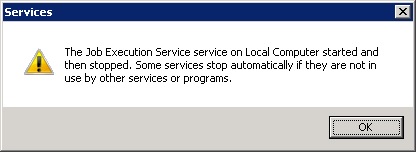
Cause
The entity running service does not have the necessary permissions to open the port configured for JES management for listening.
Affected Versions
7.9 and later
Solution
- Enable SVClog in the diagnostics section of the Job Execution Service configuration file.
- Start the JES.
- Open the SVClog.
If you see the error "HTTP could not register URL XXXXX, your process does not have access rights to this namespace.
For more information, see http://go.microsoft.com/fwlink/?LinkId=70353, and continue to step #4. - Open a command prompt as an administrator on the server where JES is installed, and then run the following command:
netsh http add urlacl url=[JES Managment URI] user=[DOMAIN\Username]
Where:
[JES Management URI] is the URI that this JES instance is listening to (including the port).
The default URL is: http://+:5432/Management/.
[DOMAIN\Username] is the entity running the JES instance.
To find the correct URI, in your Cora SeQuence database, check fldManagementServiceUri on tblJobHosts.
- If you have a single JES instance, it is the only one there.
- If you have multiple JES instances, match the GUID on fldGuid to the jobs hostId on the JES configuration file to find the correct instance. Recommended query: select fldGuid,fldManagementServiceUri from tblJobHosts.
