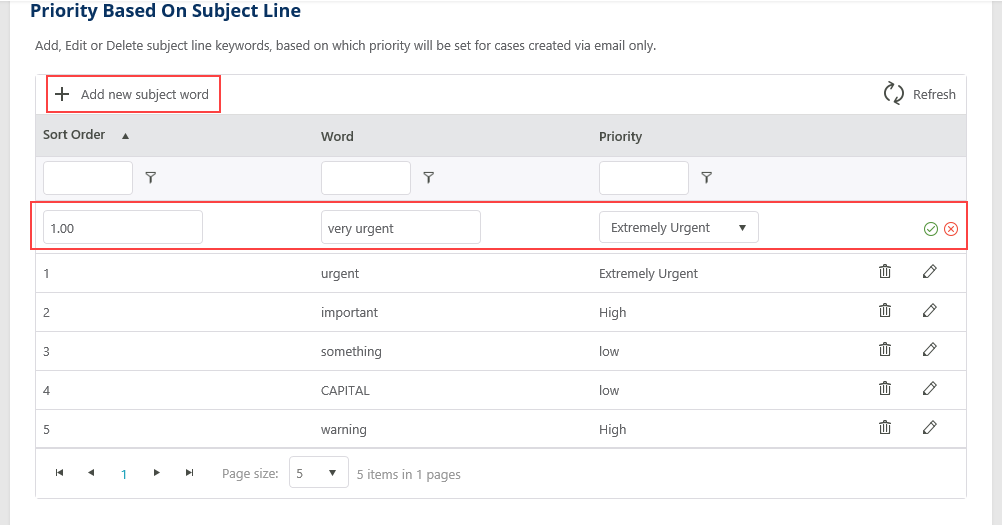In Cora OpsManager, you may choose the email listener to set the case priority, it is done based on the words appearing in email subject line.
NOTE:
This is applicable only in case of the OOTB priority calculation based on the incoming email.
Follow the steps below to define the keywords which when appear in the email subject line will set the case priority:
- On the Flowtime, go to Ops Manager Admin > General Settings.
- Under the Priority Based On Subject Line section, click Add new subject word.
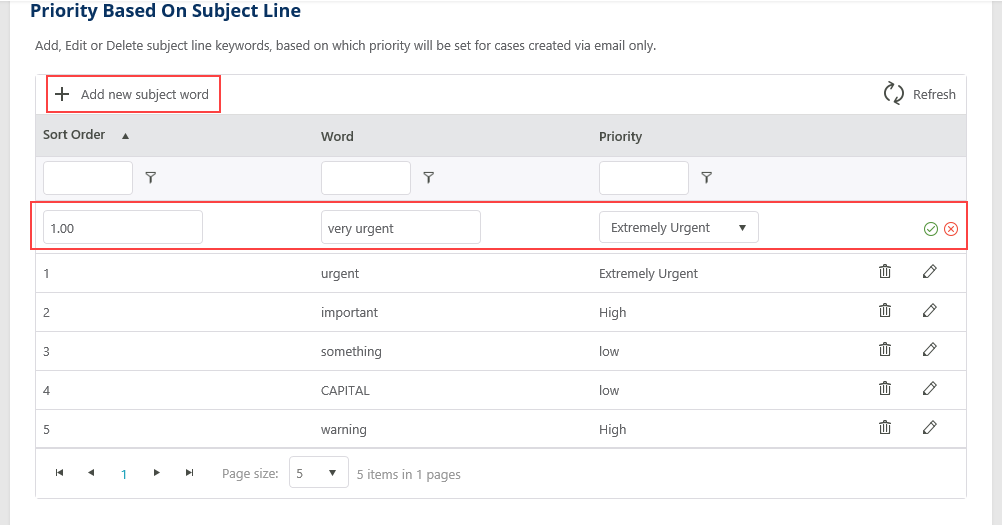
- Add the following details:
- Sort order: the order of the word (which word is stronger).
- Word: the word that appears in the e-mail subject, and decides the priority.
- Priority: the priority of the case, which will be set if the above word exists in the subject.
- Click
 to save the subject word.
to save the subject word.
NOTE:
The case priority set based on subject is considered superior to the priority given by the config set, and it won’t be changed after the user selects sub type. In such case, the priority could be changed only manually.