15 OCTOBER 2020
Welcome to Cora OpsManager Release Notes.
What's in the Release Notes?
- What's new in Cora OpsManager V3.3?
- New features
- Product enhancements
- Resolved issues
- Known issues
What's New in Cora OpsManager V3.3?
Cora OpsManager V3.3 release introduces new features and enhancements to improve product functionality.
New mini power user roles allow selective distribution of administrative permissions. A new functionality allows you to assign cases to different teams based on some custom rules. You can now split a case to maximum three new cases to create new requests from a single request.
In addition, improvements have been made to system notifications and email reminders sent from a case. You can pop-out the properties section from case details page for a clear and wider look at all properties.
Download the release package, and read the installation instructions here.
New Features
- New roles for power users: Two new roles, Manager and Employee, have been introduced for power users. Only power users with Manager role have administrative rights to configure Cora OpsManager.
For more details, see this article. - Assign cases to different teams based on custom rules: The cases can now be assigned to different teams based on the custom rules defined by the power users for each configuration set.
For details, contact support team. - Split case: You can now split a case into maximum three more cases. This functionality helps you to create different cases when customer sends multiple requests in single email.
For more details, see this article.
Product Enhancements
In this release, we have enhanced some of the existing features for improved functionality and usability.
- Pop-out properties window: You can pop-out and expand the properties view section from the case details page. This helps you have a wider look at all the properties without scrolling.
- Status display of linked cases: The case details page now displays the status of linked cases in the Linked cases tab. This helps you to get status updates for all the linked cases from the main case itself.
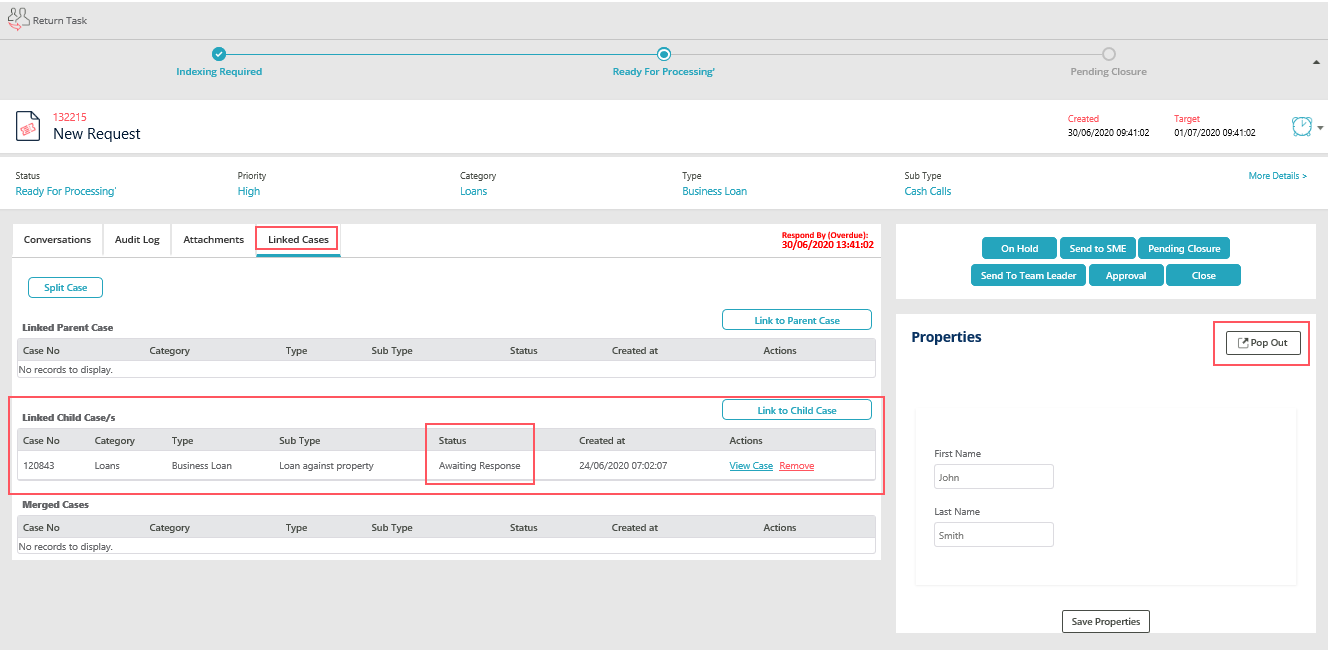
- Customized system notifications: Power users can now configure customized templates for CC, Reject, and Email reminder notifications.
For details, see this article. - Enhanced email reminders: Email reminders sent from case have been enhanced in this release.
For more details, see this article. - Customized grid for My Tasks: Two new columns Target Date and Case Status have been added to the My Tasks grid.
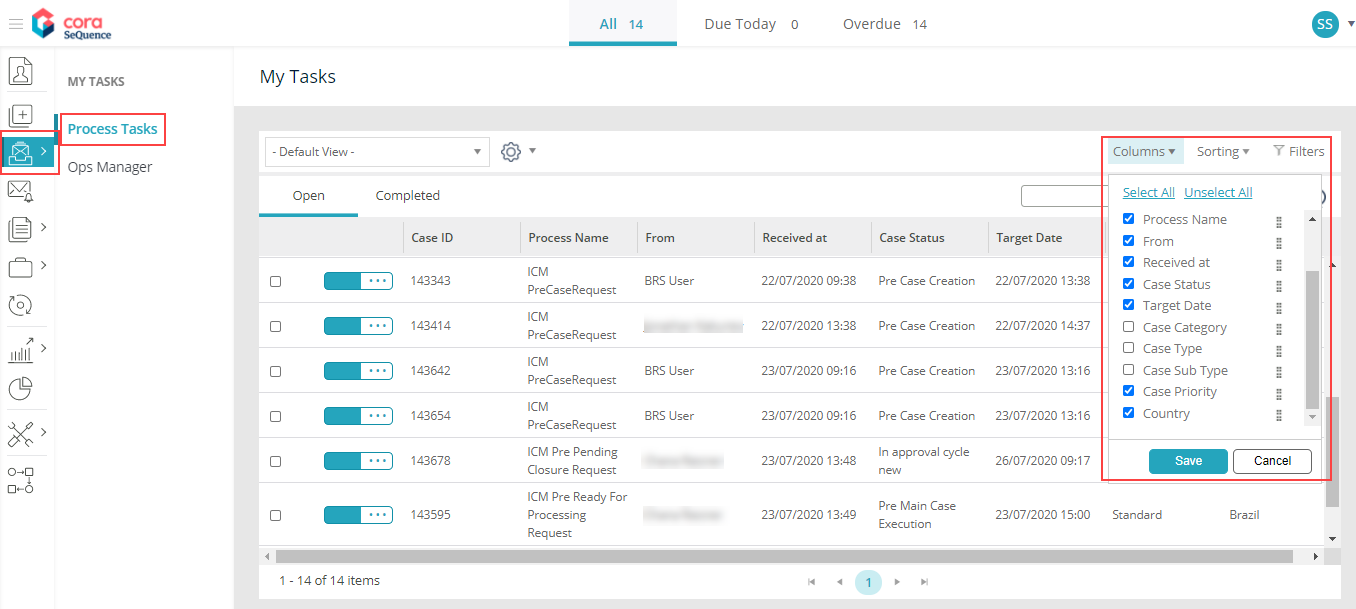 For details, see this article.
For details, see this article.
Resolved Issues
| # | Issue | Fix |
|---|---|---|
| 1 | Adding disclaimer to the new email window moved the show previous message(s) button out of the visible window. | Show Previous button remains visible with disclaimer in new email window. |
| 2 | The Approval window allowed attaching the same pdf multiple times. | Same pdf can't be attached multiple times in Approval window. |
Known Issues
| # | Description |
|---|---|
| 1 | Automatic Alerts in email and grids show invalid target date. |
| 2 | Teams value from original case doesn't always get displayed in split child cases. |
| 3 | The email listener does not create new instances for emails that have .eml attachments. |
| 4 | For Graph API email listeners, emails are not processed intermittently. |
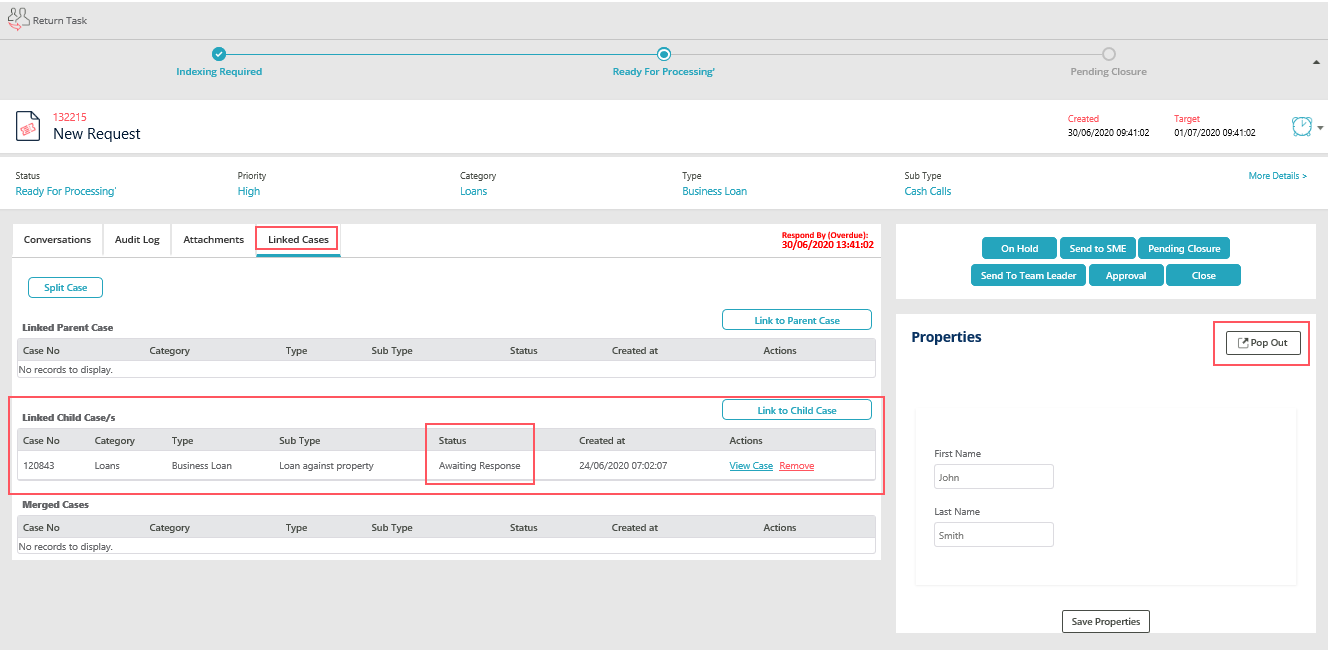
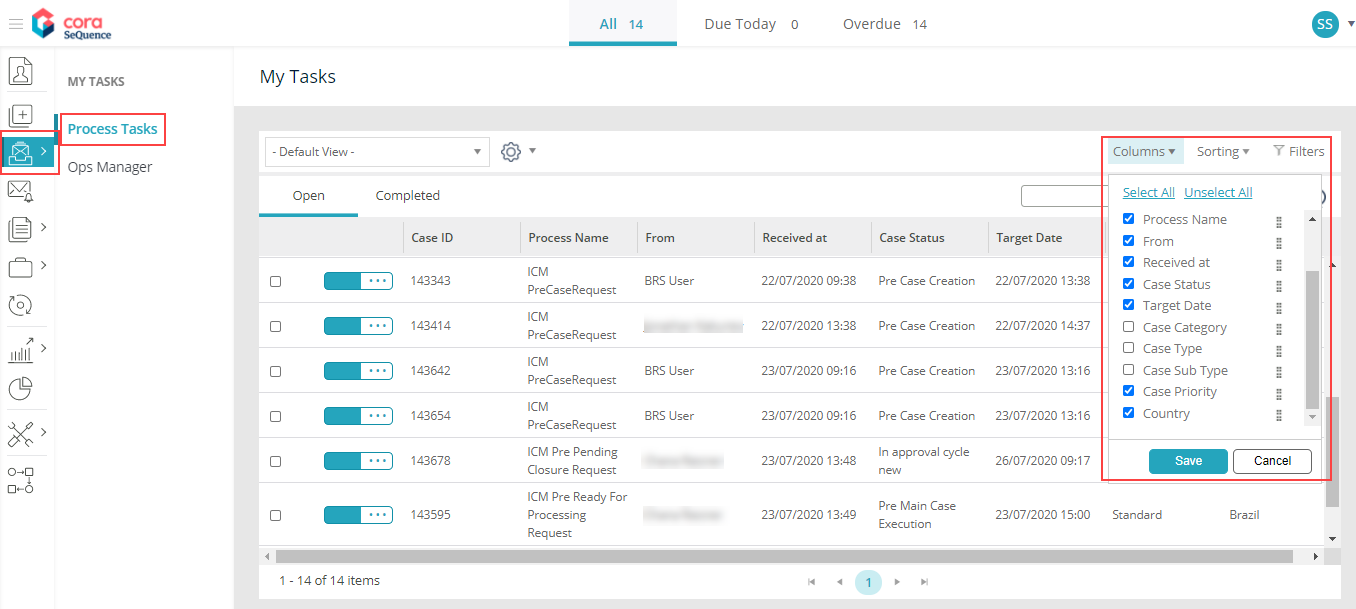 For details, see
For details, see 