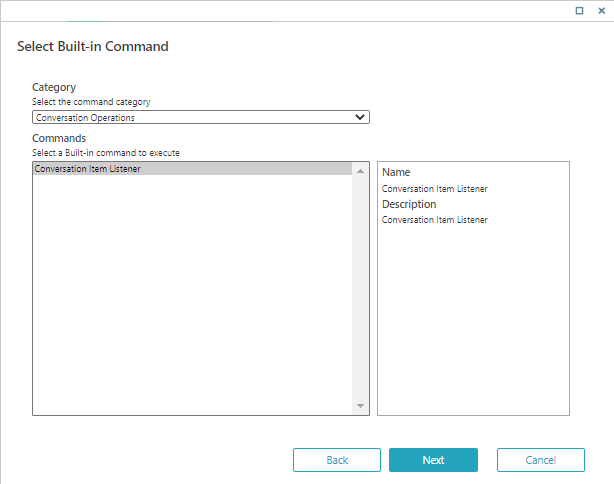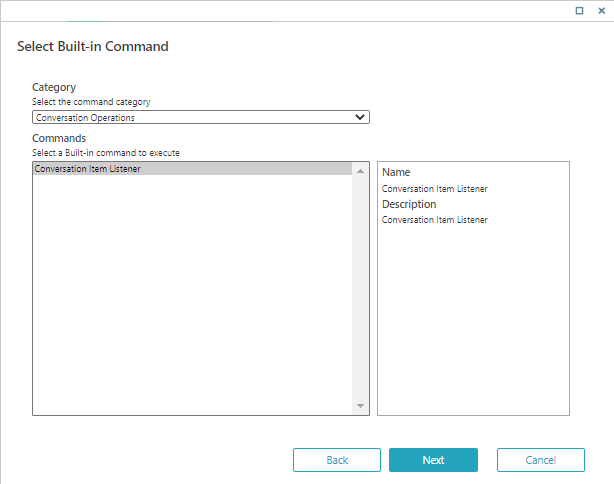V9.4.1
Overview
In a workflow, use a Built-in Command Listener activity to listen to the conversation item events and perform respective actions.
Adding this activity immediately after the Start activity initiates a new instance every time a conversation item event is triggered.
You can add one or more of these activities in a workflow depending on the requirement. For example, in a workflow you can add one Built-in Command Listener activity and a switch after to handle two different events, success and failure.
Use case
Whenever an email conversation item is moved to failure status, a Built-in Command Listener activity can initiate a new workflow instance that ensures handling of faulty emails by respective team members.
Configure Built-in Command Listener activity
- Add a Built-in Command Listener activity to your workflow, in the AppStudio.
- Double click Built-in Command Listener.
- On the Built-in Command activity Properties screen, add a significant name and alias to the activity, and then click Next.
- Select the Category as Conversation Operations.
- Select Conversation Item Listener from the Commands list.
- Click Next.
- Click Finish.