28 MARCH 2019
Welcome to Cora SeQuence Release Notes.
As they become available, additions and updates to these release notes can be found here.
The latest releases appear at the top of the list.
What's in the Release Notes?
- About Cora SeQuence
- What's new in Cora SeQuence 8.8
- New features
- General enhancements
- Breaking changes
- Resolved issues
- Known issues
- Installation
- Upgrade
About Cora SeQuence
Cora SeQuence is an Intelligent Business Process Management Suite (iBPMS) that facilitates rapid build and change of high availability, mobile-enabled workflow applications. Cora SeQuence is built on HotChange technology, an architecture that enables organizations to modify, integrate, and distribute business processes with zero downtime in the production environment. Business users and developers can seamlessly design and execute workflows on a single canvas using Dual View. Cora SeQuence is a low-code platform that also supports advanced development capabilities.
What's new in Cora SeQuence V8.8
Cora SeQuence V8.8 introduces stronger integration capabilities and event-driven methodology by improving product integration with Azure Service Bus to send and receive messages. This release also expands cloud capabilities and adds support to Azure SQL Database Managed Instance. Among user experience improvements are the capability to upload multiple files to forms and better system performance overall. Performance improvements include a more efficient in-memory workflow engine processing, and shorter loading time of Hot Operations grids.
New features
- Enhanced integration capabilities and event-driven methodology: You can now set up a Service Bus Consumer activity to send messages to an Azure Service Bus queue or topic. The Service Bus Listener activity can now be used to resume workflows. These activities can now be used to integrate to external systems or create a better user experience by building an asynchronous Cora SeQuence process.
For more details on the Service Bus Consumer activity, see this article.
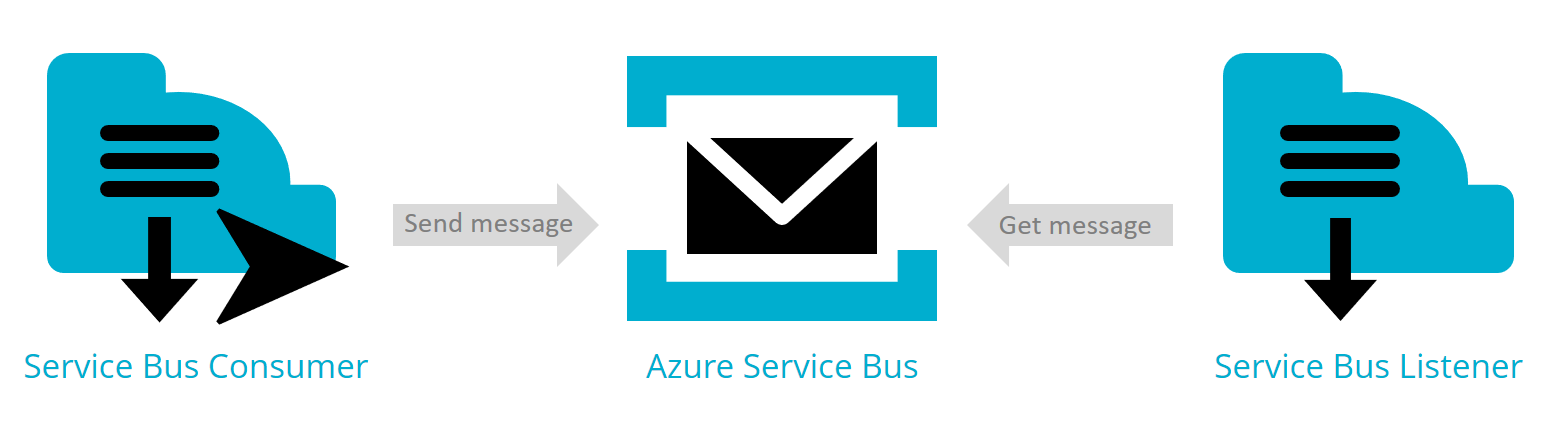
- Improved user experience: You can add a snippet that enables end-users to attach multiple files to a form. The new feature enables upload selection in one command through drag and drop or file selection.
For more details, see this article.
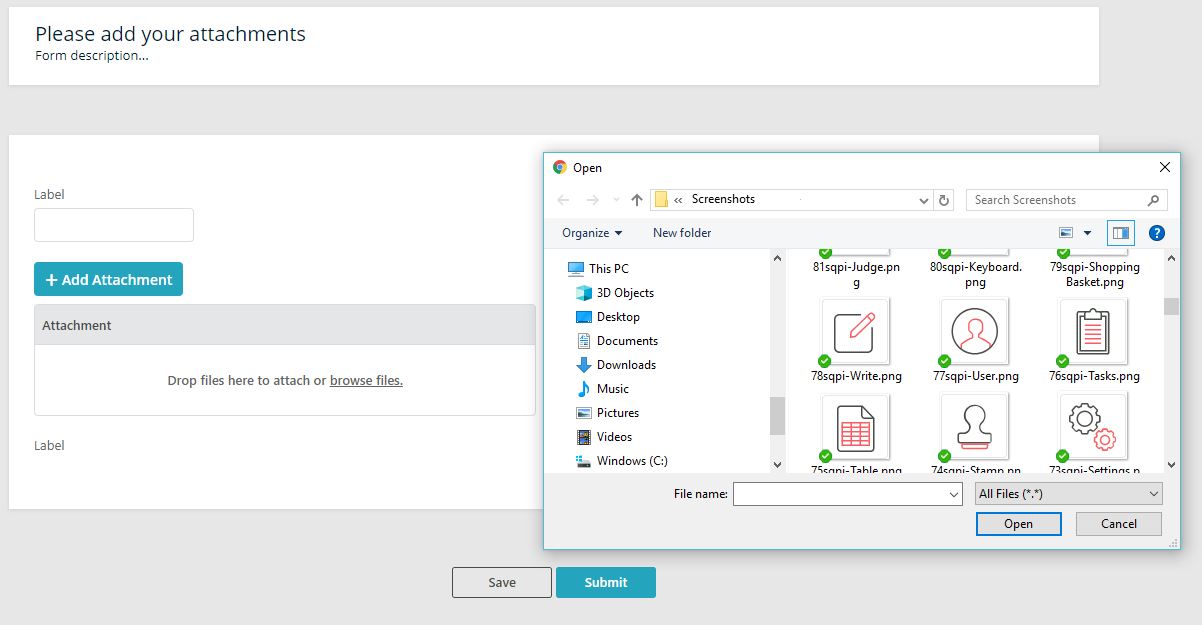
- Improved execution: You can configure retry and timeout settings for Stored Procedure activities.
For more details, see this article.
General enhancements
- System performance:
- Workflow engine persistence configuration: During workflow execution, activity instance-related database queries are combined and sent in batches. You can configure the following parameters to set up the size of the buffer:
activityInstanceUpdateBufferSizeactivityInstanceUpdateStateBufferSize
For more details, see this article.
- Role-based permission caching: To improve performance, the system caches all roles and rules definitions.
- HotOperations: Team Member and Team Leader grids load faster as a result of changes made to database schema.
- Workflow engine persistence configuration: During workflow execution, activity instance-related database queries are combined and sent in batches. You can configure the following parameters to set up the size of the buffer:
- Service Bus Listener: The Service Bus Listener activity can now be used to resume workflows as well as to start them.
For more details, see this article. - SQL Database: Added support to Azure SQL Database Managed Instance.
- Windows server: Added support to Windows Server 2019.
- HotOperations: The Process Wall now displays logs for dynamic tasks, such as Fetch and Return. These events can now be used for report statistics.
Breaking changes
- Sharepoint: Cora SeQuence V8.8 does not support Flowtime hosted on Sharepoint. If your solution uses Sharepoint to host Flowtime, when upgrading, you need to set up a new server.
- Microsoft SQL Server: If your system uses an earlier version than Microsoft SQL Server 2014 Enterprise Edition or Microsoft SQL Server 2016 SP1/Enterprise Edition, you will need to install a later version.
For more details, see the Platform Support Matrix. - Workflow persistence configuration: If your solution uses
tblInstanceActivitiestable through the database while workflow execution takes place, or it uses built-in commands, sampled data may not be accurate during execution. This event can break the implementation and data credibility. In such a case, you can override the workflow persistence configuration.
For more details, see this article.
Resolved issues
| Component | Issue | Ticket # |
|---|---|---|
| Upgrading from 8.6 to 8.7 | In systems that upgraded to V8.7, Email Listener jobs that were created before the upgrade failed if the "Save message content as attachment" option was selected. | 60951 |
| Upgrading to V8.7 | When user filtered a column that included the "Name" property in its metadata, the Flowtime grid would load empty. | 61108 |
| Setting up credentials | When adding a new credential, the new credential was not in focus in the Run As screen, and the list was not alphabetically ordered. | 61481 |
| Message activity | Custom attachment configuration did not work properly. | 61357 |
| ADSS | Groups and users did not sync due to external reasons. | 61772 |
| Flowtime | When the user clicked the filter of a Boolean data column and didn't select a value, Flowtime grids did not display any data. | 62574 |
| Flowtime | When the user scrolled to the right on a Flowtime grid with several columns, and then filtered a column in the extreme right side of the grid, the "Nothing to see here" message did not display correctly. | 62576 |
| Email Listener activity | The Email Listener activity did not process emails that included embedded attachments whose URLs exceeded 255 characters. This issue occurred because the AttachmentContentLocation property was limited to 255 characters.Fix: The maximum length of the AttachmentContentLocation property increased to 4000 characters. | 62995 |
| Message Expression wizard | In systems that upgraded from 8.5 to 8.7.0.2, when you validated expressions in the message body, the validation failed. | 63347 |
| Custom activity | An error displayed when you finished the configuration of a Custom activity. | 63745 |
| IIS settings | If IIS was set to automatically generate machine key, when the machine key changed, a Cryptographic Exception error was displayed. | 63812 |
| Upgrading from any version | After upgrading the system, the<closedInstancesSeparatorsettings in the Background Runtime Service (BRS) config file was overwritten, and returned to default values. | |
| Hot Operations | Team Member's Open button did not fetch automatically. |
Known issues
- Global variables: After you add a global variable to a workflow, changes made to the global variable definitions are not reflected in the workflow. To apply the changes, you need to select the variable again in the Workflow Variables Definition Wizard.
Installation
These instructions are for a new Cora SeQuence installation. If you are upgrading to Cora SeQuence V8.8 from a previous version, see the Upgrade instructions.
IMPORTANT
Before you install Cora SeQuence, make sure that your database server uses one of the following Microsoft SQL Server versions:
- Microsoft SQL Server 2014 Enterprise Edition
- Microsoft SQL Server 2016 SP1 or Enterprise Edition
- Microsoft SQL Server 2017
- Download the installation files.
- Follow the installation steps described in the 8.x Installation Guide.
Upgrade
Cora SeQuence V8.8 supports upgrading from the following versions:
- 8.3.x
- 8.4.x
- 8.5.x
- 8.6.x
- 8.7.x
NOTE
If you are upgrading from a version earlier than V8.3.0, you need to upgrade to V8.3.0 first.
For more information, see the Cora SeQuence 8.3 Release Notes.
Upgrade procedure
IMPORTANT
- You cannot upgrade servers with Flowtime hosted on Sharepoint to Cora SeQuence V8.8. You need to set up a new server.
- Servers that host the Administration site or Cora SeQuence services can be upgraded to Cora SeQuence V8.8.
- Back up configuration files and your database.
- Download the installation files.
- Verify that you have one of the supported Cora SeQuence versions installed on your server.
- To free up system resources:
- Use the IISReset command-line utility to reset the IIS.
- Stop the Cora SeQuence Windows services.
- ADSS
- BRS
- JES
- Unzip the
Sequence 8.8.0 Setup.zipfile.
NOTE
If you are using scripts to update your database, use the scripts in the Upgrade folder.
- Run the
Sequence 8.8.0 Setup.exefile as Administrator. - Complete the upgrade wizard.
- Start the Cora SeQuence Windows services.
- ADSS
- BRS
- JES
- To start the Active Directory wizard, go to Administration > Active Directory Settings, and complete the wizard.
- Change the default buffer parameters until all processes are assessed and changed according to the workflow persistence article. Post the assessment and change process the values should return to the default values. Changes should be made in the
configfile of the application or service that uses the Cora SeQuence database: Administration, Flowtime, Background Runtime Service (BRS), and Job Execution Service (JES).- Set activityInstanceUpdateBufferSize = 1
- Set activityInstanceUpdateStateBufferSize = 1
