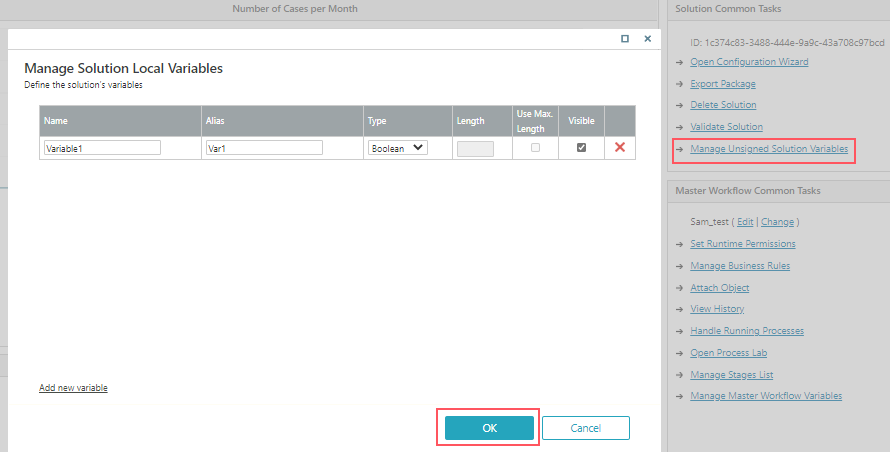V9.5
Overview
Unsigned solution variables are external variables that allow you to update values in a signed workflow. These variables enable you to add fields to a client solution, which will not be overwritten in a deployment, unlike local and global variables.
Users can reference these fields in reports and UI.
To add unsigned solution variables functionality in an implementation, add the following key under appSettings in web.config file:
<appSettings> ... <add key="PNMsoft.Sequence.Solutions.SolutionVariablesEnabled" value="true" /> </appSettings>
Create unsigned solution variables
- In the Administration site, click and open a Solution from the list.
- In Solution Common Tasks section, click Manage Unsigned Solution Variables.
- In the Manage Solution Local Variables window, add details.
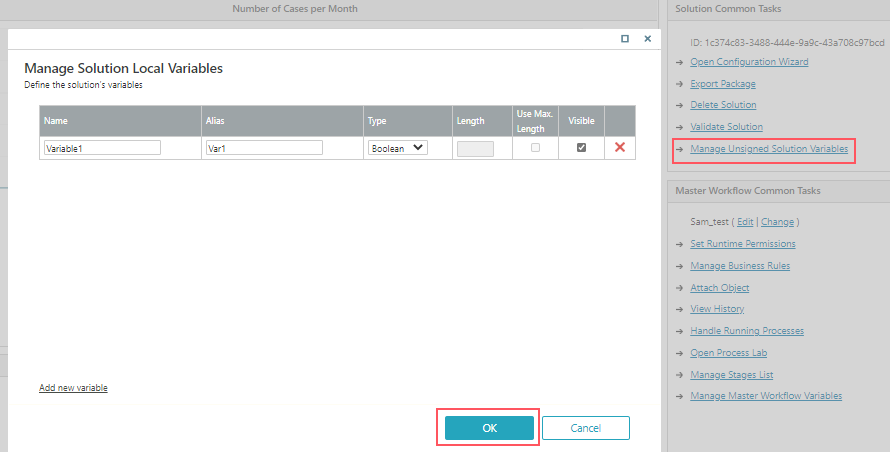
- Click OK.
Select the Visible check box to make an unsigned solution variable visible in Flowtime.
For string variables, you can define a length parameter, or enable the system to use the maximum allowed length.
Add unsigned solution variables to workflow
The procedure to add unsigned variables to workflow and assign values to these variables is similar to other variables.
For details, see this article.
NOTE
If the solution is deleted, these variables remain in the workflow until refresh action is performed.
View variables in Flowtime
Each variable is visible or hidden in Flowtime according to its Visibility setting in App Studio. If set to Visible, these variables can be viewed in the Active Processes page, all HotOperations grids, Inbox grid, My Processes grid, and in reports in Flowtime.
Limitations
Limitations for unsigned solution variables is similar to other variables.
For details, see this article.