v.8.3.4 and later
If your solution has a fairly small amount of workflows, and the categories are not required, follow these steps to revert to the old Flowtime landing page.
Procedure
If your solution has a fairly small amount of workflows, and the categories are not required, follow these steps to revert to the old Flowtime landing page.
- In the
Default.configfile, change the menu item as detailed below. TheDefault.configfile is located in~/Shared Resources/Components/Flowtime/Config/Portal/Commands/Default.config.
New Portal:<NavigateToUrlCommand Id="DefaultCommand" Url="~/Default.aspx"> </NavigateToUrlCommand>
Old Portal:<NavigateToUrlCommand Id="DefaultCommand" Url="~/Portal.aspx"> </NavigateToUrlCommand>
- In the same file, change the navigation text.
New Portal:<MenuItem Id="Default" Command="DefaultCommand"" Text="{$resources.NewProcessLower}" Tooltip="{$resources.NewProcessLower}"> </MenuItem>Old Portal:<Id="Default" Command="DefaultCommand" Text="{$resources.Home}" Tooltip="{$resources.Home}"> <MenuItem> - Add URL mapping in the Flowtime config file.
<system.web> <urlMappings> <add url="~/default.aspx" mappedUrl="~/portal.aspx" /> </urlMappings> </system.web> - Modify the following key in the <appSettings> section of the Flowtime
web.configfile to match the key below.<appSettings> <add key="PNMsoft.Sequence.Runtime.Web.UI.Masters.Portal" value="Portal" /> </appSettings>
Flowtime Portal Examples
Old Flowtime Portal
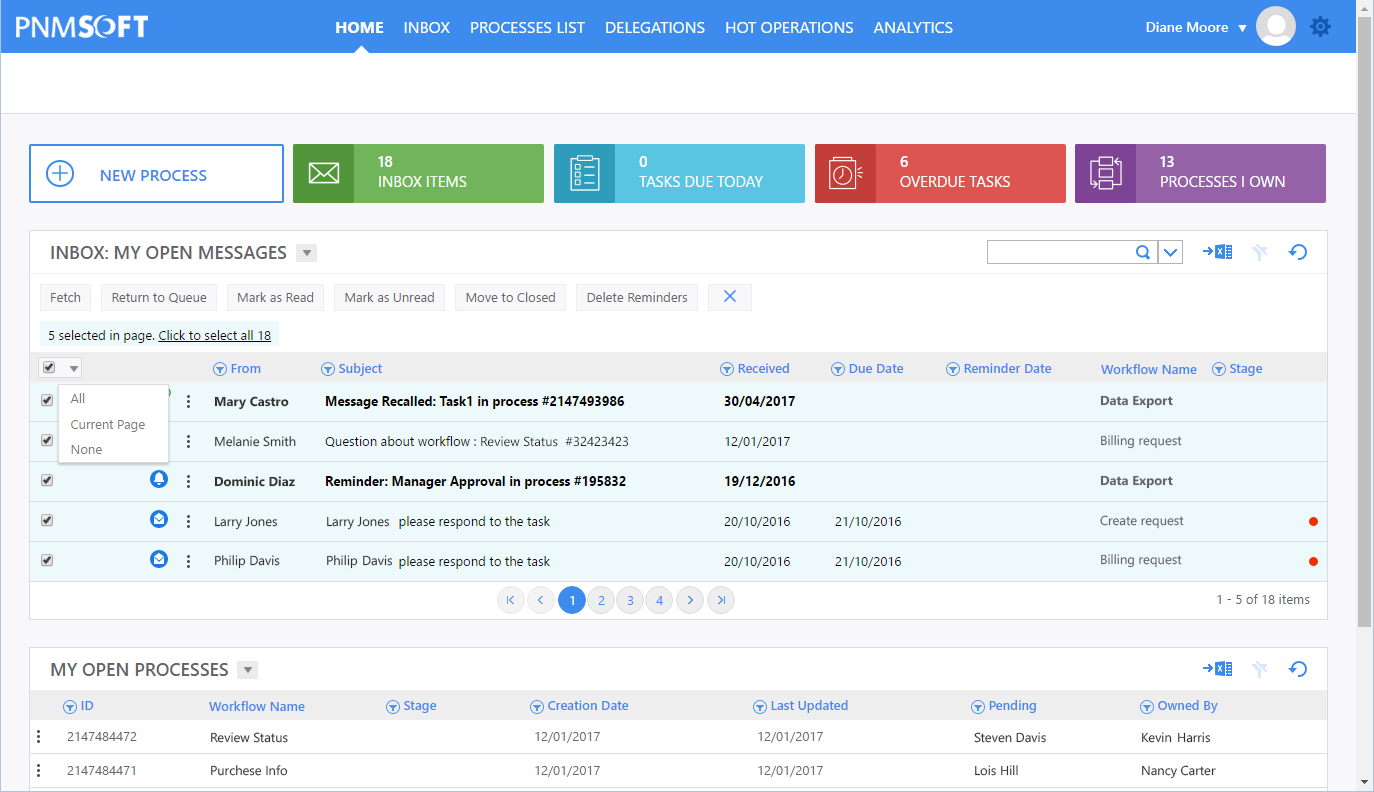
New Flowtime Portal

