Overview
Users can customize the view of Flowtime grids to best fit their needs and accomplish their work more efficiently. The system saves the user's changes and displays the customized grid the next time the user accesses it.
For each user, the system saves changes made to:
- The sorting of the columns
- The order of the columns
- Filter definitions
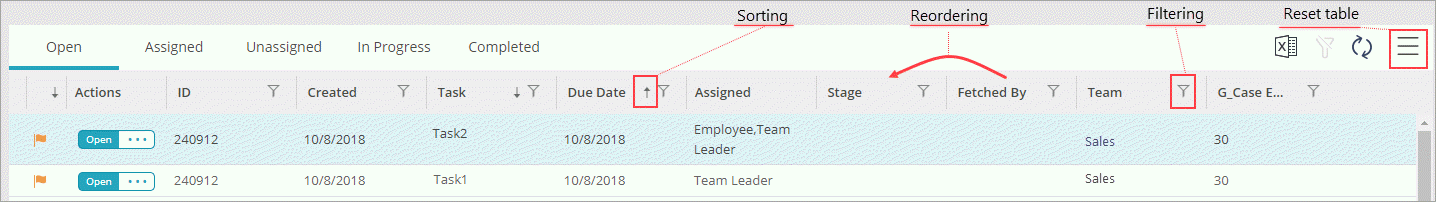
You can configure column sorting, ordering, and filtering in the specific grid config file atShared Resources/Components/Flowtime/Config/ServiceMetadata.
Additional functionality
- Export: The exported table reflects the changes made by the user.
- Reset Table Settings: Removes any changes made by the user and returns the grid to default settings.
Set saved state scope for HotOperations grids
You configure the saved state scope by adding or removing context parameters from the onLoadingGridState function in the grid widget JavaScript file.
By default, HotOperations grids are saved for a specific team and solution pair.
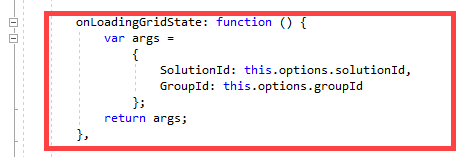 HotOperations default context parameters
HotOperations default context parameters
- To expand the scope to all groups, remove the
GroupIdparameter from the function. - To expand the scope to all solutions, remove the
SolutionIdparameter from the function.
Other Flowtime grids, such as My Tasks and Active Processes, do not include context parameters. Changes are saved per user for the specific grid.
Note: If your Flowtime site includes custom grids, you can add the required context parameters to the onLoadingGridState function to set the scope of the saved state.
Special scenarios
| Description | Example | |
|---|---|---|
| Filtering | Query string filtering (ft$) overrides manual filtering. | If the user filters the table by a date range and then performs a filter query through the URL, the results are not restricted to the previous saved filtering state. |
Filtering definitions configured in the MessagesServiceMetadata.Portal.config file limits the data available for manual filtering. | If the date filter in the MessagesServiceMetadata.Portal.config file is set to display only cases within a specific date range, the table will not show cases from a different date range, even if the date range was previously saved with the table state. | |
| Sorting | Sorting performed by users override sorting definitions configured in the MessagesServiceMetadata.Portal.config file. | If the user sorts a column to ascending, the table state is saved as so, even if the column is configured to display in descending mode in the MessagesServiceMetadata.Portal.config file. |
| Reordering | Columns added or removed from table via the MessagesServiceMetadata.Portal.config file override user changes. | If a user moves a column to the beginning of the table, but the same column is removed via the MessagesServiceMetadata.Portal.config file, the column does not display in the user's saved table state. |
