14 AUGUST 2023
Welcome to the Cora Orchestration Release Notes.
As they become available, additions and updates to these release notes can be found here.
What's in the Release Notes?
- About Cora Orchestration
- What's new in Cora Orchestration?
- New features
- General enhancements
- Breaking changes
- Resolved issues
- Deployment
About Cora Orchestration
Cora Orchestration is an Intelligent Business Process Management Suite (iBPMS) that facilitates rapid creation of business process applications that work on top of legacy systems to orchestrate best-of-breed digital solutions and harness human expertise.
Cora Orchestration optimizes business operations by orchestrating analytics, AI, and RPA, leveraging cloud infrastructure and capabilities, and focusing on delivering added value on Azure and Power Platform in the case management domain.
Using Cora Orchestration, an organization transforms customers’ experience, increases self-service actions, and improves visibility. The product allows companies to respond to business and regulatory needs with lower development time and cost.
What's new in Cora Orchestration?
Cora Orchestration V10.4 introduces features that increase productivity and enhance user experience. All new features and enhancements aim to revolutionize the way you work, and save you valuable time. Main benefits include:
- Enhanced productivity and efficiency.
- Enriched user experience with optimized portal.
- Upgraded case processing and conversations.
New features
- Autoreply detection: Cora Orchestration can now identify autoreply emails received while creating a case. So the system enables the user to move these messages to some folder of their choice and avoid creation of a new instance for the message.
To enable this functionality, we have introduced a new Boolean expression{Email Listener}.IsAutoReply, and enhanced the Email Listener activity.
For details about the Email Listener activity, see this article, and to know more about the expression, see this article. - Case configuration management: The case configuration management feature enables you to define case configuration sets, which can be applied to specific solutions. These case configuration sets are predefined criteria that is applied on cases and some actions are performed automatically based on the fulfilment of this criteria. Using predefined case configuration sets can save you time and effort.
For details on creating a case configuration set, see this article.
In this release, the case configuration management supports only case scoring functionality. Case scoring defines a criteria for cases on fulfilment of which the system assign weightage and rank to the cases. Based on the rank and weightage the system then sets case priority.
For more details, see this article.
In the coming releases you may find support for more functionalities under the case configuration management. - Observability framework: Observability provides you with monitoring excellence based on the detailed logs and metrics about the system. With all the logs, traces, and metrics, you can gain insight into system health and proactively detect, understand, and resolve issues, achieve faster debugging, and improve system performance and user experience.
For more details, see this article. - Cryptographic algorithm update: Since the Rijndael algorithm is obsolete for .NET6 onwards, so we have upgraded from Rijndael cryptographic algorithm to the AES. Cora Orchestration now uses AES ECB mode for enhanced encryption security.
For more details, see this article.
Cora Orchestration versions previous to V10.4 encrypted sensitive data, like credentials and connection strings, using the now obsolete Rijndael algorithm. - New External Link report: You can now add an external link to the reports analytics. This external link analytics enables you to open a report from an external website in the portal tab.
For details, see this article.
NOTE
The external link report tile supports only the URLs that can be shown in an iFrame control.
- Tab focus time: The Azure AppInsights logs the tab focus time, the time for which a case was active in a tab in the portal. This enables the user to analyze the efficiency with which a case has been processed.
- New In and Not In expression: As a developer, you can use new In and Not In expressions to check if a value exists or doesn't exist in a list.
For details, see this article. - Stack tabs: The forms in portal can now have multiple stacked tabs that a user can click to expand and view the details, and collapse. While adding the details in the forms tabs, each tab can have a Save button to save the updates made per tab.
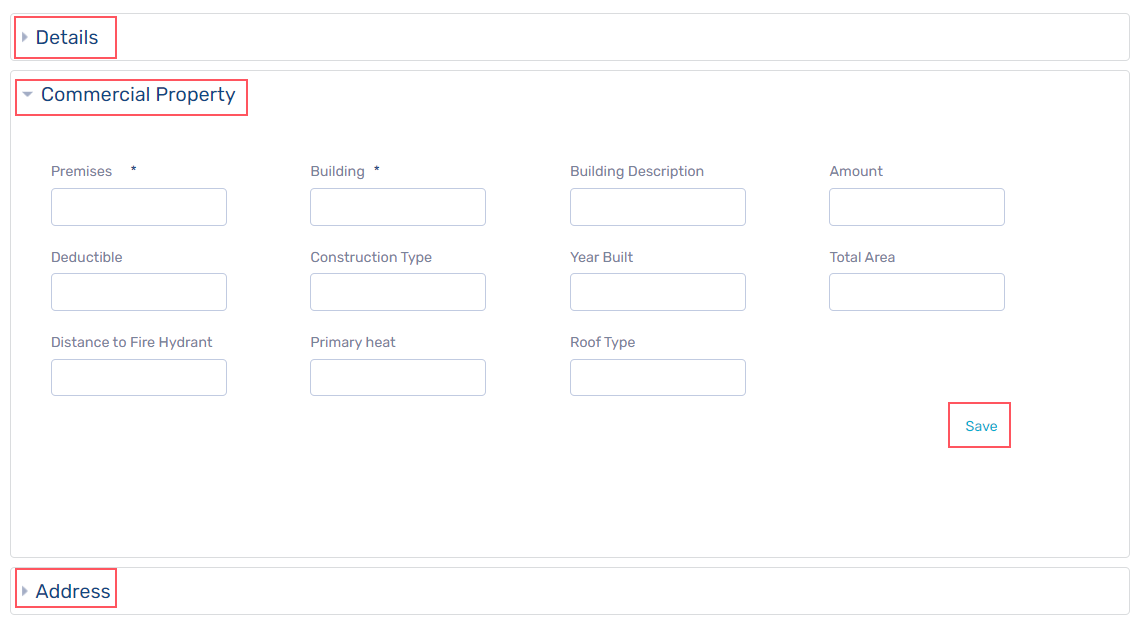 For details, see this article.
For details, see this article.
General enhancements
- Autorefresh the portal grids: The grid tabs, opened in the portal, are now refreshed automatically after one minute interval b default. With this functionality, the grids display the accurate list of pending cases and their details, with which the users can prioritize based on the updated list.
To enable this functionality, add and configure thePortal.Components.Grid.AutoRefreshTimeapplication variable in the admin site.
For details about the application variable, see this article. - Enhanced task assignment and case allocation actions for Case Management (HotOperations) solutions: A user with Team Leader role will have the Reset allocation to default team functionality for cases, if the user also has an OpsManager role. In most of the scenarios, Team Leader and OpsManager roles are assigned to same user. So, this enhancement will save efforts of the user to sign out as Team Leader and sign in again as OpsManager to use the Reset allocation to default team functionality.
- Updates to report analytics: We have introduced some new functionalities and improved some existing functionalities in the reports analytics.
- A report preview description now displays upto 250 characters, and the rest of the description characters are displayed in the tooltip. While displaying the description, the margins and borders remain intact.
- When you import or create duplicate of an existing dashboard suite, the permissions also get imported or copied. So, the new dashboard suite also has the same permissions as the one from which you have imported or copied it.
- If you search for a report that doesn't exist or you don't have permissions to view that report, then a message appears "The analytics item doesn't exist or you don't have permission to view it".
- Reports analytics now support preview.
- Support for Hebrew: Cora Orchestration portal now supports Hebrew, and keeping the portal layout left-to-right. Installing V10.4 will include support for Hebrew, however, if you upgrade from a previous version to V10.4, only the languages available in your earlier version will be supported.
For more details on supported languages and how to configure, see this article. - Rich Text Editor support for CJK characters: Cora Orchestration now supports Chinese, Japanese, and Korean characters in Rich Text Editor.
- New parameter added to the Execute built-in command: A new Force parameter is added to the Execute built-in command. The Execute built-in command executes a HotOperations Plan and modifies Case allocation accordingly. You can set the Force parameter to TRUE to bypass any manual allocation exceptions and update open tasks that are currently assigned or fetched.
Breaking changes
- When upgrading from previous versions, make sure that existing storage connection paths use the correct path separator (“/” or “\”) per the storage provider, as described in this article.
- Version 10.4 by default supports the AES encryption algorithm instead of Rijndael. Rijndael is still supported as an option for upgraded systems.
When you upgrade from a previous version to v10.4 (or later), for you to keep working with the original saved credentials and connection strings encryptions, we recommend to change the default encryption configuration to Rijndael.
For new deployments, AES is the default and also the recommended encryption algorithm.
For details, see this article. - When importing a workflow packaged with credentials and connection strings from a previous version to V10.4 (or later), we recommend you to import the package without the credentials and then manually configure the required credentials.
- When creating custom conversation types, you need to add the
view.htmlfile as a template for the conversation preview.
Resolved issue
| Component | Issue | Ticket # |
|---|---|---|
| Attachment view | The preview of a word document created by Aspose wasn't working fine. | 1361581 |
| Conversation view | In an email template, when you set an expression in the email subject, and edited the template, the email subject auto encoded. Cora Orchestration considered the email subject as invalid. | 655946 |
| When you forwarded an email, the original email message was not displayed in the draft. | 1348550 | |
| Email Listener | The email listener failed to process an email, but opened a case for it. The email stayed in the inbox folder. | 596404 |
| Emails with plain text in the content lost formatting. | 1237222 | |
| PowerShell | Register-CoraSeQuenceJES PowerShell function was changed from 9.X to 10.X, and it no longer added the URL reservation entry for non-administrator users. | 1220758 |
| Enable-CoraSeQuenceJobsLogs PowerShell command was not working. | 1274604 | |
| Workflow | Boolean variable in a workflow was not working for False as value. | 1335555 |
Deployment
Download the release package from the Cora Orchestration repository.
NOTE
Contact Support to obtain credentials to access the repository.
There are six pre-built application deployment packages available, depending on the type of application that you are deploying. You install each Cora Orchestration application separately.
| Site applications | Service applications |
|---|---|
|
|
 Click here to see how to deploy pre-built applications.
Click here to see how to deploy pre-built applications.
For more details on installing and deploying applications, see this article.
Check if you need to upgrade your database for this version.
For more information on database upgrade and post-upgrade procedures, see this article.
Before upgrade, make sure that you update the PowerShell modules to the relevant version.
For more information, see this article.
Click here to view a sample PowerShell script. Consider this sample for reference only, and do not copy paste from it.
IMPORTANT
Use Microsoft SQL Server Developer Edition for development purposes only.
During upgrade, all product application folders are deleted and redeployed:
- Web and App config files are overwritten in each release. You need to reapply your custom configuration settings after the upgrade.
- All custom files located in the application folders are also deleted. Custom files should be packaged as a custom application NuGet.
Files in the central configuration location are not changed.
For more details, see this article.
For details on Cora Orchestration platform support, see this article.
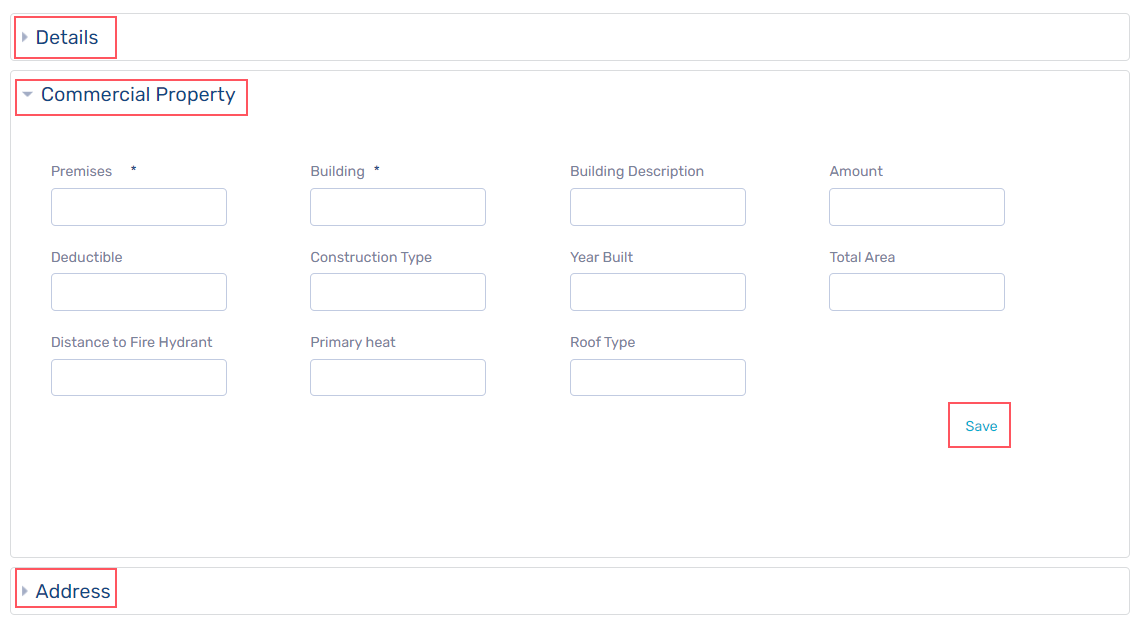 For details, see
For details, see 