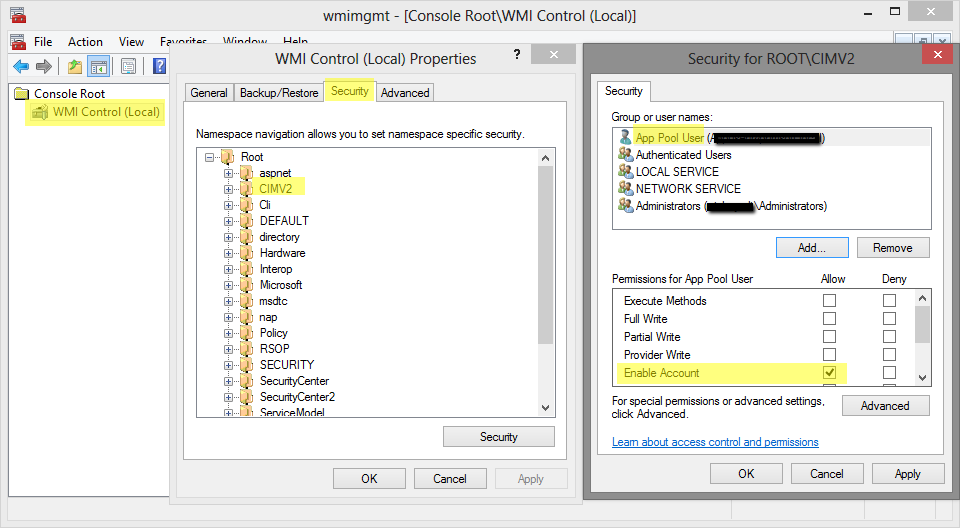Description
When you access the Cora SeQuence Administration site, you receive the following error.
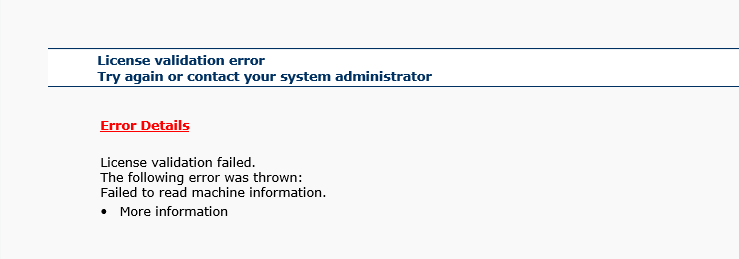
Cause
Cora SeQuence performs a license check based on machine information that is collected using WMI queries.
The user that is used to run the WMI queries is the application pool user for the Cora SeQuence Administration site.
The error displays when the application pool user does not have sufficient permission to run the required WMI queries.
Affected Versions
All versions
Solution
There are several steps for solving this issue.
- Identify the Application Pool
- Verify that the Application Pool Account is not a Built-in Account
- Grant Required Permission to the Application Pool Account
Identify the Application Pool
Make sure the application pool account for the the Cora SeQuence Administration site is not a built-in account, such as a custom account, and verify the account has permission to run the required WMI queries.
- Access IIS Manager.
- Expand the Cora SeQuence Administration site application node, and click Administration.
- From the Actions panel, click Basic Settings.
- Verify the application pool account.
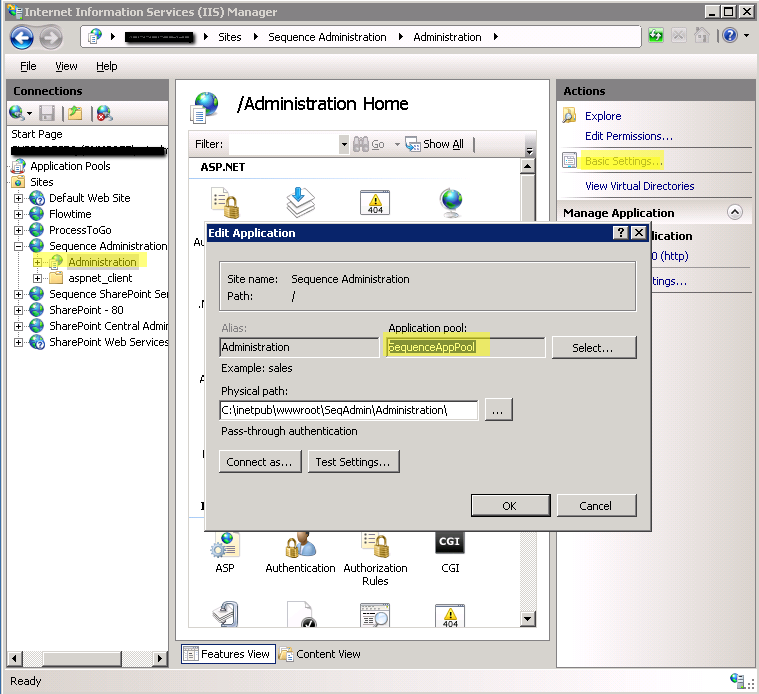
Verify that the Application Pool Account is not a Built-in Account
- Access IIS Manager.
- From the Connections panel, click Application Pools.
- Verify the application pool account (from the previous procedure).
- From the Actions panel, click Advanced Settings.
- In the Process Model section, verify the identity used for the application pool.
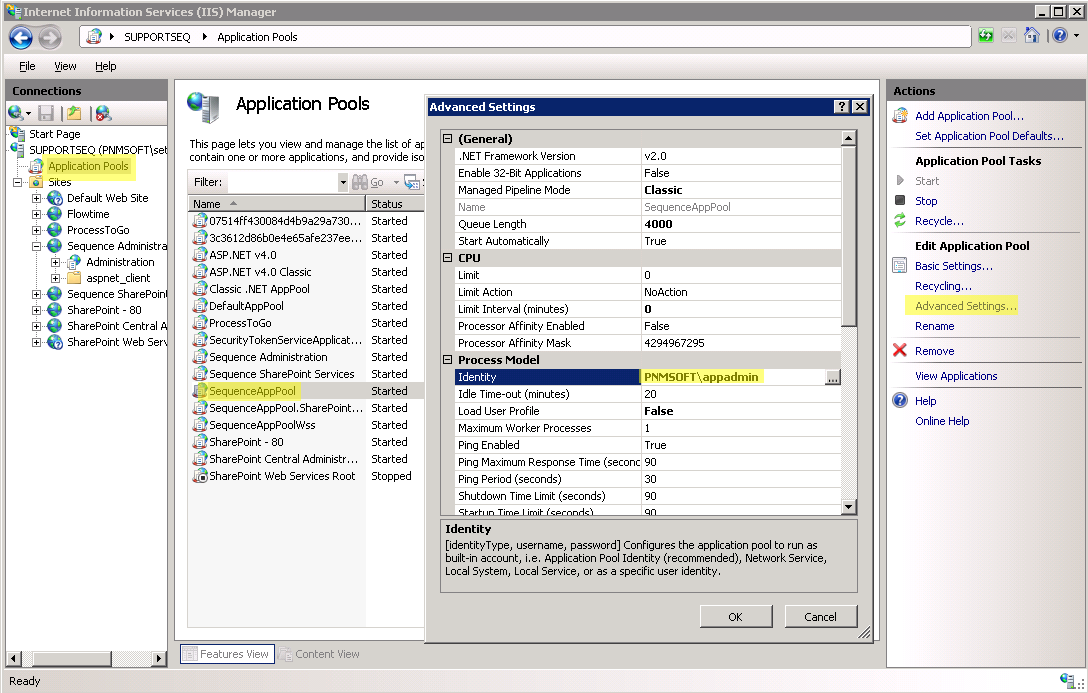
Grant Required Permission to the Application Pool Account
- Run the
wmimgmt.msccommand to open the WMI Management console. - Right-click WMI Control (Local) and select Properties.
- Click the Security tab.
- Expand the Root node, and then select CIMV2 > Security.
- Click Add, and add the application pool user.
- Verify that the Enable Account permission is allowed.
- Click OK.