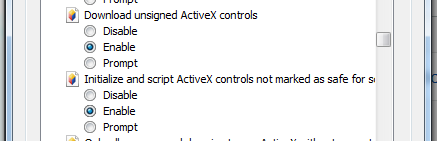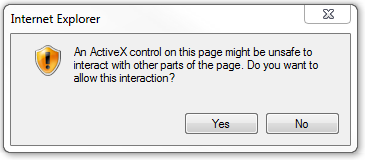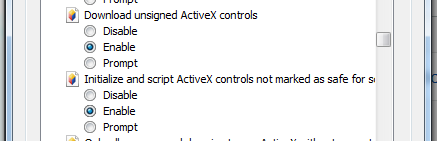Description
When you try to edit a workflow in Cora SeQuence or later, the activity icons do not display.
Cause
There are two possible causes.
- The required components for developing workflows in Cora SeQuence 6.0 are missing from the browser.
- Security settings are too high.
Affected Versions
6.0 and later.
Solution
- Add the URL for your Administration site to the trusted sites on Internet Explorer.
- Disable pop-up blockers for the Cora SeQuence Administration site.
- Download the Cora SeQuence 6 - Workflow Development Client Components.
Cora SeQuence 6 - Workflow Development Client Components.zip. - Close all Internet Explorer browser windows.
- Unzip the package, and run setup as an Administrator.
- Open the Cora SeQuence Administration site and open a workflow.
- If the message below appears, click Yes.
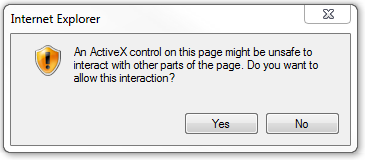
To avoid this message, navigate to Internet Options > Security > Trusted Sites > Custom Level, and configure the following settings.