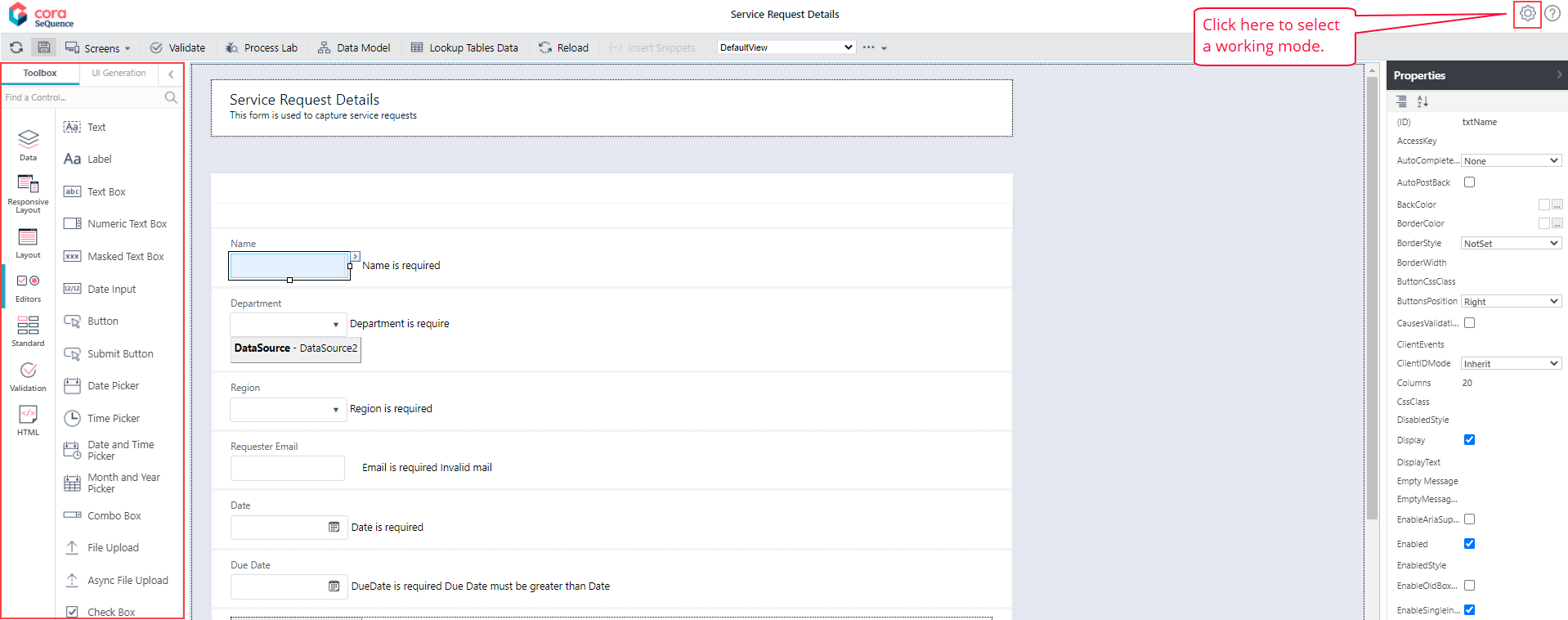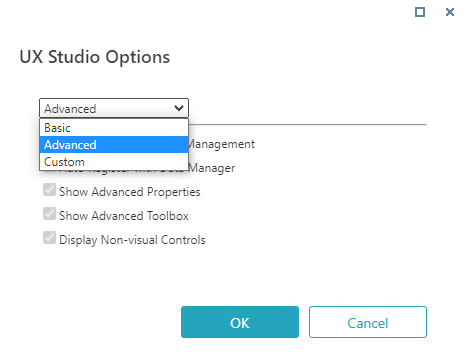The UX Studio is a .NET markup editor tool that provides developers a web-development environment to build forms. It includes several modes of work for basic and advanced users and separates the data model from the view to enable work on each one separately.
You can use the same data model to create several views of the form, such as desktop and mobile views.
You can work with the UX Studio in different modes, depending on your needs.
Select between Basic, Advanced, or Custom options to show more or less control options in the UX Studio toolbox and properties pane.
- Basic: Useful for business users, who need to design forms with minimal code. This option includes basic form properties and features.
- Advanced: Intended for developers with experience on ASP.NET, who need to build forms with advanced functionality. This mode includes all the available controls and properties.
- Custom: Select the controls that you need to build your form.
The available options are:- Automatic Data Source Management
- Auto Register with Data Manager
- Show Advanced Properties
- Show Advanced Toolbox
- Display Non-visual Controls
![]() Watch this video for a demonstration of how to build a form in the UX Studio.
Watch this video for a demonstration of how to build a form in the UX Studio.