V8.4 and later
Administrators use the Handle Running Processes feature to view, delete, abort, retry, or force resume processes that encountered issues. When you run the Handle Running Processes wizard, you can select to debug the processes.
To access the Handle Running Processes wizard, navigate to Administration > Control and Monitor > Handle Running Processes.
NOTE
This feature requires Global Administrator privileges.
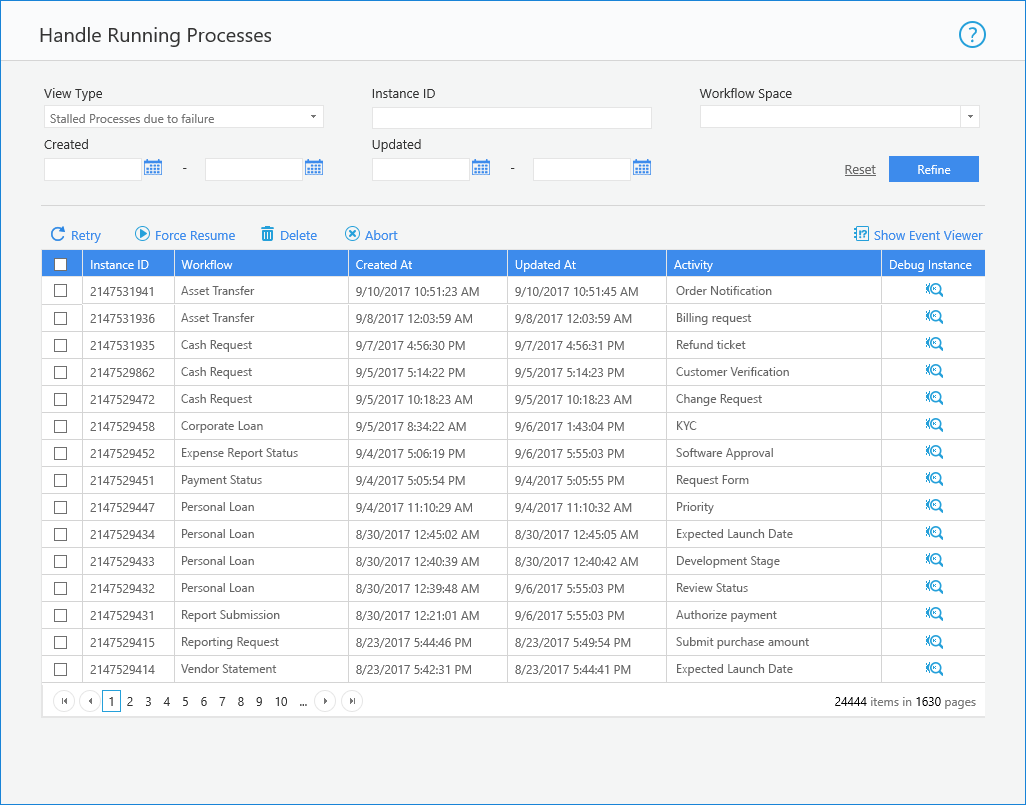
IMPORTANT
Starting from V9.5, you need the Super Admin runtime permission role in a workflow in order to delete its instances.
Wizard Tips
| Property | Description |
|---|---|
| Stalled processes due to failure | Processes that contain an activity that failed. An activity whose result is failed, and does not have other instance activity that has this activity as its source activity. |
| Abandoned Processes | Processes that were not updated in the previous six months. You can reset the default value of six months to a different time period by setting the And field of the Updated Between option. |
| Compensated Processes | Processes that contain a compensated activity. |
| Stalled Processes due to unassigned tasks | Processes that stalled because they contain tasks that are not assigned to a user, or the user to which the task is assigned is inactive. |
V8.3 and earlier
Administrators use the Handle Running Processes feature to view, delete, abort, or force resume processes that encountered issues. When you run the Handle Running Processes wizard, you can select to debug the processes.
To access the Handle Running Processes wizard, navigate to Administration > Control and Monitor > Handle Running Processes.
Note: This feature requires Global Administrator privileges.
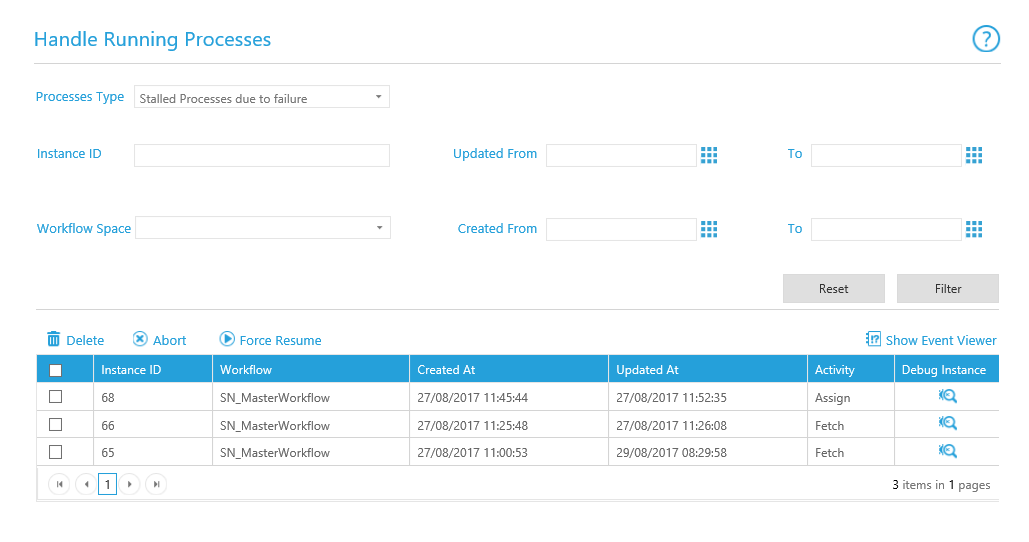
Wizard Tips
| Property | Description |
|---|---|
| Stalled processes due to failure | Processes that contain an activity that failed. An activity whose result is failed, and does not have other instance activity that has this activity as its source activity. |
| Abandoned Processes | Processes that were not updated in the previous six months. You can reset the default value of six months to a different time period by setting the And field of the Updated Between option. |
| Compensated Processes | Processes that contain a compensated activity. |
| Stalled Processes due to unassigned tasks | Processes that stalled because they contain tasks that are not assigned to a user, or the user to which the task is assigned is inactive. |

— Sam on 08/05/2024
Added
— Gil Shental on 07/01/2021
Should add a note that starting from version 9.5, you need a runtime permission role of Super Admin in a specific workflow in order to delete its instances.