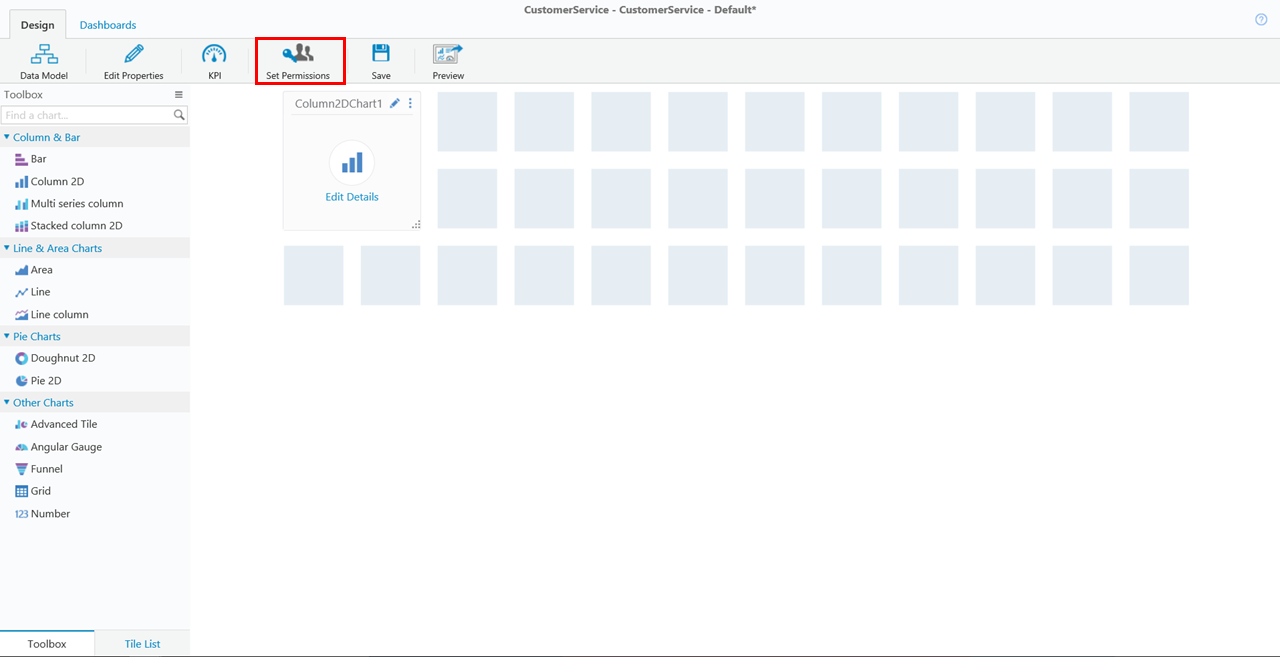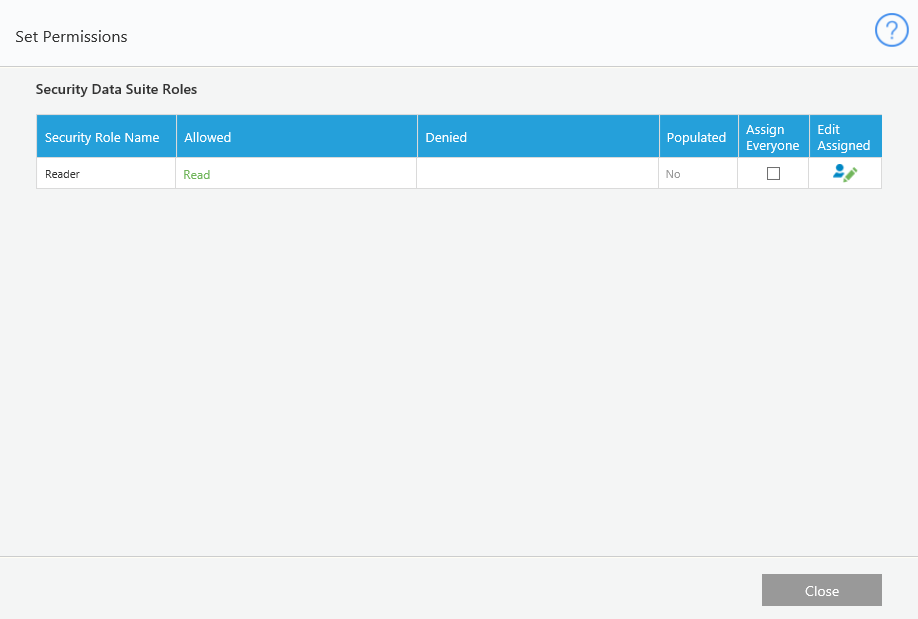v8.3-8.4
Overview
Create an Analytics dashboard suite to customize the dashboards that display for Flowtime user. In this sample, the dashboard suite consists of dashboards for a customer service agent.
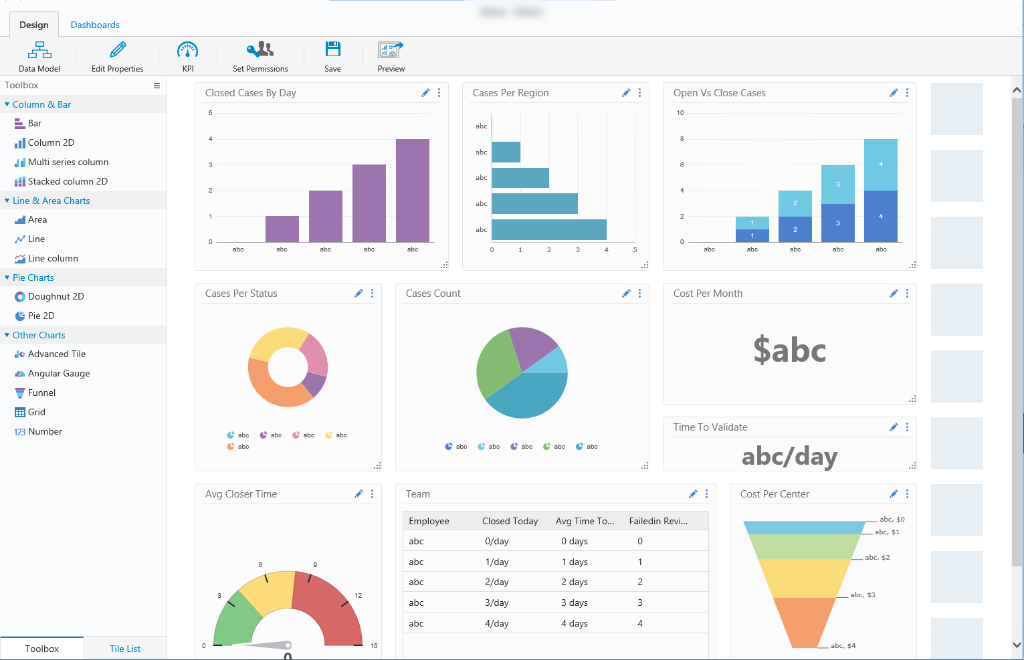
Create an Analytics Dashboard Suite
To create a dashboard suite, navigate to Administration > Analytics > Dashboard Suites.
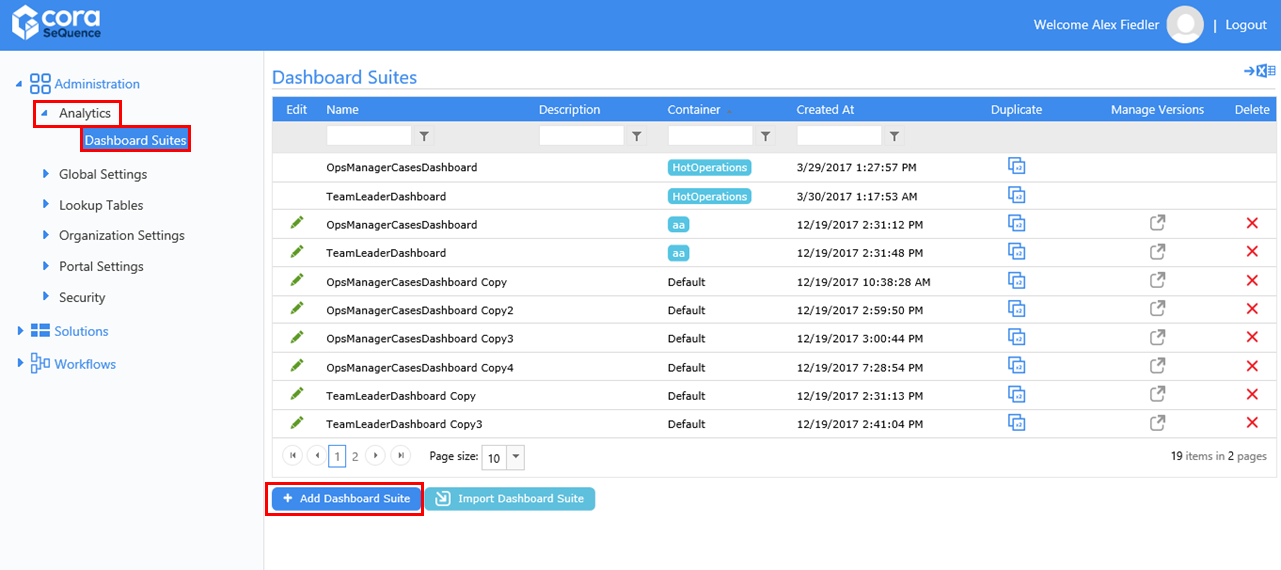
Define Dashboard Suite Properties
Follow these parameters when you define the dashboard suite properties.
- Container: the value must be Default.
- Authorization Policy: the value must be Role Based Permission.
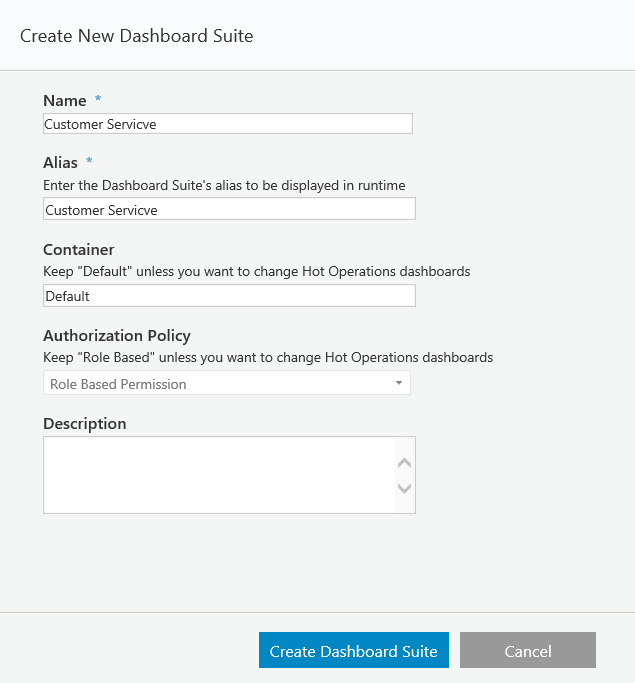
Define the Data Model
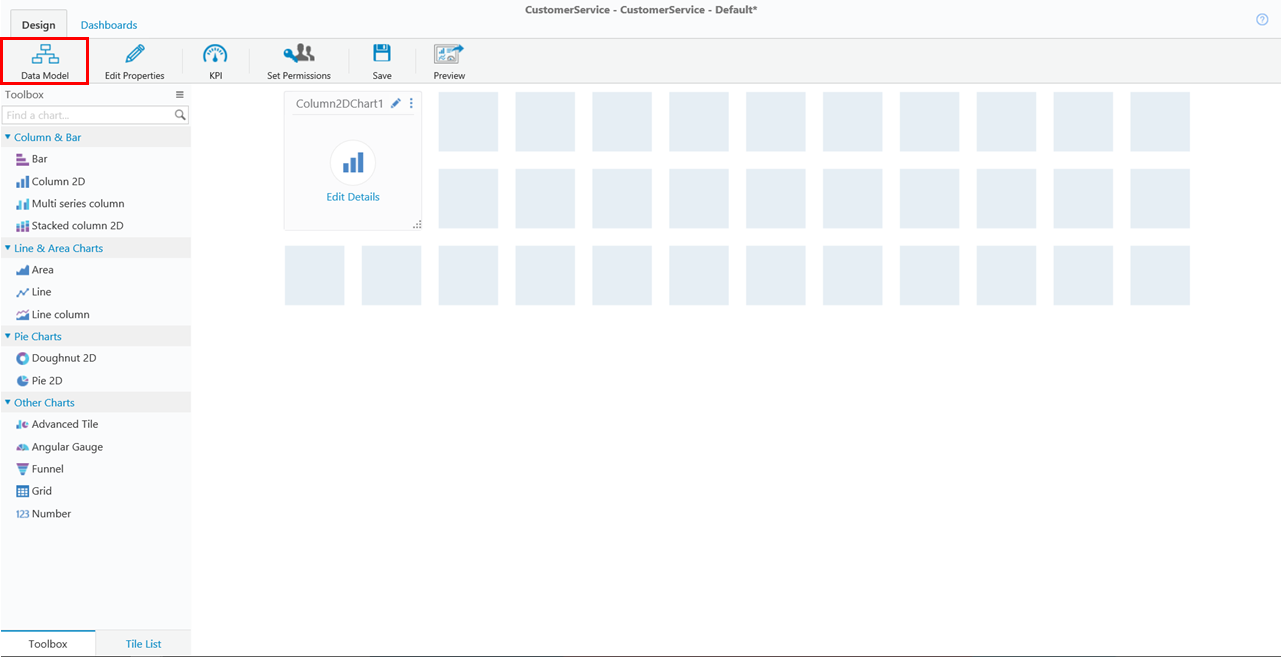
The data source that defines the dashboard.
- Table
- Lookup Table
- Stored Procedure
- Service
- File
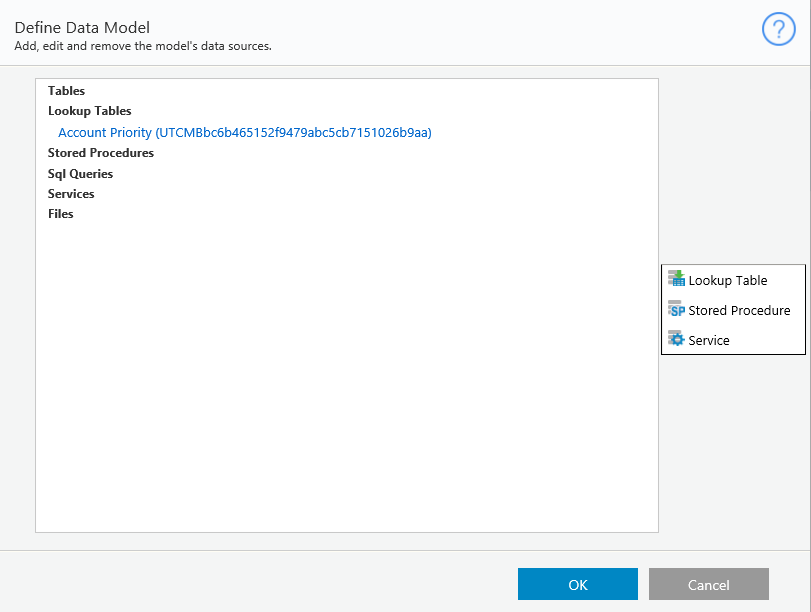
Define KPI
Set key performance indicators (levels of achievement) for your team to set team goals and rate performance.
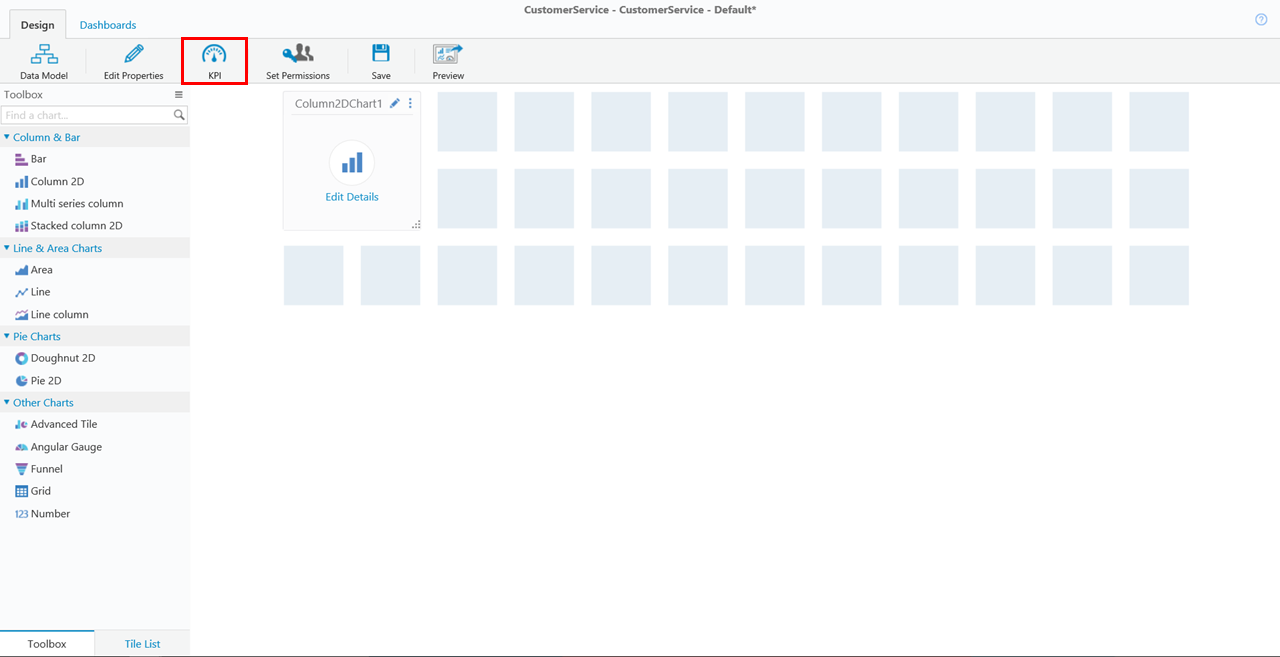
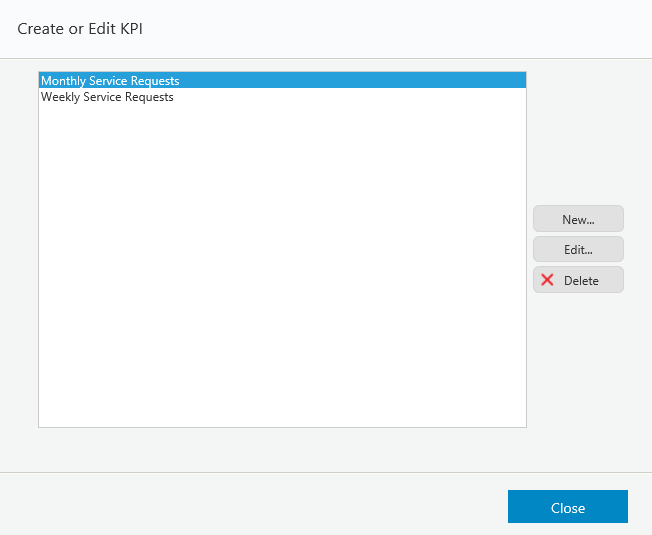
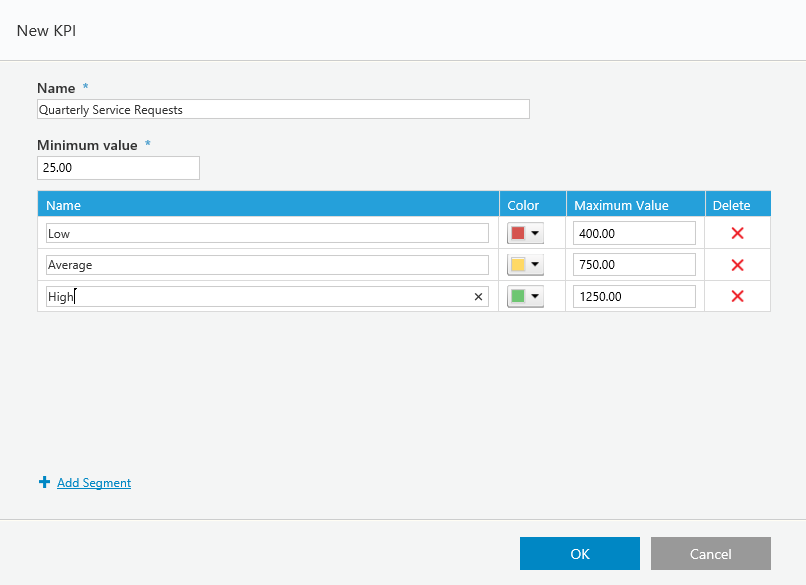
Set Permissions
Set permissions for the dashboard suite to control user access by adding users or groups to specific security roles.
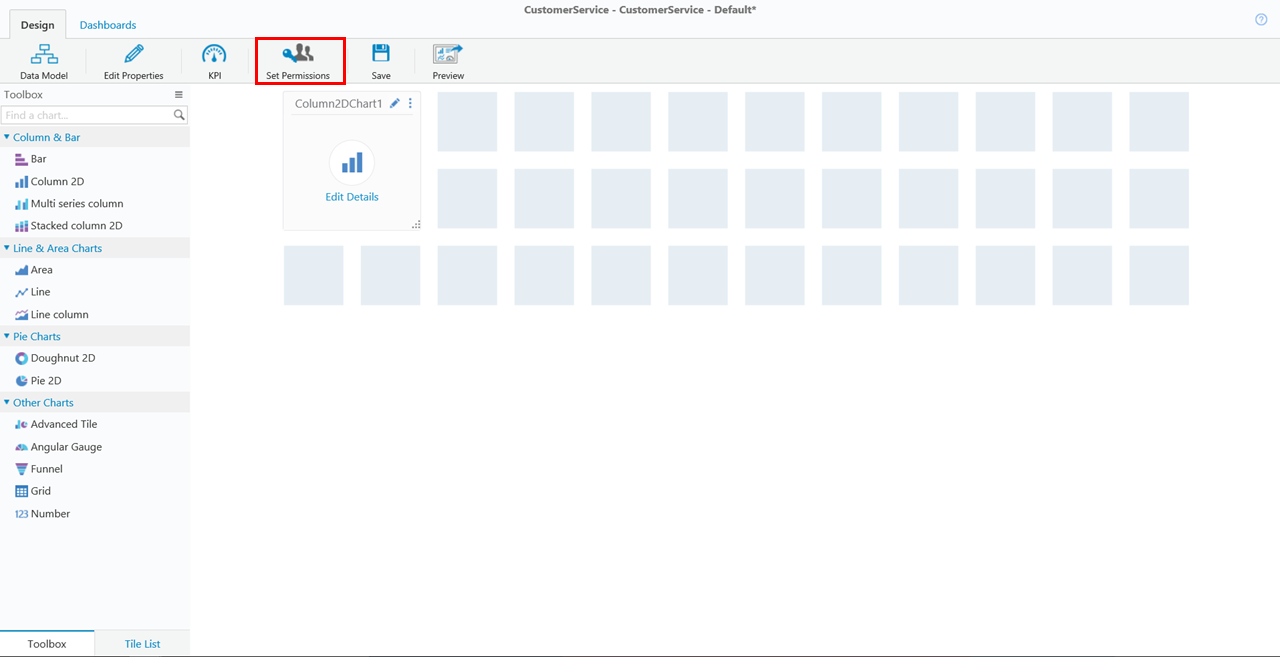
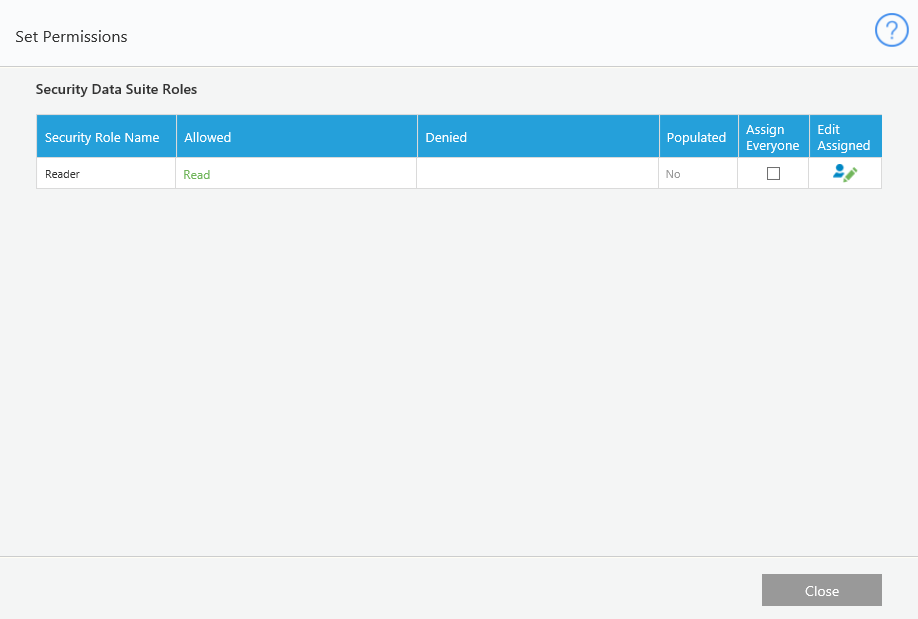
v8.5
Overview
Create an Analytics dashboard suite to customize the dashboards that display for Flowtime users. In this sample, the dashboard suite consists of dashboards for a customer service agent.
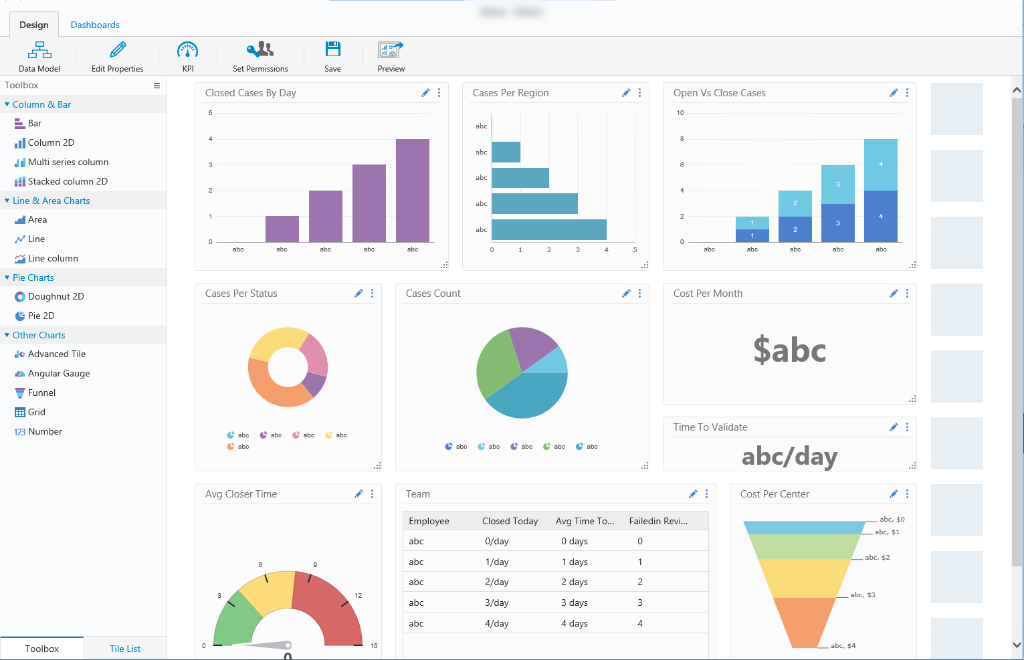
Create an Analytics Dashboard Suite
To create a dashboard suite, navigate to Administration > Analytics > Dashboard Suites.
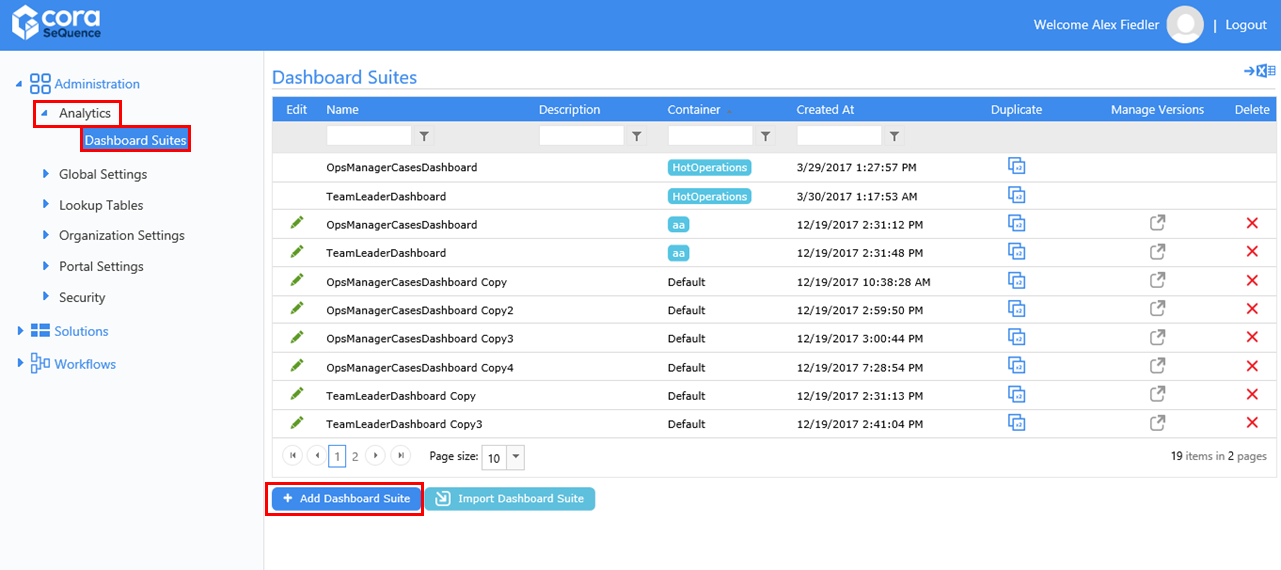
Define Dashboard Suite Properties
For Analytics dashboard suites, the Container must be Default.
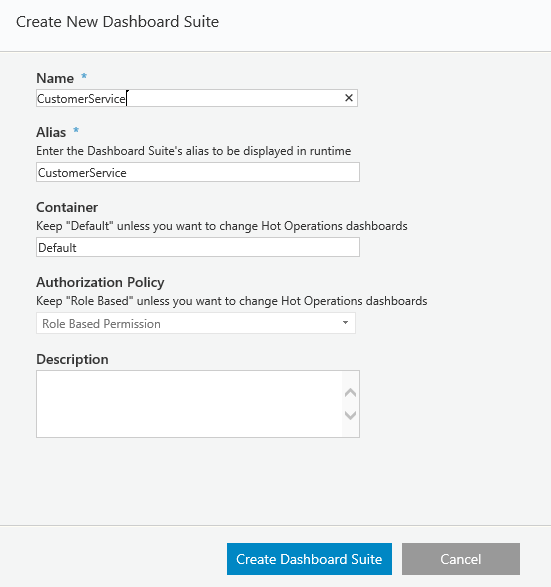
Define the Data Model
The data source that defines the dashboards' data.
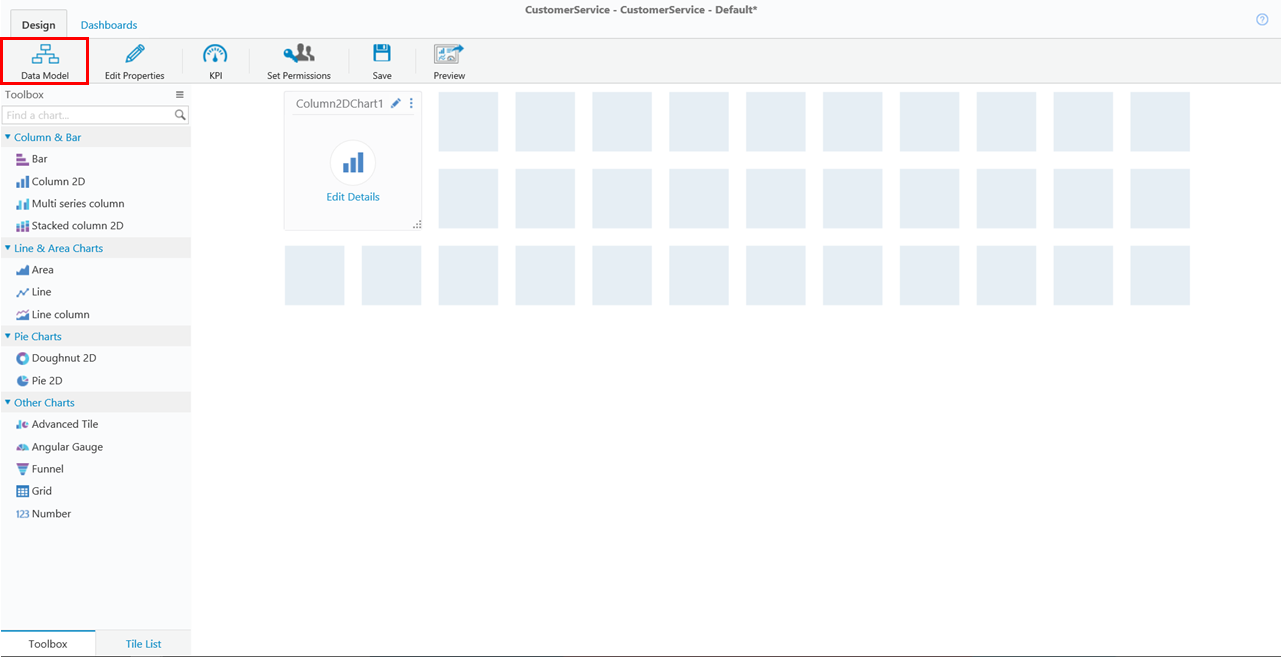
The data source that defines the dashboard.
- Table
- Lookup Table
- Stored Procedure
- Service
- File
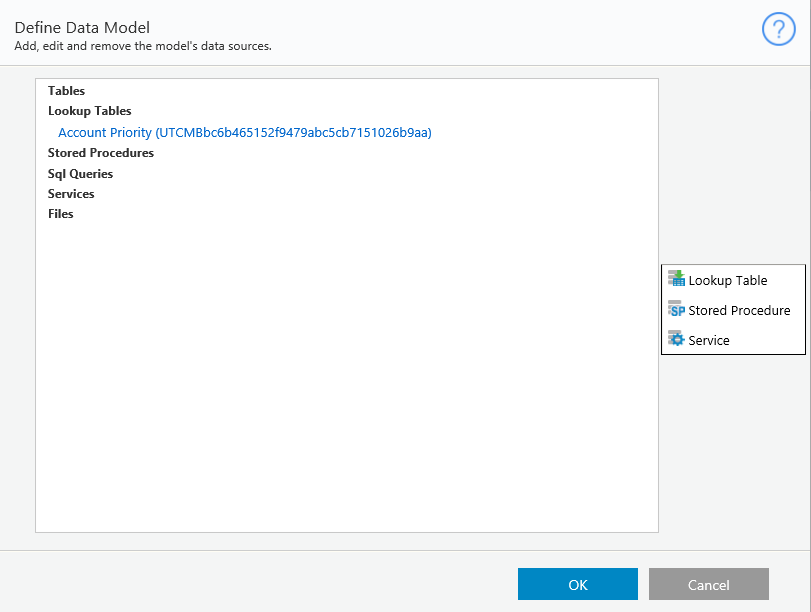
Define KPI
Set key performance indicators (levels of achievement) for your team to set team goals and rate performance.
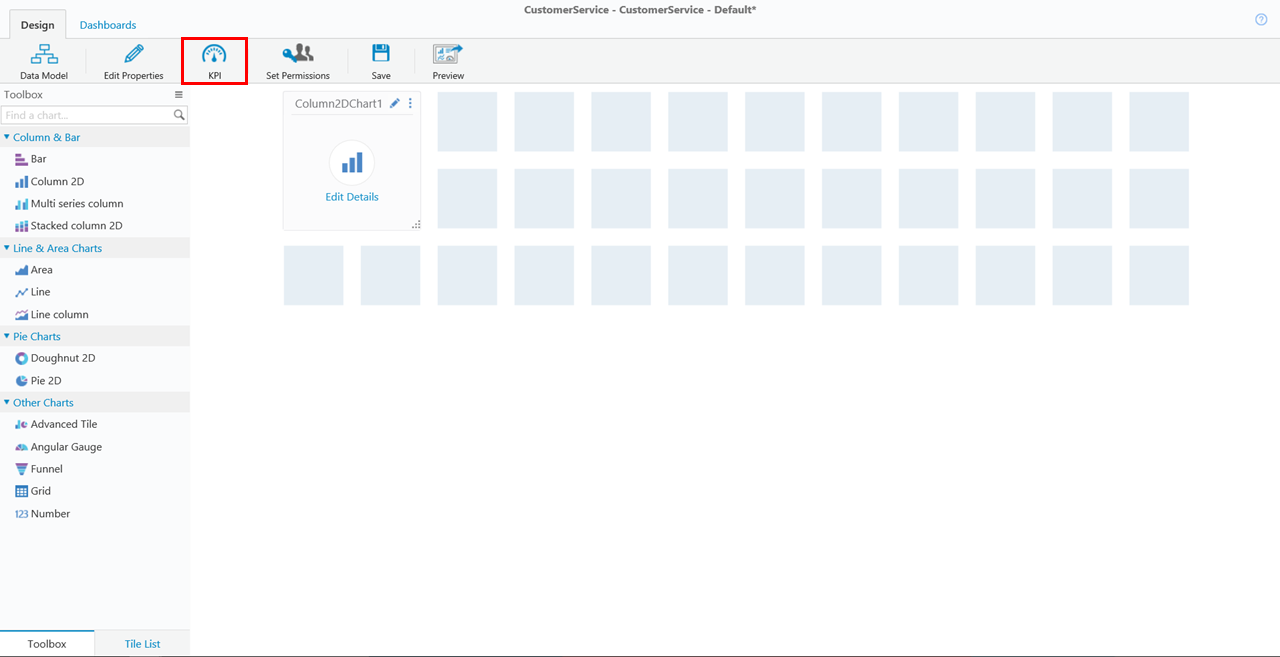
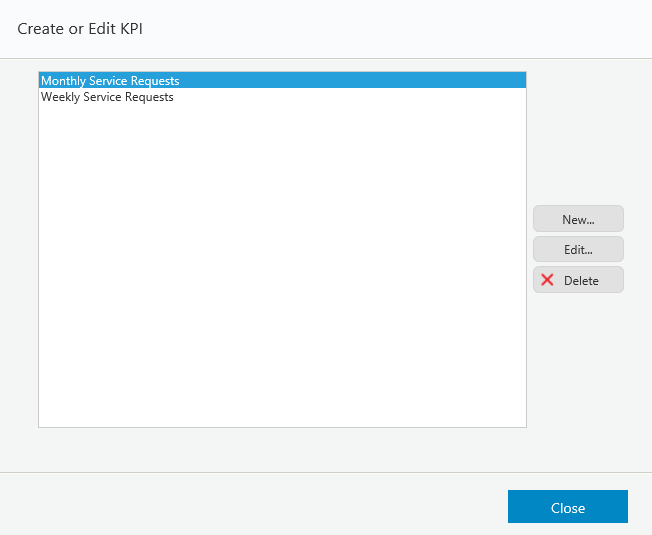
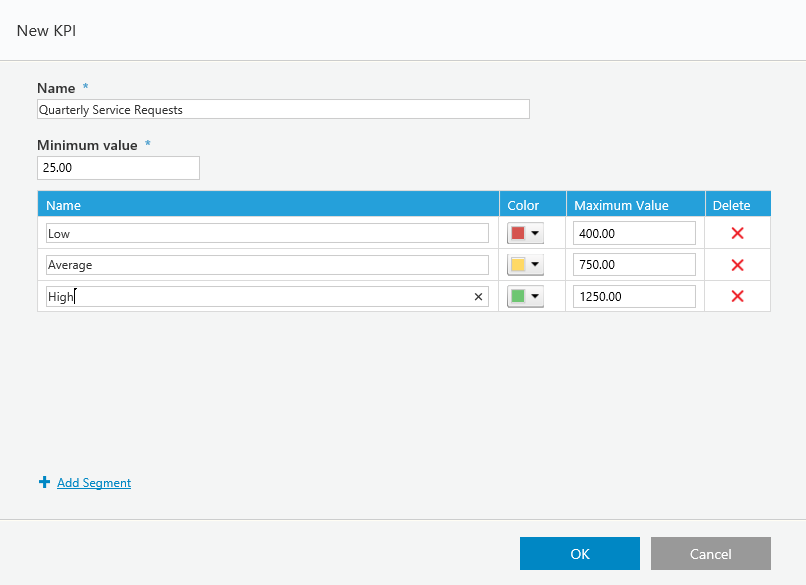
Set Permissions
Set permissions for the dashboard suite to control user access by adding users or groups to specific security roles.