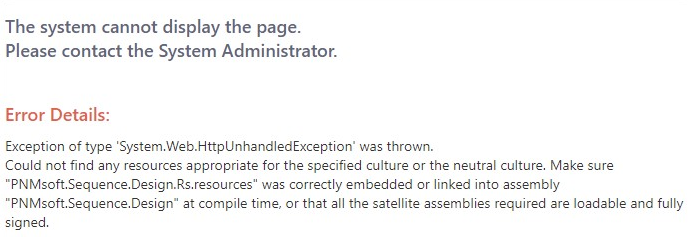19 AUGUST 2021
Welcome to the Cora SeQuence Release Notes.
As they become available, additions and updates to these release notes can be found here.
The latest releases appear at the end of the list.
What's in the Release Notes?
- About Cora SeQuence
- What's new in Cora SeQuence V9.8
- Idea board
- New features
- General enhancements
- Breaking changes
- Limitations
- Resolved issues
- Known issues
- Deployment
About Cora SeQuence
Cora SeQuence is an Intelligent Business Process Management Suite (iBPMS) that facilitates rapid build and change of high availability, mobile-enabled workflow applications. Cora SeQuence is built on the HotChange® technology, an architecture used for software development in the field of Business Process Management (BPM). HotChange® enables consultation in the field of design, development, implementation, and integration of information technology solutions for business processes. Business users and developers can seamlessly design and execute workflows on a single canvas using Dual View. Cora SeQuence is a low-code platform that also supports advanced development capabilities.
What's new in Cora SeQuence V9.8
Cora SeQuence V9.8 is all about composable services and the ability to support high-impact implementations with Azure-based orchestration on different environments.
Cora SeQuence now supports Apache ActiveMQ for internal queues. Apache ActiveMQ provides an improved and efficient messaging mechanism. The system can now trigger one or multiple processes with a single message from the queue.
As part of Genpact's composable services strategy, Cora SeQuence now supports Amazon Simple Storage Services (S3). Amazon S3 can store files and execute all the file activities like uploading and downloading files, listening to file changes, and saving attachments.
This release also introduces enhancements to existing features like the Elasticsearch indexing and sorting of views.
IMPORTANT
Starting with V9.6, the Cora SeQuence is built on the .NET framework V4.8.
The PowerShell deployment functions run a prerequisite check and install the new .NET version. If you choose not to use the PowerShell functions, then update the framework manually.
Make sure to restart the server after deployment.
 IDEA BOARD IDEA BOARDThank you for posting your ideas at the Ideas for Cora SeQuence site. We've been listening! No new ideas have been implemented to the product in this release. You can continue to post your ideas here. |
New features
- New integrating messaging mechanism: Cora SeQuence now supports Apache ActiveMQ as an internal queue mechanism. The new integrating messaging mechanism provides an improved and efficient messaging mechanism allowing reading of messages from one queue to multiple processes. SQL broker service is still the default messaging mechanism.
For details, see this article. - Amazon Simple Storage Service (S3) external storage support: Cora SeQuence now supports Amazon Simple Storage Service (S3) as an external file storage system.
For details, see this article.
General enhancements
- New configuration parameters of the Elasticsearch integration: Two new parameters are introduced for managing bulk operations in the ElasticSearch indexing.
For details, see this article. - List of errors added to the HTTP service.
For details, see this article. - Order Flowtime portal views in ascending order: You can order all the Flowtime portal views except the System Views in alphabetical ascending order.
- The copying of Conversation items between cases now supports Comment conversation type also.
- The Process tasks due date previously supported only interval calculation like n number of days. It now also supports date calculation in date format like specific date 02 Sep 2021.
This was mainly done for the Conversation tasks due dates where user selects a specific date. There are no restrictions on dates selection and a date can be an already occurred day.
Breaking change
- Implementations that inherited or used the conversation Task, Email, or Messages for their custom conversation types require an update as the
SentOrReceivedAtproperty is now obsolete. - While copying conversation items without specifying the itemType filter the Comment conversation items are also copied. To avoid the Comment copying, explicitly mention the item type in the itemType filter, "Email, Task".
- v9.8 supports only role-based permissions. While creating a new workflow, enabling the organization based permissions throws an error:
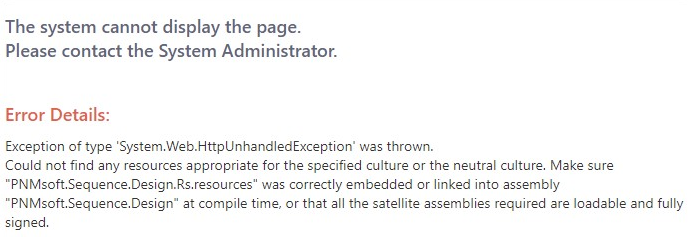
Customized portal considerations
- We strongly recommend that you use custom applications and release pipelines to manage changes in the Flowtime portal.
- If you use a custom Flowtime theme, you need to reapply your customization after the upgrade.
For more details, see this article. - If you've customized the Flowtime portal, after upgrading, you need to compare your customized files with the newly released product files, and if required, reapply any customization.
List of frequently changed file types:- Grid config files
- Menu config files
Limitations
- The external data source tables are not exported with the workflow. You need to manually create or update the tables in the target database before you import the workflow.
- For new installations, where a site instance does not exist on the server:
- The provided service account is used and a dedicated application pool is created for the site.
- If a service account is not provided, the DefaultApplicationPool is used.
- If the DefaultApplicationPool doesn't exist, then a dedicated one is created.
Heads up!
Support for WS Federation authentication method has ended in May 2021.
Support for workflows with organization-based permissions ended in April 2021.
Resolved issues
| Component | Issue | Ticket # |
|---|---|---|
| Conversations View | When the Cora SeQuence user time zone is set to UTC and the users' machine time zone is other than UTC, then the Conversations View displays time as per user machine and not as the Cora SeQuence user. | |
| HotOperations | The Process Wall Questions page had UI issues when three or more users posted and replied to queries. | 406255 |
| Workflow | When you pasted a "Container" that included a Split or Switch activity, the following error was displayed by the internet browser: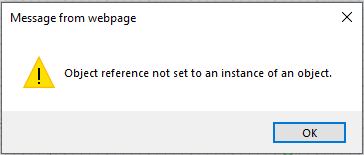 | 349053 |
Known issue
| Component | Issue | Workaround |
|---|---|---|
| ADSS | ADSS crashes after installation. | Comment out the following code lines in the config file:<!-- <add type="PNMsoft.Sequence.MessageBus.Activities.MessageBusPipelineDefinitionService, PNMsoft.Sequence.MessageBus.Activities, Version=9.0.0.0, Culture=neutral, PublicKeyToken=0a1a1b90c1c5dca1" /> --> <!-- <dynamicProxyRuntime> --> <!-- <providers> --> <!-- <add name="MessageBusProducerDynamicProxyFactoryProvider" type="PNMsoft.Sequence.MessageBus.Dynamic.MessageBusProducerDynamicProxyFactoryProvider, PNMsoft.Sequence.MessageBus.Activities, Version=9.0.0.0, Culture=neutral, PublicKeyToken=0a1a1b90c1c5dca1" /> --> <!-- </providers> --> <!-- </dynamicProxyRuntime> --> <!-- <dependentAssembly> --> <!-- <assemblyIdentity name="System.Threading.Tasks.Extensions" culture="neutral" publicKeyToken="cc7b13ffcd2ddd51" /> --> <!-- <bindingRedirect oldVersion="0.0.0.0-4.2.0.1" newVersion="4.2.0.1" /> --> <!-- </dependentAssembly> --> |
Deployment
Download the release package from the Cora SeQuence repository.
NOTE
Contact Support to obtain credentials to access the Cora SeQuence repositories.
There are seven pre-build application deployment packages available, depending on the type of application that you are deploying. You install each Cora SeQuence application separately.
| Site applications | Service applications |
|---|---|
|
|
When you deploy pre-built applications, you can choose between the Standard and Premium packages. The Premium package includes HotOperations. You can also build and deploy your own Cora SeQuence applications.
NOTE
Deploying the Flowtime Lite portal is similar to deploying the standard Flowtime application. While deploying the Flowtime Lite portal on the same machine that hosts the standard Flowtime, use the application id to distinguish between both.
 Click here to see how to deploy Cora SeQuence in an environment with pre-built applications.
Click here to see how to deploy Cora SeQuence in an environment with pre-built applications.
For more details on installing and deploying Cora SeQuence, see this article.
IMPORTANT
Starting from V9.8, Cora SeQuence is no longer supported on IE11.
With Cora SeQuence applications, also upgrade the database to this version.
For more information on database upgrade paths, see this article.
Before an upgrade, make sure to update the PowerShell modules to the latest version. For PowerShell modules version mapping with Cora SeQuence version, see this article.
Click here to view a sample PowerShell script. Consider this sample for reference only, and do not copy-paste from here.
For development purposes, you can run Cora SeQuence with Microsoft SQL Server Developer Edition.
During an upgrade, all product application folders are deleted and redeployed:
- Web and App config files are overwritten in each release. You need to reapply your custom configuration settings after the upgrade.
- All custom files located in the application folders are also deleted. Custom files should be packaged as a custom application NuGet.
Files in the central configuration location are not changed.
For more details, see this article.