Overview
For a workflow, any user with rollback permissions (RBAC) can withdraw a specific instance to an already executed and completed point.
To rollback an instance, right-click the activity under the Workflow Properties in the left and select Rollback. After rollback the tree displays only the instance till rollback.
After rollback the tree displays only the instance till rollback. 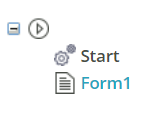
Rollback and Rollback branch
Rollback option deletes all the activities created after the target activity while the Rollback Branch option deletes only the activities that are created after the target activity and are target activity successors.
IMPORTANT
Some activities, like Assign, Stored Procedure, Set Stage, Data activities and Consumers change the actual data. Rollbacking a workflow with these activities will not restore the previous data, and executing these activities again, will result in data changes again.
