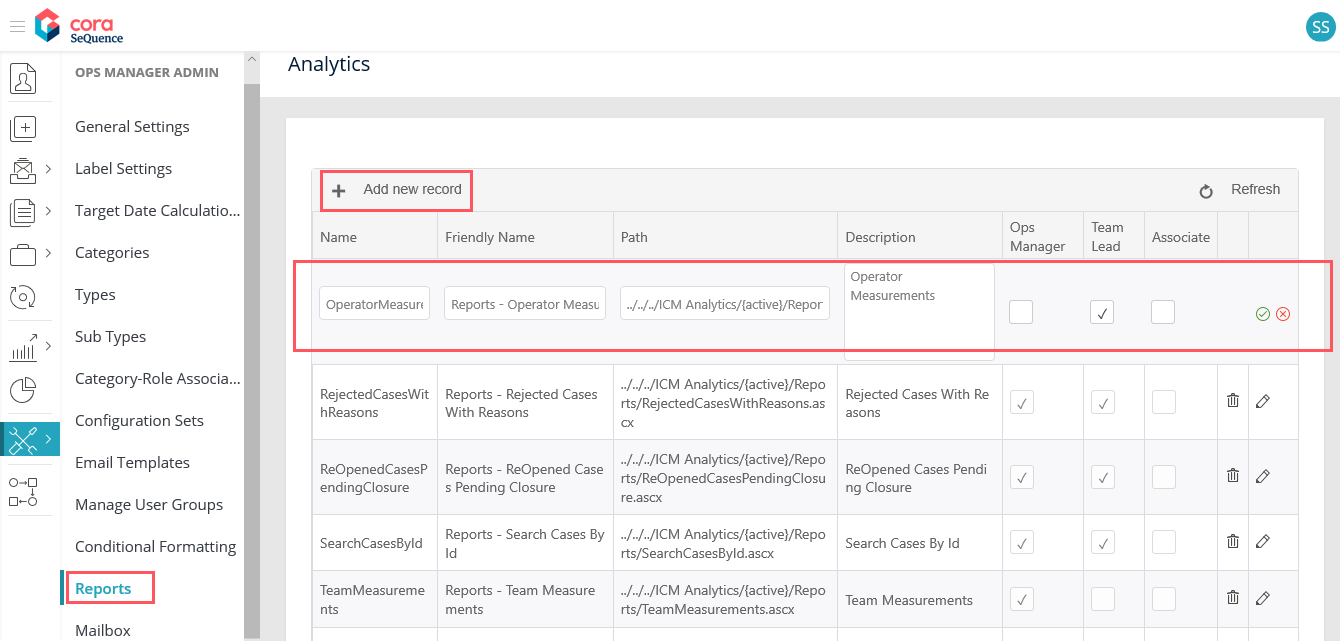You can modify Report details on Cora OpsManager Flowtime, as per requirement.
To modify report details in Cora OpsManager,
- Go to Flowtime > Ops Manager > Ops Manager Admin > Reports.
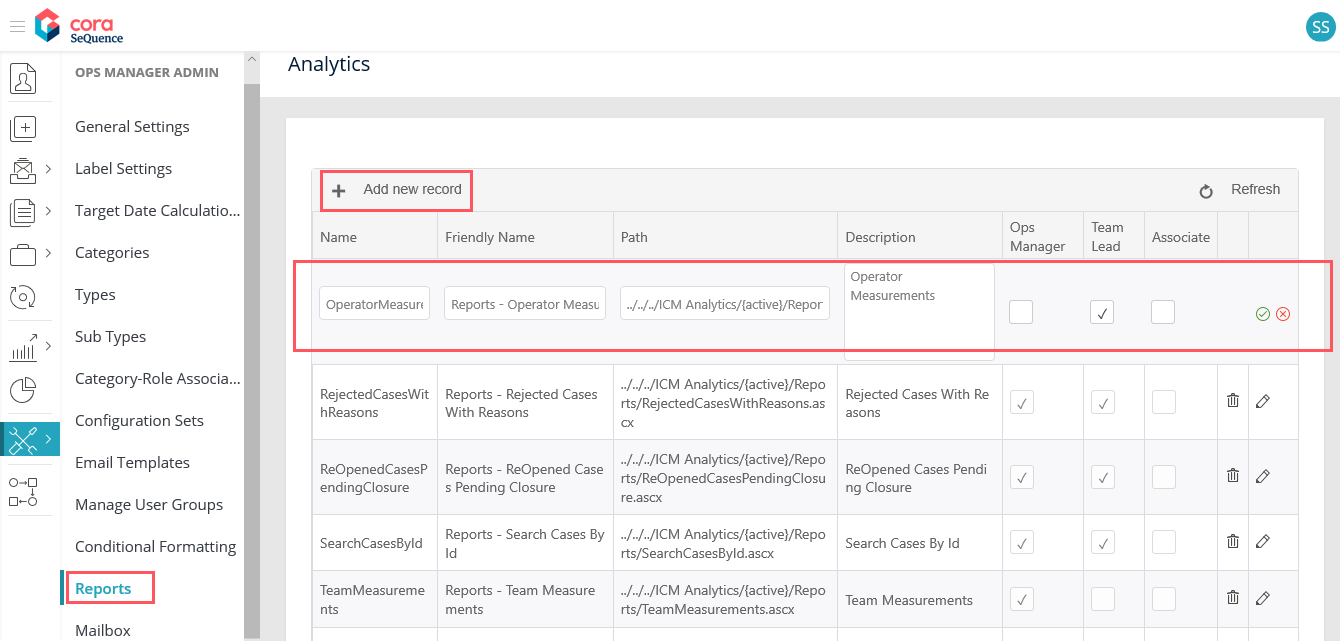
- List of available reports is displayed on the Analytics page.
- Click edit (pen icon) at the end of the report record you want to modify.
- Update any of the following parameters as per requirement:
- Name: Report name.
- Friendly name: Display name of the report.
- Path: The path where report is located.
- Description: Description of the report.
- Level authorized to see the report: The role to which you want to display the report. Select the respective check box. The available roles for selection are:
- Operations Manager
- Team Lead
- Associate (Team Member)
Click update
 .
.