V9.2
Overview
Cora SeQuence V9.x architecture has been restructured into several independent modules. Every site and service can be installed and deployed separately. The following modules are the building blocks of Cora SeQuence applications:
- Administration
- Flowtime
- Background Runtime Service (BRS)
- Job Execution Service (JES)
- Active Directory Synchronization Service (ADSS)
- WebAPI
Cora SeQuence introduces the concept of immutable applications, which are built, tested, and deployed as one unit containing all the required components. Applications are built and packaged using MSbuild or Visual Studio. You create a deployment package that can be immediately deployed. You can add your own code to the project to create customized applications.
The new modular structure provides programming flexibility, and enables faster response and faster development.
Benefits
- Flexibility: Faster and easier support of changes. Changes done in one area do not affect other areas of the system. For example, if you have made changes to Flowtime, you don't need to reinstall the entire Cora SeQuence environment. You can simply reinstall the Flowtime application.
In addition, there are less update and upgrade issues, as each application is a standalone package. - Simplified deployment (silent installation): The deployment process takes only a few minutes and can easily integrate with customer tools using PowerShell scripts.
- Easier to scale out: Adding new servers is faster, easier, and less risky. Easier to increase the server base to support larger volumes of data.
Deployment process
You install and deploy Cora SeQuence using PowerShell functions.
All PowerShell functions and other required components are hosted in cloud repositories.
| Repository name and link | Contents |
|---|---|
| CoraSeQuencePowerShell | PowerShell modules and functions required to install and deploy Cora SeQuence applications. |
| CoraSeQuenceModules | A collection of NuGet packages that deliver Cora SeQuence functionality. The NuGet packages are required to build customized applications. |
| CoraSeQuenceFiles |
|
IMPORTANT
The links above should be used as feeds.
For offline deployment, sign in to the server and download the components.
NOTE
You need credentials to access the repositories. Contact Support to obtain credentials.
There are two deployment options:
- Pre-built applications: This path is relevant for systems that do not require any customization or special code.
- Customized applications: Build and deploy your own Cora SeQuence applications. This path is relevant for systems that require code customization, or use custom applications. It includes a different download package and two additional steps before you deploy the applications.
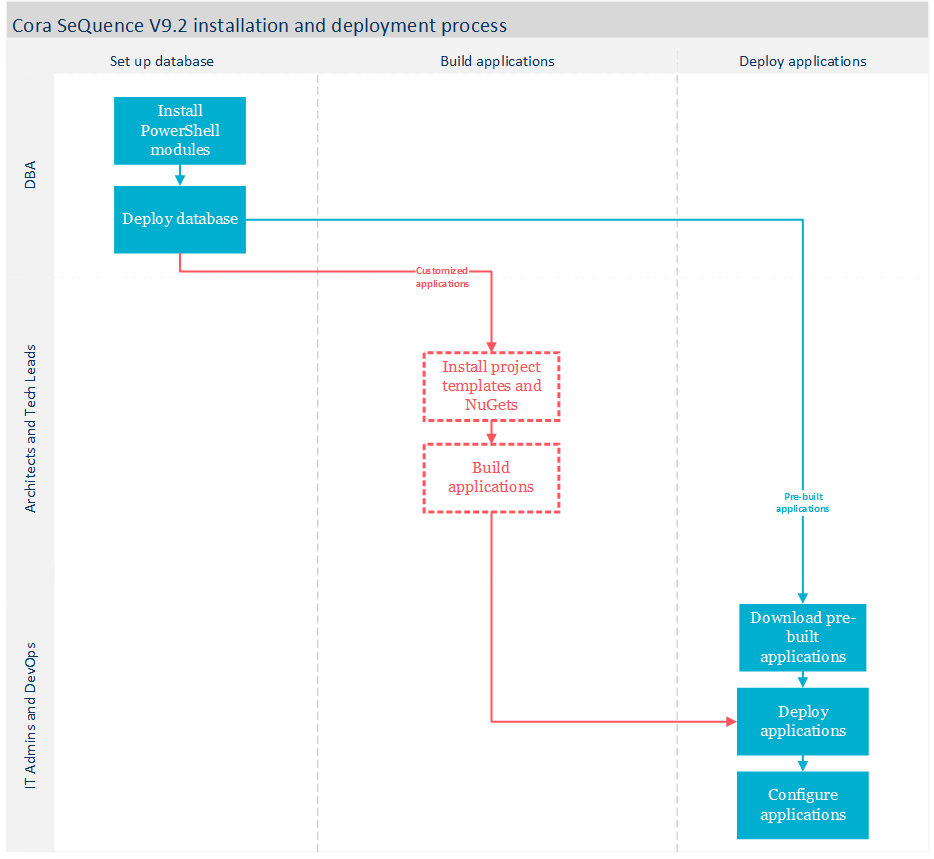
The deployment step is similar for both installation paths and is performed using PowerShell functions.
The custom installation process includes additional steps, such as setting up a "build machine" that includes Visual Studio and project templates and NuGet packages. This is the computer where you build the Cora SeQuence applications. The "build machine" also includes the required PowerShell modules.
You can build Cora SeQuence applications using Visual Studio Build Tools or VSTS Build Agent.
You can install and deploy Cora SeQuence using CI/CD automation tools, or by manually moving the files to the target computers and running the PowerShell scripts.
Getting started
To get started with Cora SeQuence V9.x installation and deployment procedures, see the following articles:
| Installation step | Article | |
|---|---|---|
| 1 | Setting up the database | Deploying Cora SeQuence Database |
| 2 | Building application | If you are deploying pre-built applications, see this article. If you need to build customized applications, see this article. |
| 3 | Deploying applications | Deploying applications |
Cora SeQuence V9.x introduces several new terms. To become familiar with the new terminology, see this article.
V9.0-V9.1
Overview
Cora SeQuence V9.0 architecture has been restructured into several independent modules. Every site and service can be installed and deployed separately. These modules are the building blocks of Cora SeQuence applications: Administration, Flowtime, Background Runtime Service (BRS), Job Execution Service (JES), and Active Directory Synchronization Service (ADSS). Cora SeQuence introduces the concept of immutable applications, which are built, tested, and deployed as one unit containing all the required components. Applications are built and packaged using MSbuild or Visual Studio. You create a deployment package that can be immediately deployed. You can add your own code to the project to create customized applications.
The new modular structure provides programming flexibility, and enables faster response and faster development.
Benefits
- Flexibility: Faster and easier support of changes. Changes done in one area do not affect other areas of the system. For example, if you have made changes to Flowtime, you don't need to reinstall the entire Cora SeQuence environment. You can simply reinstall the Flowtime application.
In addition, there are less update and upgrade issues, as each application is a standalone package. - Simplified deployment (silent installation): The deployment process takes only a few minutes and can easily integrate with customer tools using PowerShell scripts.
- Easier to scale out: Adding new servers is faster, easier, and less risky. Easier to increase the server base to support larger volumes of data.
Main components
High-level view of the new modular structure.

Deployment process
There are two deployment options:
- Simple deployment: Install pre-built applications. This path is relevant for systems that do not require any customization or special code.
- Customized applications: Build and deploy your own Cora SeQuence applications. This path is relevant for systems that require code customization, or use custom applications. It includes a different download package and two additional steps before you deploy the applications.
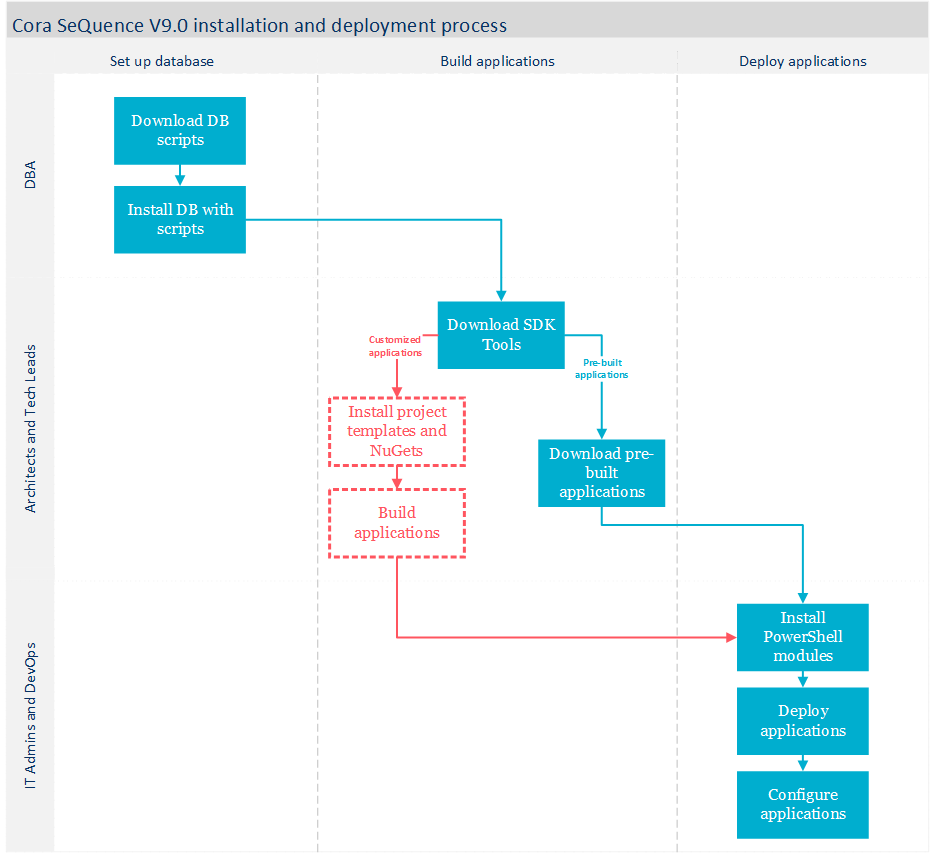
The deployment step is similar for both installation paths and is performed using PowerShell functions.
The custom installation process includes additional steps, such as setting up a "build machine" that includes Visual Studio and project templates and NuGet packages. This is the computer where you build the Cora SeQuence applications. The "build machine" also includes the required PowerShell modules.
Best practice
It is recommended that the templates and NuGet packages be stored in a shared location, so that they are easily accessible for architects and tech leads who build applications.
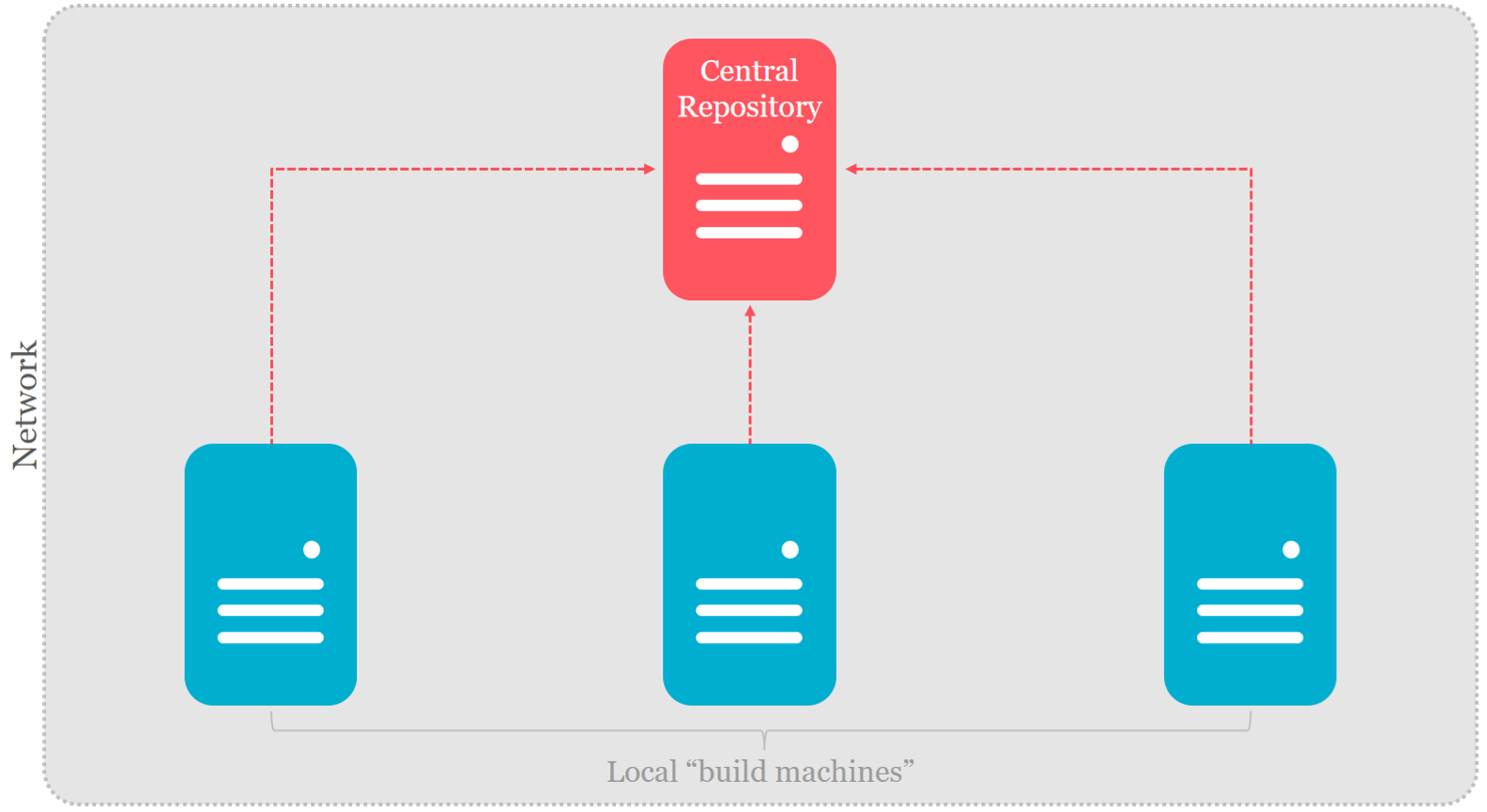
You can build Cora SeQuence applications using Visual Studio Build Tools or VSTS Build Agent.
You can install and deploy Cora SeQuence using CI/CD automation tools, or by manually moving the files to the target computers and running the PowerShell scripts.
Getting started
To get started with Cora SeQuence V9.0 installation and deployment procedures, see the following articles:
| Installation step | Article | |
|---|---|---|
| 1 | Setting up the database | Deploying Cora SeQuence Database |
| 2 | Building application | If you are deploying pre-built applications, see this article. If you need to build customized applications, see this article. |
| 3 | Deploying applications | Deploying applications |
Cora SeQuence V9.0 introduces several new terms. To become familiar with the new terminology, see this article.
