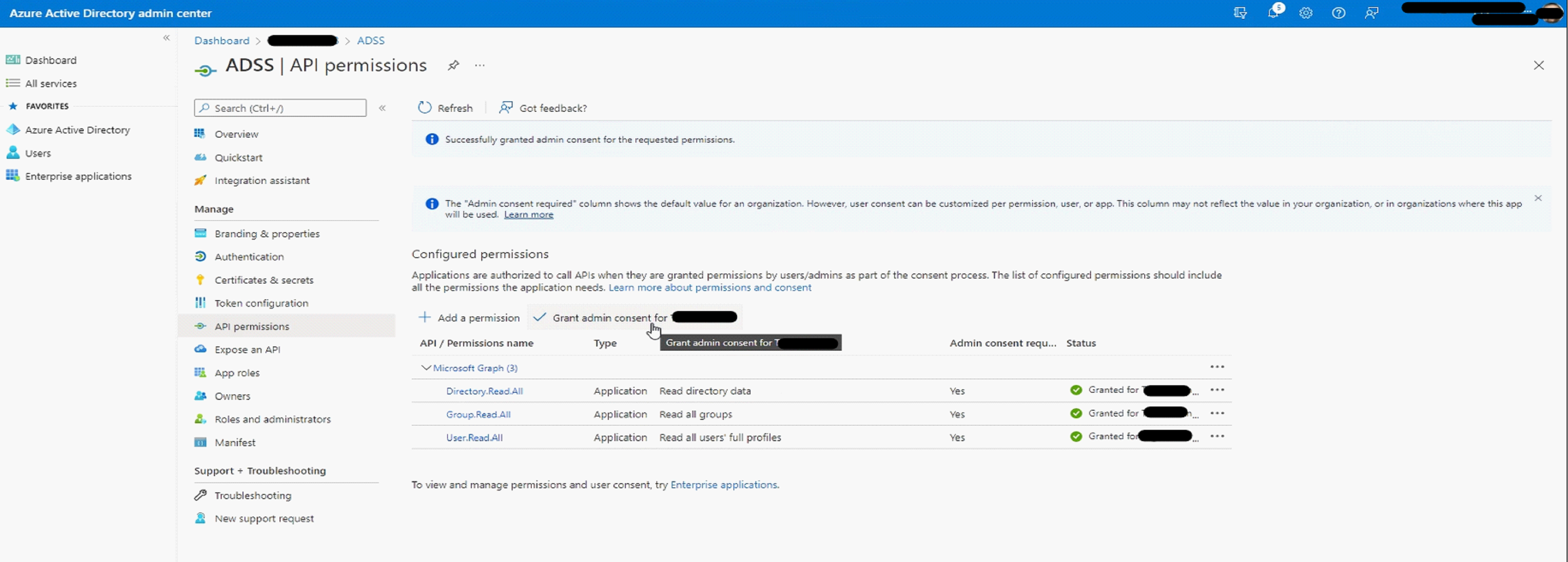Overview
In order to synchronize your Azure AD users and groups with Cora SeQuence (using Active Directory Synchronization Service), you need to add your Cora SeQuence ADSS as an application to your Azure Active Directory (Azure AD).
Prerequisites
Make sure you have Administrator privileges for Azure AD.
Add an Application to the Azure AD Portal
Add an application named “ADSS” (for example) in the Azure AD Portal. Visit the Microsoft Azure documentation to learn how to add applications to your Azure AD portal. Make sure you use the configurations detailed below for your Cora SeQuence sites.
NOTE
Starting from V9.8.3, only Microsoft Graph permissions are required. So, post upgrade to V9.8.3 we recommend to clear all previous API permissions for the ADSS.
Azure Active Directory Configurations
To configure the permissions for the newly created ADSS (example) application, add Microsoft Graph permissions.
Navigate to Azure Active Directory > App registrations > ADSS > API Permissions > Add a permission, select Microsoft Graph > Application Permissions, and click Save.
- Directory.Read.All
- Group.Read.All
- User.Read.All
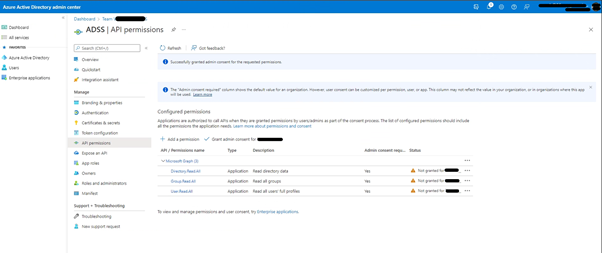
After you configure the necessary permissions, you need to grant the permissions to the application.
Navigate to Azure Active Directory > App registrations > ADSS > API Permissions > Grant admin consent for.., and click Yes.