10 JULY 2024
Welcome to the Cora Orchestration Release Notes.
As they become available, additions and updates to these release notes can be found here.
What's in the Release Notes?
- About Cora Orchestration
- What's new in Cora Orchestration?
- New features
- General enhancements
- Resolved issues
- Breaking changes
- Limitation
- Deployment
About Cora Orchestration
Cora Orchestration is an Intelligent Business Process Management Suite (iBPMS) that facilitates rapid creation of business process applications that work on top of legacy systems to orchestrate best-of-breed digital solutions and harness human expertise.
Cora Orchestration optimizes business operations by orchestrating analytics, AI, and RPA, leveraging cloud infrastructure and capabilities, and focusing on delivering added value on Azure and Power Platform in the case management domain.
Using Cora Orchestration, an organization transforms customers’ experience, increases self-service actions, and improves visibility. The product allows companies to respond to business and regulatory needs with lower development time and cost.
What's new in Cora Orchestration?
Cora Orchestration V10.6 introduces features that increase productivity and enhance user experience. All new features and enhancements aim to revolutionize the way you work, and save you valuable time. Main benefits include:
- Integrated GenAI capabilities as part of workflow execution.
- Optimized portal for enriched user experience.
- Enhanced case processing, conversations, and attachments.
New features
- Retrieval-Augmented Generation (RAG) capabilities: We have introduced the RAG capabilities in the Semantic Kernels. You can now configure the Azure AI Search and Qdrant connection to the "memoryType" as part of the Semantic Kernel configuration. We have also introduced a new plugin to query the vector database and return the query results as part of the workflow.
For details, see this article.
IMPORTANT
Consider the memory plugin as "preview release" as it integrates with a service that is currently in preview mode. Implementors are advised to check the availability and stability of the service endpoint before promoting it to the production environment.
- Add custom actions: Cora Orchestration now has the capability to add custom actions in the list view in the grids. With this capability, users can add tailor made custom actions, relevant to case management, for different solutions per operation needs.
For details, see this article. - Quick access to case attachments from the cases list grid: For HotOperation solutions, you can now access the case attachments and most recent conversation of a case from the Cases Assigned to Me, Cases in Queue, My Teams Cases, and My Operation Cases grid.
You can click on the case preview icon in the grid to display the case details in a pop up window. The Case Files tab in the pop up window displays the detailed list of all the case attachments and an icon to open and view the attachment in new tab. The Last Message tab displays the most recent conversation in the case.
- Thumbnails for attachments preview: Case attachments grid in the portal now offers thumbnails in the attachments preview, for users to have an easy view and navigation of the attachments.

For details, see this article.
NOTE
Thumbnail capability is supported only when using Azure File Storage for the attachments and NOT supported with the "default" SQL storage.
-
Configure dynamic completion message for activities and workflows: As a workflow developer, you can now configure a dynamic completion message for a workflow or an activity in the solution. This functionality will help business users have relevant and meaningful completion messages per their processes.
For details, see this article. -
Copy the teams and roles from one user to another: As a workflow developer with Global Administrator role, in the Admin site of your solution, you can now copy Teams and Roles from one user to other users, while editing an organization. This functionality saves you time and efforts.

For details, see this article. -
Search recent work items: As a business user, you can now view your last 10 recent work items like cases, analytics, and reports, in the portal.

As a workflow developer, you can enable or disable this functionality, by setting thePortal.Components.ShowRecentWorkItemsapplication variable to the solution.
For details, see this article. - Get file information: We have introduced a new activity, for a workflow developer, to extract a file's metadata.
For details, see this article. - Message Bus new capabilities:
- Schedule availability of messages in queue: As a workflow developer, you can now control and schedule availability of messages in the queues. We have added a new property
ScheduledEnqueueTimeUtcto the Message Bus Producer activity bindings.
- Delay message receiving acknowledgment: We have introduced a new message bus activity, Message Bus Ack, that delays the message receiving acknowledgment, and enables the workflow to acknowledge a message receival from different points in the workflow.
For details, see this article.
- Schedule availability of messages in queue: As a workflow developer, you can now control and schedule availability of messages in the queues. We have added a new property
- Database self maintenance: We have introduced scheduler jobs to perform routine data cleanup tasks in the DB. The routine cleanup optimizes the DB storage and enhances the system performance.
For details, see this article.
General enhancements
- Cora Orchestration now offers out-of-the-box a new built-in-command, Abort process, to abort an open workflow instance.
For details, see this article. - New UI for viewing user details: As a business user, you can now view your entire user details in the avatar menu.
In the avatar menu, click on the user name, and a pop up window displays the user details in three tabs, Details, Memberships, and Signatures.
For details, see this article. -
Portal enhancements: For enhanced user experience, we have made the following updates to the Cora Orchestration portal:
- Filter capability in Attachment list: As a business user you can now filter attachments by name in the case Attachments tab.
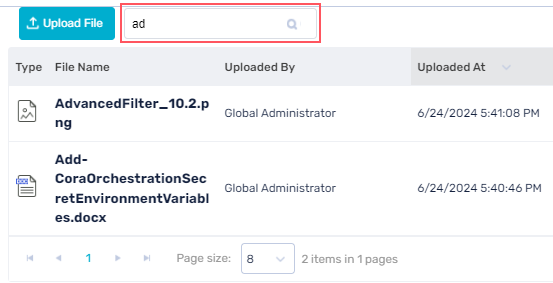
- We have added new API for tags in the Conversations View.
For details, see this article. - Deep link to start a workflow with space ID: As a developer, you can now use a deep link to start a workflow using the workflow space Id. If there are multiple versions in same workflow space then the deep link opens the active version.
For example,<Application URL>/wfspaceid/513d4456-4f73-4d6b-8bbb-57cc74ec094b.
For deep link examples, see this article. - As part of the Conversation View enhancement, the business users now get easy identification of an "undelivered" email and also an error message with details.
- We have improved the UX of reapplying the original stored view functionality. We have created a shortcut on the grid page to reapply the original view directly. However, the functionality was already available in the "Stored Views" settings menu.
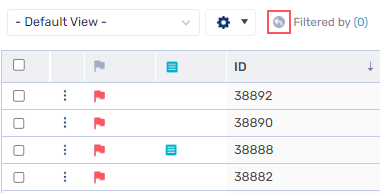
- You can now multi select cases in process pages. This functionality is used with custom actions in toolbar for now.
- Filter capability in Attachment list: As a business user you can now filter attachments by name in the case Attachments tab.
- File Writer activity enhancements: We have enhanced the File Writer activity in Cora Orchestration to generate higher quality documents.
- Generate .docx type documents: You can now use the File Writer activity to generate .docx type files.
- Merge different types of files to generate PDFs: You can merge different types of files to generate a PDF file.
- Generate .ZIP files: You can generate .ZIP files using the File Writer Activity.
For details, see this article.
- Archive enhancements: We have enhanced the already available archive feature with the following functionalities:
- Archival date in the Index table: A new column Archived At in the archive Index table indicates the last timestamp of any archive actions that was done for the case in the storage.
For details, see this article.
NOTE
You can't add this property to an existing archive policy and need to create a new policy. For details, see the Breaking Changes section below. - Export Index table to Excel: You can now export the data from the archive Index table to an Excel file. The process to export the index table is similar to exporting data from other grids in the portal.
- Archival date in the Index table: A new column Archived At in the archive Index table indicates the last timestamp of any archive actions that was done for the case in the storage.
- To meet the advanced requirements of business users, we have optimized the email composer work area, and rich text editing capabilities.
- Conversation View enhancements: We have enhanced the following functionalities in the Conversation view.
- A hyperlink in the conversations, when clicked, now opens in an external tab in the browser.
- Reply, Reply All, and Forward options are now available also in the sent emails in the conversations of a fetched case. You can view the options when you hover over the sent email.
- Enhanced rich text editor (RTE) capabilities in the email conversations, forms, and other components in the portal for enhanced user experience:
- The Rich Text Editor now supports resizing of the inserted image.
- The RTE components now support table and table editing tools.
- For HotOperation solutions, in the Cases Assigned to Me and Cases in Queue lists, Team Leaders can filter and multi-select teams in the Team list.

- The performance of export to Excel functionality in the portal grids is improved.
- To enhance the system performance, we have increased the default batch size for the Email Sender job from 1 to 100.
NOTE
The default batch size 100 is applicable for new Email Sender jobs only. - Modern authentication: For SharePoint activities for implementations, we have added modern authentication and upgraded the libraries.
For details about SharePoint activity, see this article. - Added support for additional file types in the standard MimeTypes.config file.
-
Security enhancements: To enhance the product security we have done the following:
- Added secret management to OAuth credential types.
- Added support for encryption and external secret in Azure AD connection.
- Added support for configurable file upload size limit: We have added an app variable
Forms.Controls.FileUploadMaxSizeBytesto allow users to check the configurable upload limit of a file before the beginning of the upload action, in order to minimize risk for denial-of-service attacks.
For details, see this article. - Disabled the file preview option in the attachment list control in browsers other than Edge and Chrome (like Firefox and Safari).
Resolved issues
| Component | Issue | Ticket # |
|---|---|---|
| Analytics | Analytics Report Widget displayed blank values instead of 0. | 2415773 |
| For a Number Chart type dashboard, external link in Data drill down didn't work. | 2031781 | |
| Filter and Apply buttons were not active on the dashboards.
IMPORTANT
For the Dashboard Suite imported from previous versions, redefine the connection string. |
2582611 | |
| Archive | When you archive a master workflow with sub workflows, then on retrieval a zip file with only master workflow was retrieved. | 1911676 |
| Wrong data was received in the index table when you define index column from a sub workflow. The archiving index table displayed index column values from the master workflow instead. | 1911676 | |
| If tblArchivingFilesQueue had more than two files in a batch then only first file was handled from the queue and other files were not handled. | 2266652 | |
| On archiving .eml files with unsupported characters in the subject, the File Worker job failed and threw an error. | 2242197 | |
| When an archiving policy contains three or more UACT's then 1 UACT went missing from the archiving storage and was not indexed in the portal. | 2482180 | |
| When master workflow completion date was earlier than the child workflow completion date then the child workflow is archived in a different directory structure than the master workflow. |
| |
| Conversation View | Conversations view item composers, templates and signatures didn't support Calibri font. |
|
| Email conversations with % in the subject couldn't be downloaded. | 2302125 | |
| Email conversation drafts saved for 9 or more days, and send were undelivered. | 2048200 | |
| Email listener | For Email listener with OAuth, the error in the event viewer exposes the hidden secret value. | 2564284 |
| Grid | Sorting a grid on a date column didn't work on the filtered grid. | 2732527 |
| JES | Email Listener activity failed to process emails with attachments of size zero. | 2886202 |
| My Tasks | For a case, a new question was added in the Completed list. | 2416371 |
| Portal | Side bar and top bar were not expanded when configured via WorkflowExplorer.config. | 1864352 |
Breaking changes
- The format for
DisplayRuleshas changed so, if you have customized command configuration files, then the menus and grids in your solution won't work fine.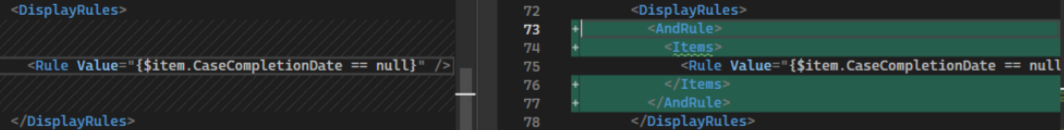 You need to change the format in the configuration files.
You need to change the format in the configuration files. - Email templates in conversations can't be filtered by ConfigSet rules as there is no option to connect generic solution to the ConfigSet.
- When upgrading with existing archive policies, you will need to create new policies in order to have the “Archived At” column added to the index table. You may migrate the old data manually.
- A new configuration for file upload size limit has been introduced. Set the required limit for each project with the application variable
Forms.Controls.FileUploadMaxSizeBytes. If not set, the default limit is 20 MB.
NOTE
The default lock duration for all execution engines is 10 minutes. To change the lock duration, see this article.
Limitation
- It’s possible to add or remove the last column in the archived data. Other column changes require a new policy and manual data migrations.
Deployment
Download the release package from the Cora Orchestration repository.
NOTE
Contact Support to obtain credentials to access the repository.
There are six pre-built application deployment packages available, depending on the type of application that you are deploying. You install each Cora Orchestration application separately.
| Site applications | Service applications |
|---|---|
|
|
 Click here to see how to deploy pre-built applications.
Click here to see how to deploy pre-built applications.
For more details on installing and deploying applications, see this article.
Check if you need to upgrade your database for this version.
For more information on database upgrade and post-upgrade procedures, see this article.
Before upgrade, make sure that you update the PowerShell modules to the relevant version.
For more information, see this article.
Click here to view a sample PowerShell script. Consider this sample for reference only, and do not copy paste from it.
IMPORTANT
Use Microsoft SQL Server Developer Edition for development purposes only.
During upgrade, all product application folders are deleted and redeployed:
- Web and App config files are overwritten in each release. You need to reapply your custom configuration settings after the upgrade.
- All custom files located in the application folders are also deleted. Custom files should be packaged as a custom application NuGet.
Files in the central configuration location are not changed.
For more details, see this article.
For details on Cora Orchestration platform support, see this article.





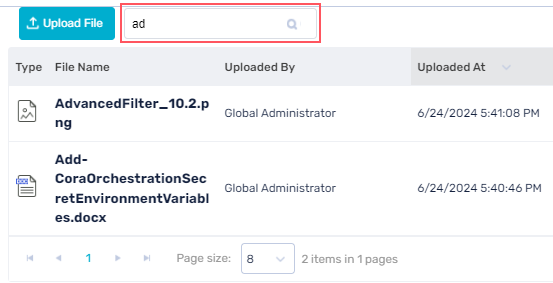
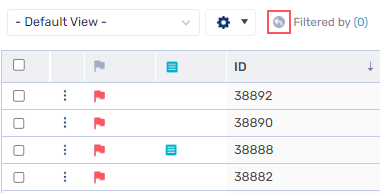

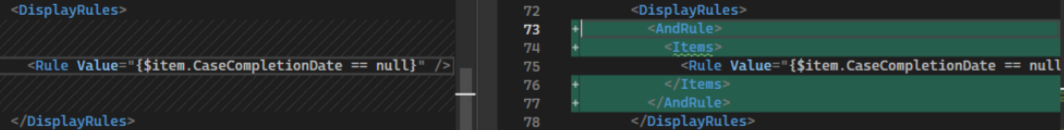 You need to change the format in the configuration files.
You need to change the format in the configuration files.