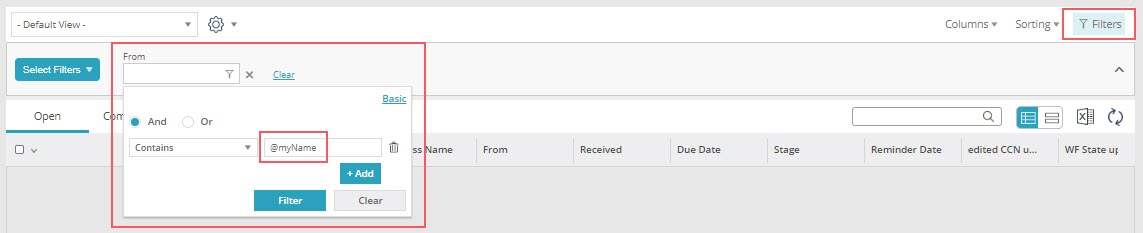15 JULY 2020
Welcome to the Cora SeQuence Release Notes.
As they become available, additions and updates to these release notes can be found here.
The latest releases appear at the top of the list.
What's in the Release Notes?
- About Cora SeQuence
- What's new in Cora SeQuence V9.4
- New features
- General enhancements
- Breaking changes
- Resolved issues
- Deployment
About Cora SeQuence
Cora SeQuence is an Intelligent Business Process Management Suite (iBPMS) that facilitates rapid build and change of high availability, mobile-enabled workflow applications. Cora SeQuence is built on the HotChange® technology, an architecture used for software development in the field of Business Process Management (BPM). HotChange® enables consultation in the field of design, development, implementation and integration of information technology solutions for business processes. Business users and developers can seamlessly design and execute workflows on a single canvas using Dual View. Cora SeQuence is a low-code platform that also supports advanced development capabilities.
What's new in Cora SeQuence V9.4
Cora SeQuence V9.4 introduces long-term archiving, an end-to-end data retention capability, to meet your business and legal requirements. In addition to data management, archiving boosts the system performance, with a lighter operational database for effective maintenance and costs.
V9.4 also brings in a new concept of case management reusable components (CMRC) that expedites development and deployment of new processes, or update existing processes. Conversation View and Email Composer are two such components that integrate conversations to the case process, and enable users to easily create and view internal and external case communications.
This release has also extended support for Japanese language, and multi-platform support with Elasticsearch capabilities for AWS.
 IDEA BOARD IDEA BOARDThank you for posting your ideas at the Ideas for Cora SeQuence site. We've been listening! The following ideas have been implemented to the product in this release:
|
New features
- Long-term archiving: The new archiving feature extracts closed data from the Cora SeQuence database, and moves it to the archive database, thus making sure that only operational data resides in the Cora SeQuence database. This boosts the Cora SeQuence performance, with a lighter operational database for effective maintenance and costs.
This also allows you to archive specific data based on your customers' requirements. For example, you can remove case-related Personal Identifiable Information (PII) from the operational database.
For more details, see this article.
We recommend to configure this database on a different server than Cora SeQuence database, as the archiving procedure can use most of your resources, and affect your operational server performance.
For more details on the archive database structure, see this article. - Case management reusable components (CMRC): The reusable components are pre-built components that are integrated in the solution forms for quick development and deployment of processes. This release introduces two new components.
- Conversations View: This solution-level component enables the users to have all the case related conversations at one place within a case.
For details, see this article. - Email Composer: This solution-level component enables users to compose and send emails from within the cases in Flowtime.
For details, see this article.
- Conversations View: This solution-level component enables the users to have all the case related conversations at one place within a case.
- Graph API support for Email Listener: Microsoft has announced the end of support for basic authentication for several Office 365 email service protocols. For more information, see this page.
This change will impact all Cora SeQuence and Cora OpsManager customers that have Email Listener activities configured with Office 365 mail service with any protocol other than Graph API and with basic authentication. For example, an Email Listener activity that uses Office 365 mail service with the EWS protocol and basic authentication will fail to connect.
The new Graph API protocol for the Email Listener activity uses OAuth 2.0 authentication, and provides more secure access to data. For more details, see this article.
General enhancements
- Expression-based filtering of grids: You can now filter the Flowtime grids using expressions on the Advanced filters available for a column. These expressions are applicable with @ in the filter text box.
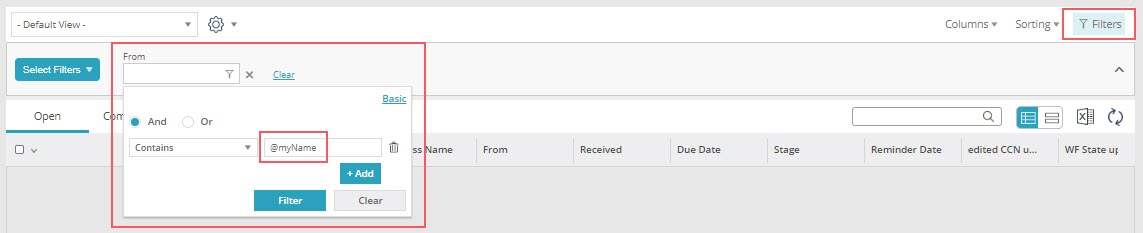
The purpose of using expressions in filters is to have Shared Views for multiple users in different times.
You can use two types of expression filters:- User expression: These filters are applicable on text-based fields. Use the filter "@myName" to automatically receive the current user's display name in the filter text box. For example, a user John Smith filtering the "From" column using the "Contains @myName" expression will view only the records containing John Smith in the "From" column.
- Date expression: These filters are applicable on all date-based fields, and have options to filter on today or start of month.
- @today: expression for current day
- @today(-x), where x is any integer: expression for x number of days before current day
- @startOfMonth: expression for first day of current month
- @startOfMonth(-x), where x is any integer: expression for x number of days before the start of the current month
- Elasticsearch: You can now use Amazon Elasticsearch service with Cora SeQuence. For more details, see this page.
Elasticsearch connections now have a default index configuration that appears while setting up a new connection. This configuration sample helps you set up the connection. - Support for Japanese: You can now view and manage your Cora SeQuence Flowtime and Administration sites in Japanese. To change to the Japanese language, go to Flowtime > Settings, and select Japanese from the Language list.

Breaking changes
- Support for filter parameters has been removed from the query string, and the query string only supports the ViewName parameter now.
Customized portal considerations
- If you use a custom Flowtime theme, you need to reapply your customization after upgrade.
For more details, see this article. - If you've customized the Flowtime portal, after upgrading, you need to compare your customized files with the newly released product files, and if required, reapply any customization.
List of frequently changed file types:- Grid config files
- Menu config files
Heads up!
Support for WS Federation authentication method ends by May 2021.
Resolved issues
| Component | Issue | Ticket # |
|---|---|---|
| Database | Using a stored procedure to abort cases via the database only, removes the cases from Active Processes (remains in Hot Operations). | 84919 |
| General settings | Password was displayed in plain text, in the SQL connection string. | 86385 |
| Administration | Wrong error message was displayed on Administration > Global Settings > Elastic search Connections page. | 86589 |
| File activity | File Writer activity displayed an error on opening the created file (xslx). | 86876 |
| Put File activity did not send an error, on failing because of retrieving GUID in string variable. | 87490 | |
| HTTP Listener | Unable to save changes in the existing HTTP Listener using "Edit properties". | 86328 |
| Can't add an HTTP Listener service to the data model. | 87718 | |
| Integration | Email Listener did not create an instance when the Job Name was longer than 50 characters. | 87155 |
| Dashboard | Can't export a dashboard grid to Microsoft Excel. | 86948 |
| Flowtime | Workflow with deny view permission was displayed in "Active Processes". | 87394 |
| Flowtime grid | The data relevant to Open View was displayed in the grid, on clicking Reset saved view. | 87253 |
| Flowtime process | The link on the process name did not route to the relevant workflow process page. | 88159 |
Known issue
| Component | Issue |
|---|---|
| Email listener | The email listener does not create new instances for emails that have .eml attachments. |
| For Graph API email listeners, emails are not processed intermittently. | |
| Flowtime | In closed workflow instances, the Conversations View appears empty even when it holds conversation items. |
Deployment
Download the release package from the Cora SeQuence repository.
NOTE
Contact Support to obtain credentials to access the Cora SeQuence repositories.
There are six pre-build application deployment packages available, depending on the type of application that you are deploying. You install each Cora SeQuence application separately.
| Site applications | Service applications |
|---|---|
|
|
When you deploy pre-built applications, you can choose between the Standard and Premium packages. The Premium package includes HotOperations. You can also build and deploy your own Cora SeQuence applications.
 Click here to see how to deploy Cora SeQuence in an environment with pre-built applications.
Click here to see how to deploy Cora SeQuence in an environment with pre-built applications.
For more details on installing and deploying Cora SeQuence, see this article.
Flowtime deployment
After you deploy the Flowtime application, you need to edit the Flowtime web config file.
In the <sequence.engine> section, add the following code to the very end of the <services> tag, as shown:
<sequence.engine>
...
<services>
...
<add type="PNMsoft.Sequence.Net.Email.SmtpConnectionDefinitionService, PNMsoft.Sequence.Net.Email, Version=9.0.0.0, Culture=neutral, PublicKeyToken=0a1a1b90c1c5dca1" />
<add type="PNMsoft.Sequence.Net.Email.DefaultEmailServiceFactory, PNMsoft.Sequence.Net.Email, Version=9.0.0.0, Culture=neutral, PublicKeyToken=0a1a1b90c1c5dca1" />
</services>Post-upgrade procedure
Download the post-upgrade script.
For those upgrading from V9.x to V9.4, see Cora SeQuence 9.3 Release Notes for additional post-upgrade procedure.
Also make sure, to read all 9.x Release Notes, before upgrading Cora SeQuence.
When upgrading to V9.4, configure to run PartitionMaintinancePlan.sql script every month, to create an additional new partition in the archiving database.
For details on how to configure, see the Deploy archive database section in this article.
In addition, you may run PROCEDURE [dbo].[spArchiving_AddBulkWorkflowInstanceToExclusionList] script to add in bulk, the list of workflow instances to exclude from archiving.
IMPORTANT
With Cora SeQuence applications, also upgrade the database to this version.
For more information on database upgrade paths, see this article.
Before upgrade, make sure to update the PowerShell modules to the latest version. For PowerShell modules version mapping with Cora SeQuence version, see this article.
Click here to view a sample PowerShell script. Consider this sample for reference only, and do not copy paste from here.
For development purposes, you can run Cora SeQuence with Microsoft SQL Server Developer Edition.
During upgrade, all product application folders are deleted and redeployed:
- Web and App config files are overwritten in each release. You need to reapply your custom configuration settings after the upgrade.
- All custom files located in the application folders are also deleted. Custom files should be packaged as a custom application NuGet.
Files in the central configuration location are not changed.
For more details, see this article.