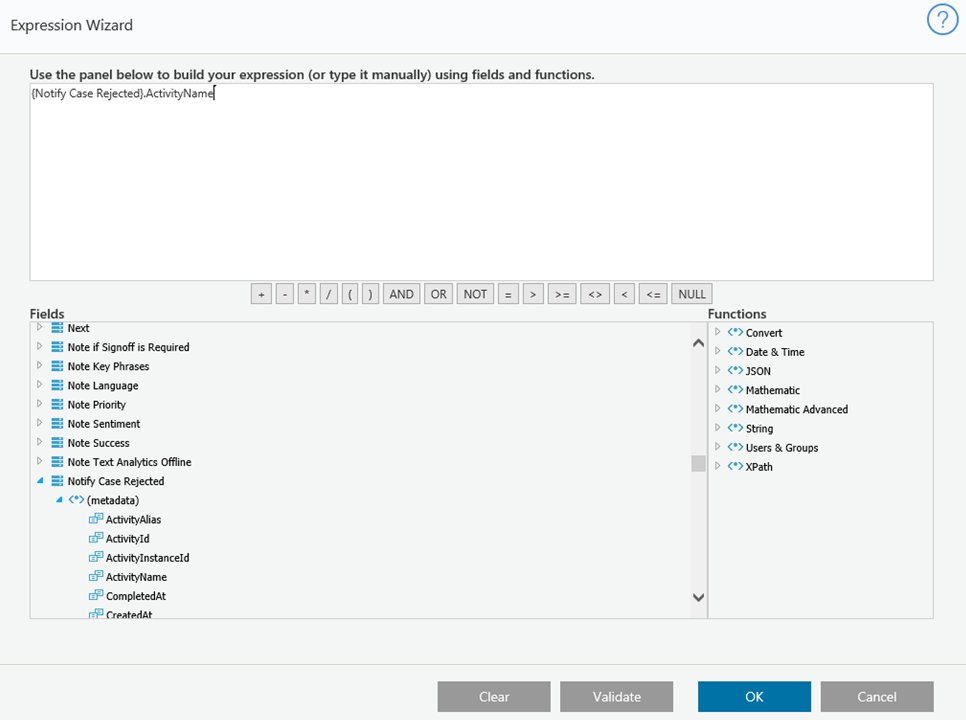Overview
With the Goto activity, you can determine the direction of the workflow without a link connection. This activity is helpful for workflows that operate as state machines, in which the flow moves from one state to another, and needs to jump between activities or containers.
Benefits
- Reduce the number of links used in complex workflows.
- Connect to an activity that is located within a container.
Important notes
- When you use the Goto activity instead of using direct links, you lose some visibility to the workflow's logic.
- Subsequent activities that are linked to the Goto activity are not executed.
- The expression
{act}.activityNameonly works for activities that have already been executed (already instantiated). If you want the workflow to go to a section that has not been executed yet, avoid using this expression. - Activities that are not supported by Goto: If-Else, And, Split, Switch, Start, End, and Goto.
Use cases
- In a loan origination workflow, you collect the applicant's information from a user-filled form, a criminal background check, and a credit score check. Depending on the results of these information sources, you can jump to the relevant section of the workflow. For example, let's say you have three possible options depending on the credit score: Approval Phase, Fraud Investigation, and Rejection. You can jump the workflow to any of these workflow stages depending on the credit score.
- You can direct the workflow to an activity that sits within container.
- In a workflow that includes a QA section, depending on the results of the QA testing, you can jump back to any previous section of the workflow.
Goto activity in a workflow
To use the Goto activity in a workflow, you need an incoming link to the activity, and then define the destination activity based on an expression.
In this example, if the service request was rejected, the workflow jumps to the Notify Case Rejected message.
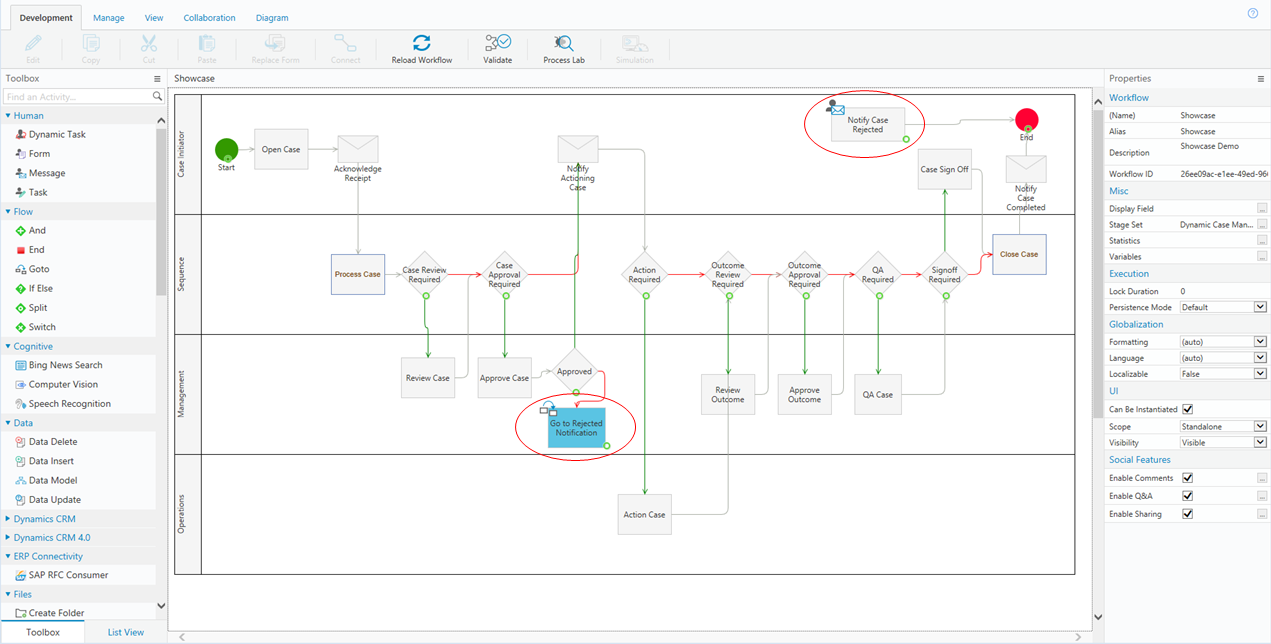
Define the target activity using an expression