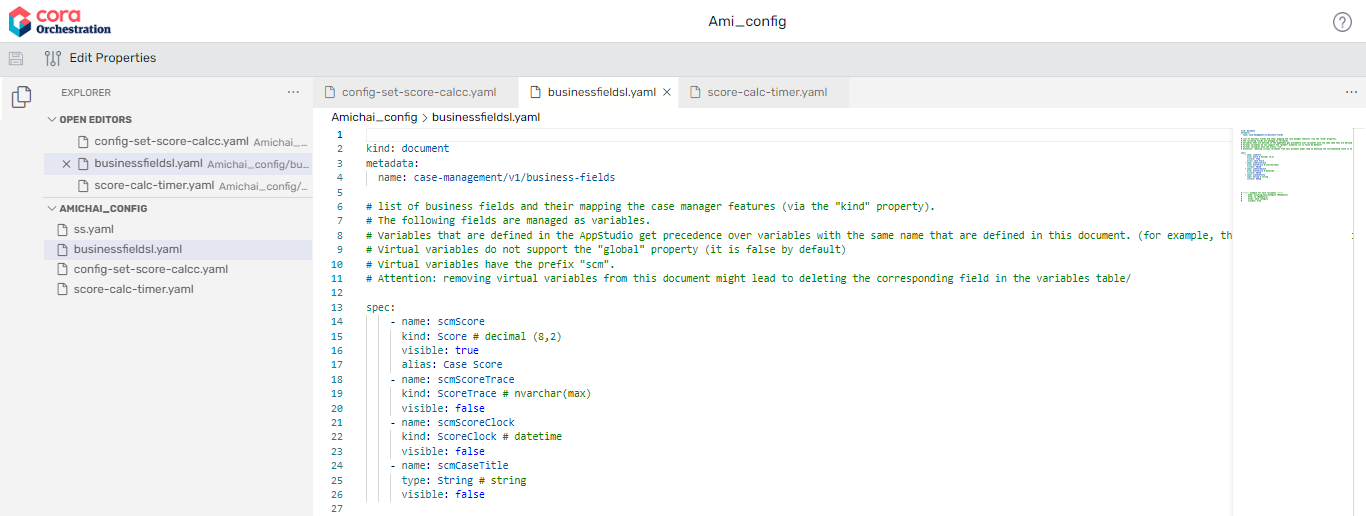Starting with V10.0, Cora SeQuence has been renamed to Cora Orchestration.
Overview
A case configuration set (config set or ConfigSet) is a set of predefined conditions, which you can apply to cases in a solution, and based on the fulfilment of the conditions in the criteria, the system automatically performs some actions on the cases.
In V10.4, the case configuration management supports only case scoring functionality for Case Management (Hot Operations) solutions. The case configuration sets are defined to assign weightage and ranks to the cases, based on which the case priority is set.
Create a ConfigSet
- In the Administration site, go to Administration>Global Settings>ConfigSets Manager.
- Click Add ConfigSet.
- Add a name to the config set, and then click Create ConfigSet.
A ConfigSet AppStudio opens up in a new tab. - In the ConfigSet AppStudio, add configurations in yaml, and then save.
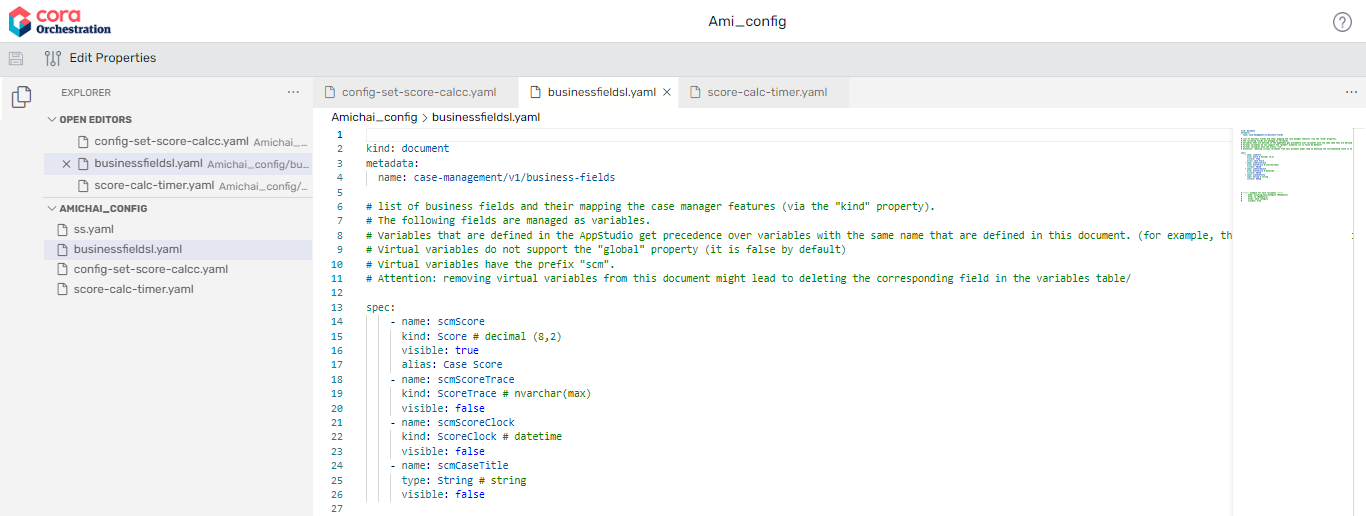
Edit a ConfigSet
- In the Administration site, go to Administration>Global Settings>ConfigSets Manager.
- From the list of config sets, click the edit icon
for the config set you want to edit.
- Make the changes in the ConfigSet App Studio, and then save.
Import a ConfigSet
You can import an existing config set from a ZIP package saved on your system.
- In the Administration site, go to Administration>Global Settings>ConfigSets Manager.
- Click Import ConfigSet.
- Click Select, and browse to the config set ZIP file you want to import.
- Click Import.
After you have created a config set, you need to apply this config set to a solution cases. So, you need to connect a config set to a solution.
For details, see this article.