V3.1 and later
The Notifications menu in the left panel displays the Case reminders and automatic alerts set by you. These notifications are read only so, you can open, read and close them.
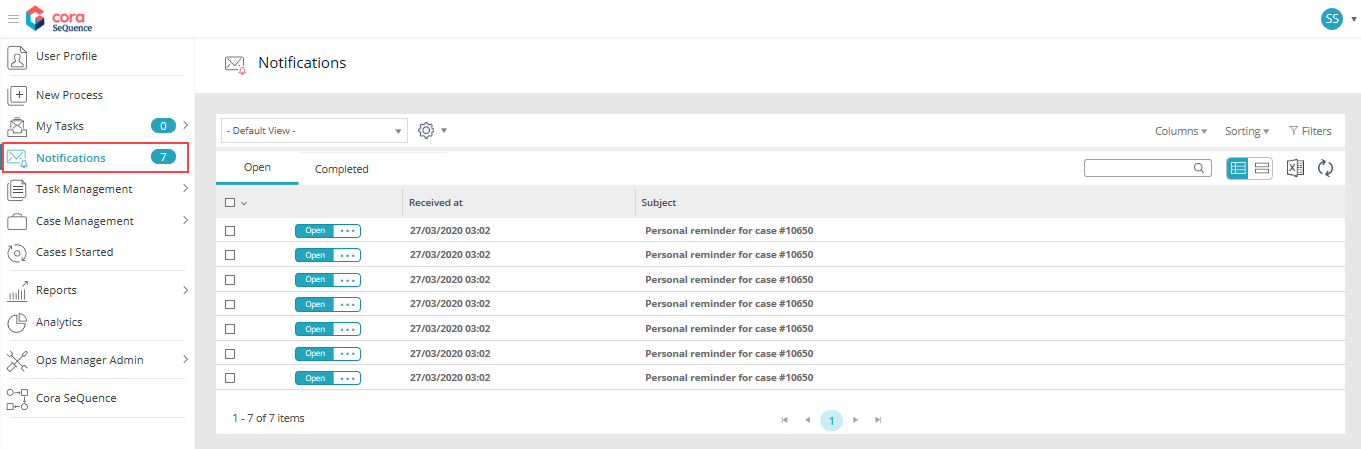
To mark a notification as read without opening, click the ellipses(…) in the grid, and click Mark as Read. You can also move a notification to closed without opening by clicking ellipsis(...) and Move To Closed. The closed notifications appear under the Completed tab.
You can perform Mark as Read, Mark as Unread, and Move to Closed actions on multiple notifications simultaneously. Select multiple check boxes from the grid, and click a desired option from the menu appearing above the grid.
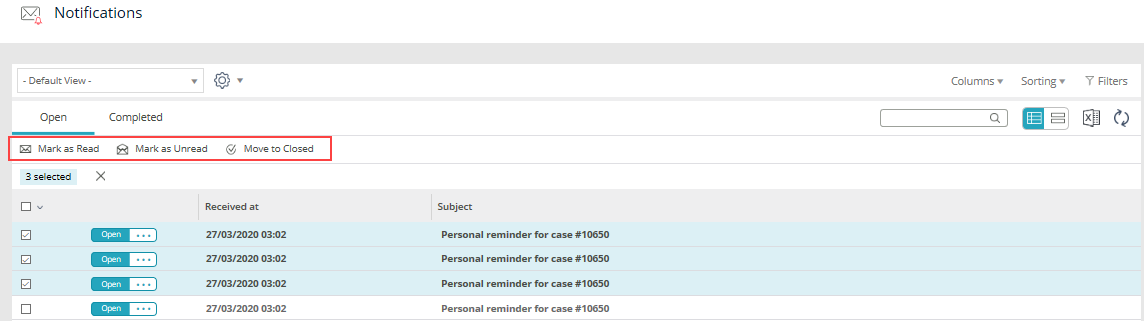
Reminder notification settings are made in the User Profile page under My Reminders section.
For more details, see this article.
