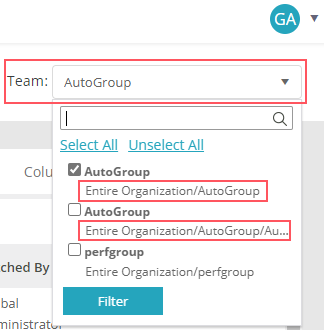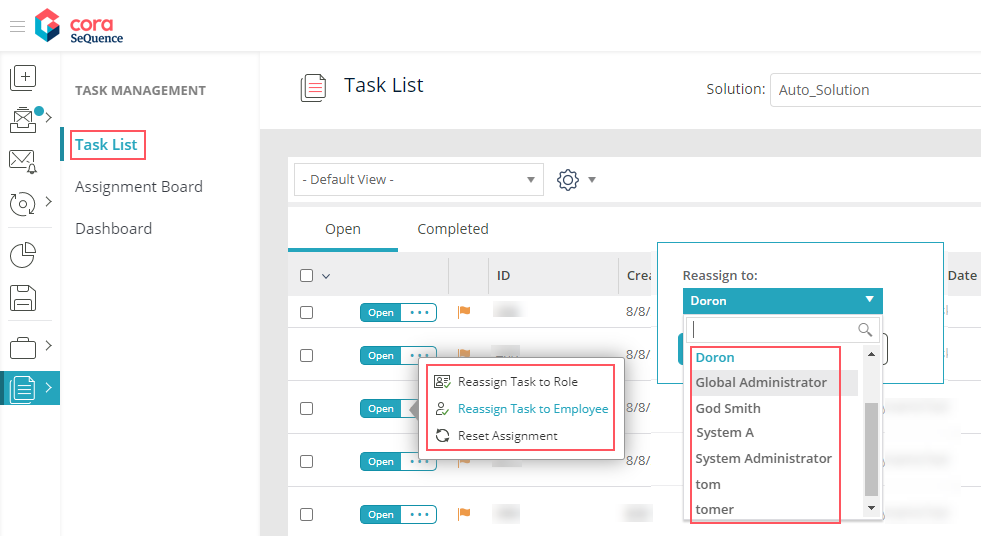02 MARCH 2023
This update includes features, enhancements, and resolved issues.
Features
- Conversation View functionality: We have added new functionality to the Conversation View to enhance your user experience.
- Read and unread indication: In the Conversation View, you can now easily distinguish between read and unread items. A bold blue vertical bar and bold subject line indicates that the conversation item is unread.
For more details, see this article. - Add tag to conversation items: You can now add tags to the conversation items. Adding tags help you easily group conversations and filter out specific conversations based on a tag.
For details, see this article.
- Read and unread indication: In the Conversation View, you can now easily distinguish between read and unread items. A bold blue vertical bar and bold subject line indicates that the conversation item is unread.
Enhancements
- Display complete organization path for teams: In the Case List and Task List page, the team names are displayed with the complete organization path in the Team selection list. The complete organization path information enables the users to easily differentiate between two or more teams with the same name.
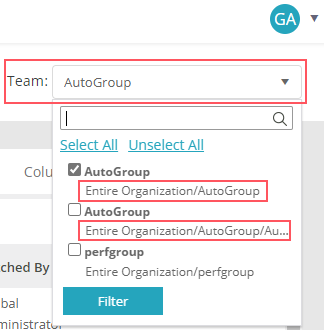
- Alphabetical sorting of cases: In the Task list, when you perform the following actions on a task, the reassign role/user list appears in ascending alphabetical order.
- Reassign Task to Role
- Reassign Task to Employee
- Reset Assignment
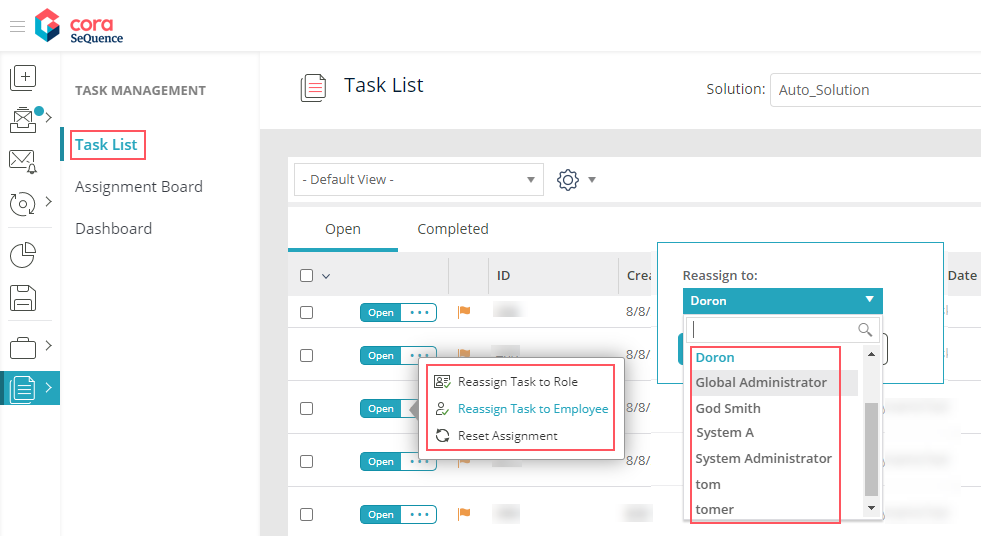
- Enhance PDF page orientation in File writer activity: You can now set the page orientation while printing a PDF file with the File Writer activity.
For more details, see this article.
Breaking change
In order to get the On-behalf credentials in the administration site, you need to run the PowerShell Function: Set-CoraSeQuenceApplicationConfiguration command with the correct parameters.
Resolved issues
| Component | Issue | Ticket # |
|---|---|---|
| Grid | Filtering case grids with an empty value didn't display all the grid records. Now when you apply one or more empty filters, the system displays all the grid records. | - |
| Workflow | The Passed and Failed icons appeared broken when you tested the conditions of a Switch activity. | 1056113 |
Deployment
Download the release package from the Cora SeQuence repository.
NOTE
Contact Support to obtain credentials to access the Cora SeQuence repositories.
There are seven pre-build application deployment packages available, depending on the type of application that you are deploying. You install each Cora SeQuence application separately.
| Site applications | Service applications |
|---|---|
|
|
When you deploy pre-built applications, you can choose between the Standard and Premium packages. The Premium package includes HotOperations. You can also build and deploy your own Cora SeQuence applications.
 Click here to see how to deploy Cora SeQuence in an environment with pre-built applications.
Click here to see how to deploy Cora SeQuence in an environment with pre-built applications.
For more details on installing and deploying Cora SeQuence, see this article.
IMPORTANT
With Cora SeQuence applications, also upgrade the database to this version.
For more information on database upgrade paths, see this article.
Before upgrade, make sure to update the PowerShell modules to the latest version. For PowerShell modules version mapping with Cora SeQuence version, see this article.
Click here to view a sample PowerShell script. Consider this sample for reference only, and do not copy paste from here.
For development purposes, you can run Cora SeQuence with Microsoft SQL Server Developer Edition.
During upgrade, all product application folders are deleted and redeployed:
- Web and App config files are overwritten in each release. You need to reapply your custom configuration settings after the upgrade.
- All custom files located in the application folders are also deleted. Custom files should be packaged as a custom application NuGet.
Files in the central configuration location are not changed.
For more details, see this article.