You need to configure the appropriate variables for each CI/CD pipeline.
Because each installation is different, the set of variables for each task differs.
Before you configure the variables, you need to get the values from the Project Manager or Tech Lead responsible for setting up the project.
Example
Example of a pipeline that installs the CI/CD tool on the Cora SeQuence environments.
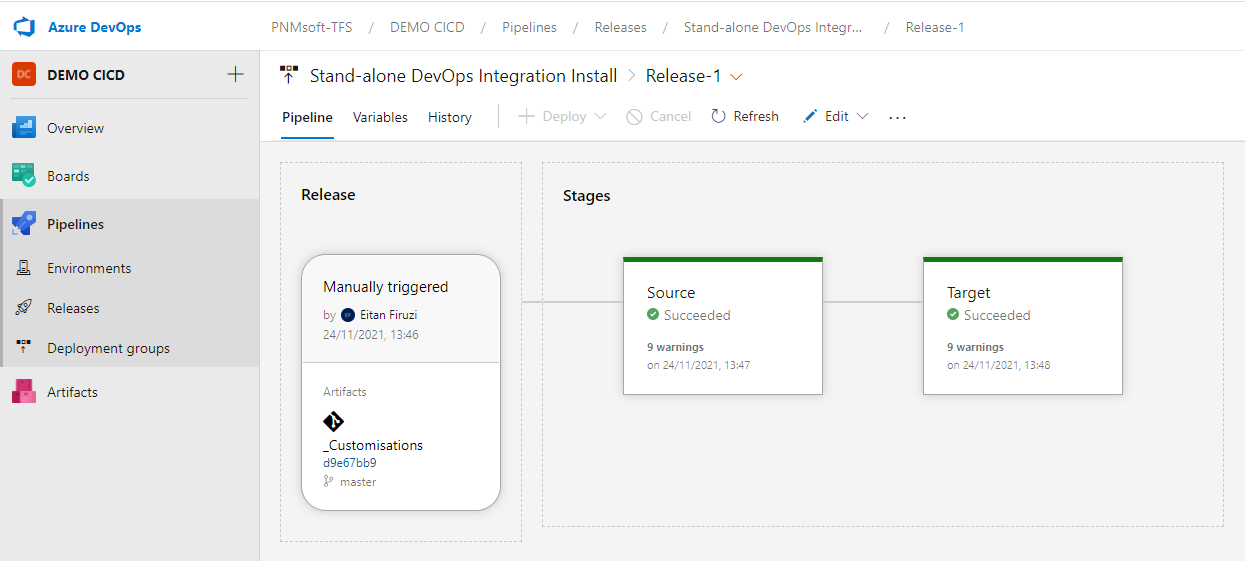
List of variables that have been configured for the pipeline.
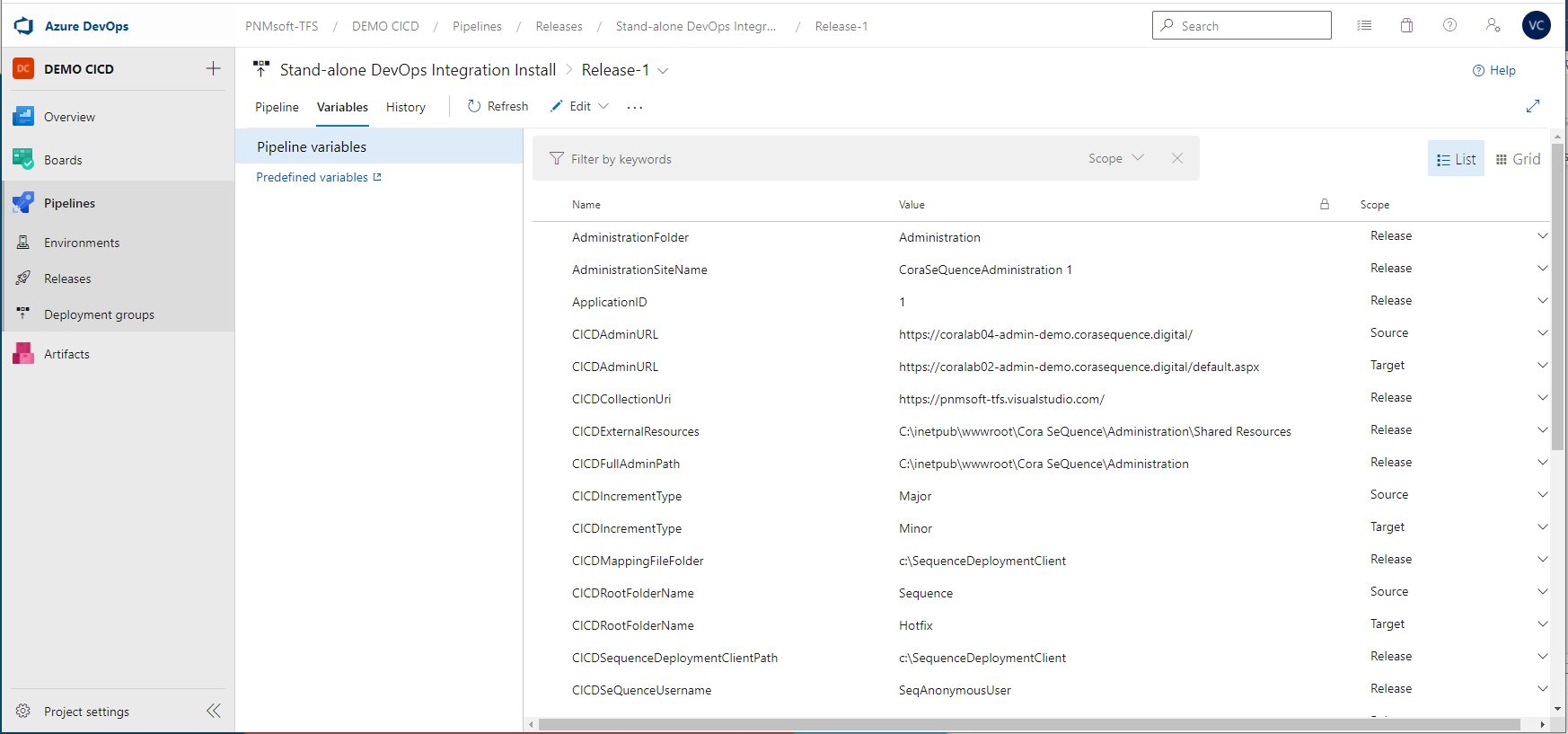
Release variables
Variables that are relevant to the release process. These variables are relevant to all the environments.
| Variable | Description | Value |
|---|---|---|
AdministrationFolder | Administration Folder Name | Administration |
AdministrationSiteName | Administration Site Name | CoraSeQuenceAdministration 1 |
ADSSFolder | ADSS Folder Name | Active Directory Synchronization Service |
BRSFolder | BRS Folder Name | Background Runtime Service |
CICDCollectionUri | The URL of the Azure DevOps project collection | |
CICDExternalResources | Shared Resources folder path | E:\inetpub\wwwroot\Cora SeQuence\Administration 1\Shared Resources |
CICDMappingFileFolder | CICD Mapping File Folder | C:\SequenceDeploymentClient |
CICDSequenceDeploymentClientPath | CICD Deployment Client Path | C:\SequenceDeploymentClient |
DestinationPathApp | Cora SeQuence Application Destination Path | C:\Program Files\Genpact Digital\Cora SeQuence |
DestinationPathWeb | Cora SeQuence Destination Path Web | E:\inetpub\wwwroot\Cora SeQuence |
ExternalResourcesLocationAdmin | External Resources folder path | E:\inetpub\wwwroot\Cora SeQuence\ExternalResource |
ExternalResourcesLocationFlowtime | External Resources folder path | E:\inetpub\wwwroot\Cora SeQuence\ExternalResource |
ExternalResourcesLocatioWebAPI | External Resources folder path | E:\inetpub\wwwroot\Cora SeQuence\ExternalResource |
FlowtimeFolder | Flowtime Folder Name | Flowtime |
JESFolder | JES Folder Name | Job Execution Service |
PAT | “Personal Access Token” generated by Azure DevOps | |
ProjectName | TFS Project Name | |
RootFolder | $(System.ArtifactsDirectory)\$(Release.PrimaryArtifactSourceAlias) |
Environment variables
Variables that are relevant to a specific environment. For example, a variable that was created for the DEV environment is not valid for a different environment.
| Variable | Description | Env1 | Env2 |
|---|---|---|---|
AdministrationAuthenticationType | Windows | Windows | |
ApplicationID | In case there's more than one instance of Cora SeQuence | 1 | 1 |
AppPoolEncryptPass | |||
AppPoolUser | |||
CertificateThumbprint | Certificate Thumbprint | ||
CICDAdminURL | The URL of the Admin Site | ||
CICDIncrementType | Major/Minor | Major | Minor |
CICDRootFolderName | Cora SeQuence/Hotfix | Sequence | Hotfix |
CICDSeQuenceUsername | Cora SeQuence Username for CICD purposes | ||
CICDSeQuenceUserPassword | CICD Cora SeQuence User Password | ||
DBName | DB Name | ||
DBServerName | DB Server Name | ||
DBUserEncryptPassword | DB User Encrypt Password | ||
DBUserName | DB Username | ||
EncryptedCredential | Encrypted Credential | ||
ExternalResourcesLocationEncryptPass | |||
ExternalResourcesLocationUser | |||
ExternalStorageConnection | |||
ExternalStorageConnectionType | |||
ExternalStorageRelativePath | |||
FlowtimeAuthenticationType | Flowtime Authentication Type | Windows | Windows |
SequenceAdminDomain | Cora SeQuence Admin Domain | ||
SequenceAdminUserName | |||
ServiceAccountEncryptPass | |||
ServiceAccountUser | |||
SetIISBinding | True/False | TRUE | TRUE |
UseAppPoolAccountCredentials | True/False | FALSE | FALSE |
UseExternalResourcesLocatioCredentials | True/False | FALSE | FALSE |
UseExternalStorage | True/False | FALSE | FALSE |
UseServiceAccountCredentials | True/False | FALSE | FALSE |
WebAdminHostHeader | Used in the IIS settings as the host header URL. | ||
WebAdminPort | Web Admin Port | 9090 | 9090 |
WebAdminProtocol | Web Admin Protocol | http | http |
WebApiAuthenticationType | Web API Authentication Type [Forms/Windows/Claims] | Windows | Windows |
WebApIFolder | Web API Folder | WebApi | WebApi |
WebAPIHostHeader | Used in the IIS settings as the host header URL. | ||
WebAPIPort | Web API Port | 8081 | 8081 |
WebAPIProtocol | Web API Protocol | http | http |
WebFlowtimeHostHeader | Used in the IIS settings as the host header URL. | ||
WebFlowtimePort | Web Flowtime Port | 8080 | 8080 |
WebFlowtimeProtocol | Web Flowtime Protocol | http | http |
