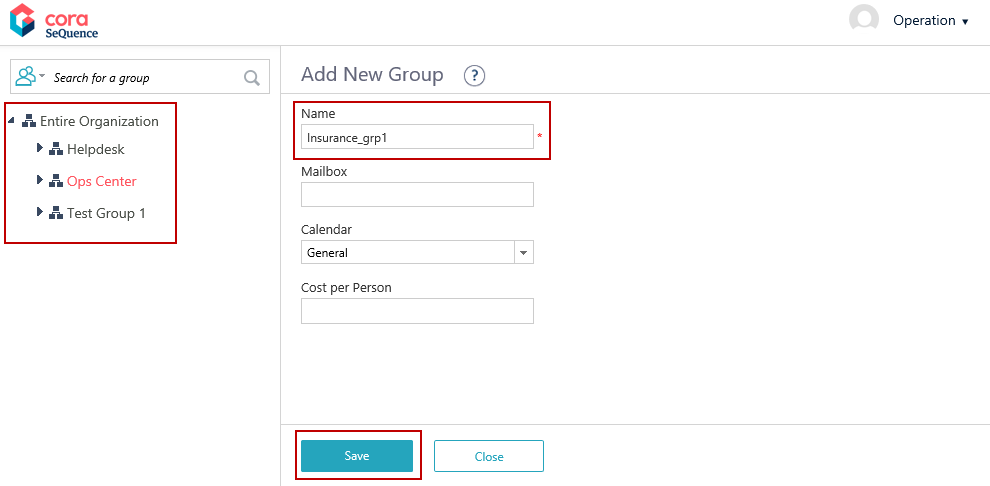In Cora OpsManager, users are classed together in different groups based on the type of requests they handle. For example, for an Cora OpsManager client, Insurance and Loans could be two groups where users with different roles are aligned. Users from Insurance group will be responsible for all insurance request types.
To add groups to Cora OpsManager, on Administration console click Edit Organization under the Manage Organization tile. The Organization Management page appears in a separate window.
- Expand the Entire Organization in the left panel.
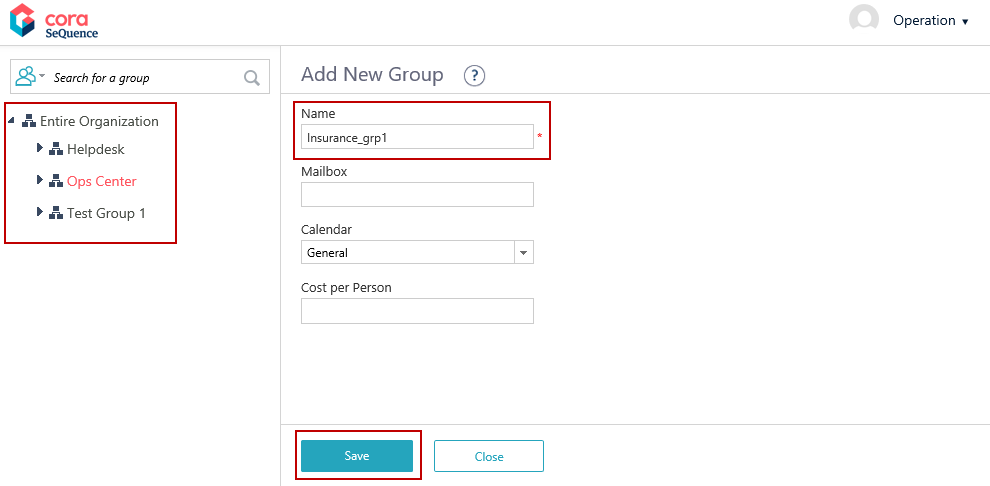
- Right click Ops Center, and click Add Group.
- Type the name of group, and click Save. Other fields are Not mandatory.