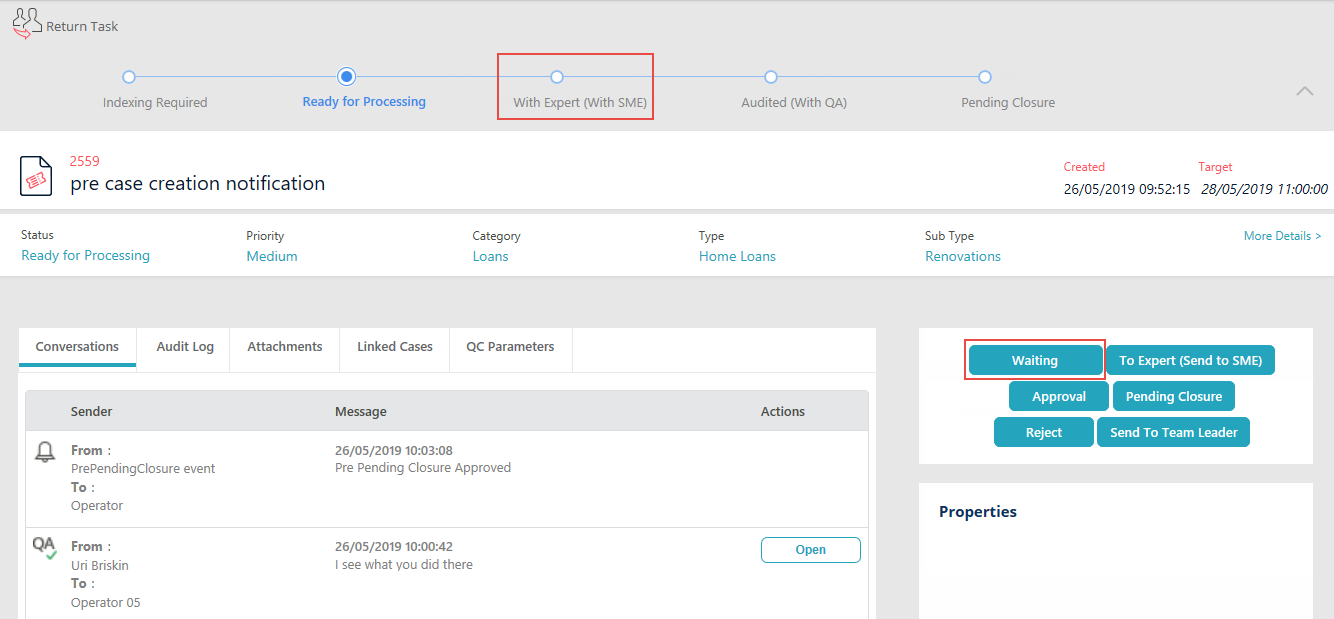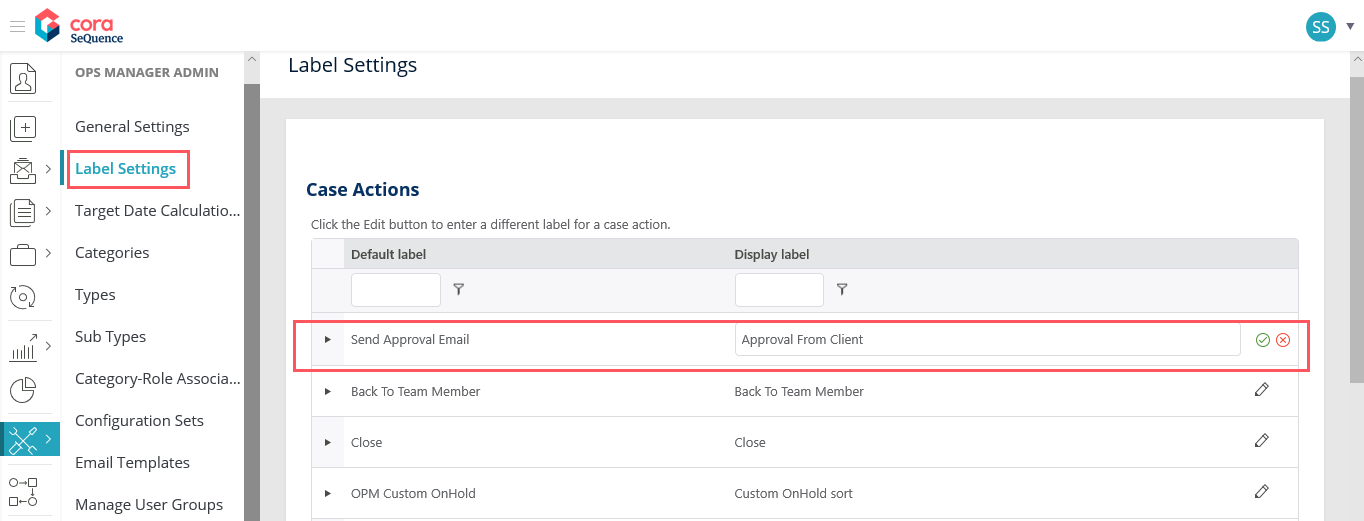Previous to V3.0
For a case, the Case Status and Case Action appear on the Case details page, as shown below:
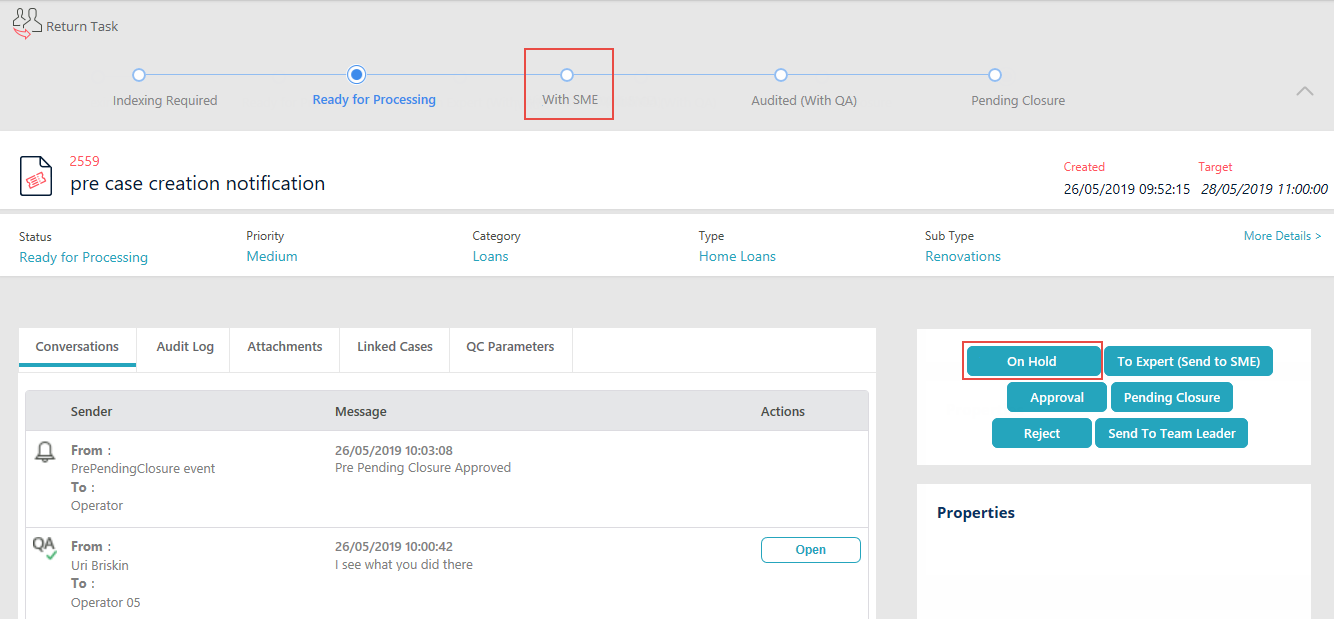
In Cora OpsManager, the out-of-the-box (OOTB) label settings are available to power users on Label Settings tab under Ops Manager Admin. The power user can edit the existing Case Action and Case Status labels but can not add any new labels in this menu.
To modify label settings:
- Go to Flowtime > Ops Manager Admin > Label Settings.
- Click edit icon for a record.
- Make changes accordingly.
- Click
 to save the changes or click
to save the changes or click  to discard the changes.
to discard the changes.
The below screen shows the modified Case Status and Case Action label on case details page:
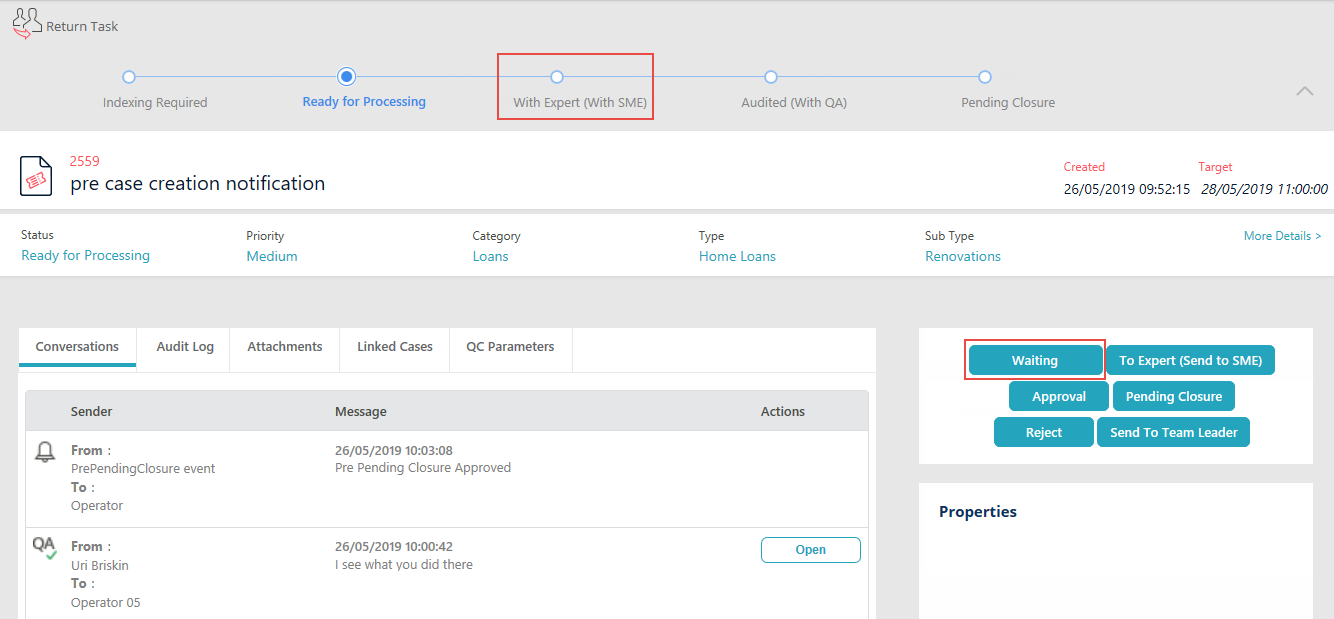
V3.0 and later
For a case, the Case Status and Case Action appear on the Case details page, as shown below:
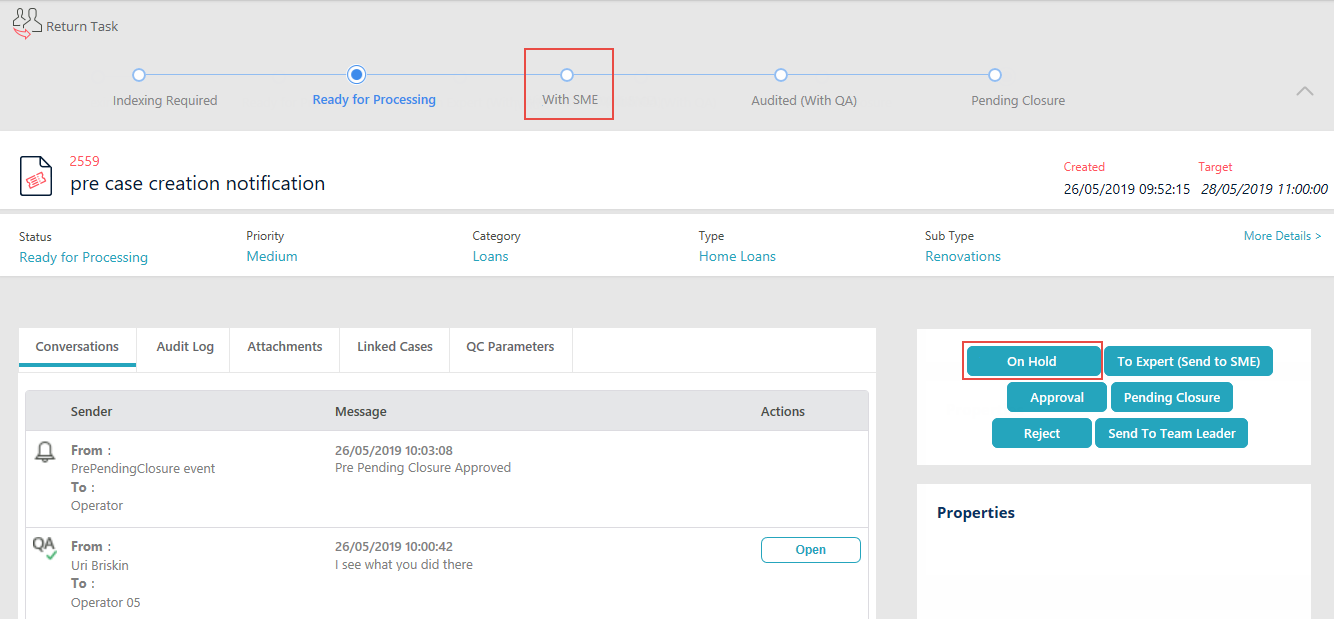
In Cora OpsManager, the out-of-the-box (OOTB) label settings are available to power users on Label Settings tab under Ops Manager Admin. The power user can edit the existing Case Action and Case Status labels but can not add any new labels in this menu.
To modify label settings:
- Go to Flowtime > Ops Manager > Ops Manager Admin > Label Settings.
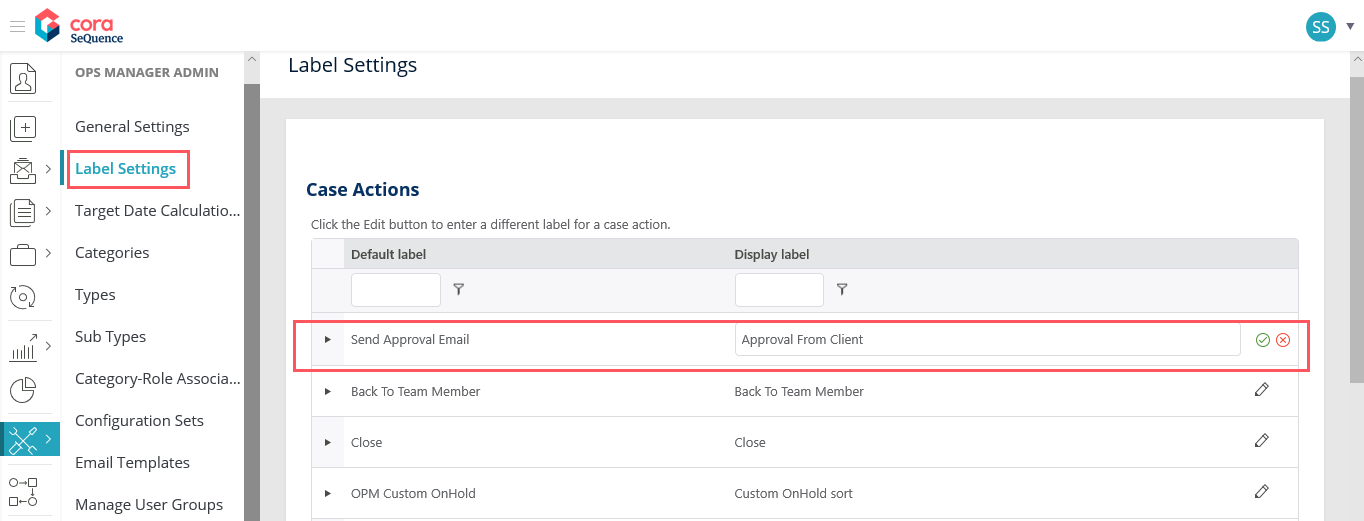
- Click edit icon for a record.
- Make changes accordingly.
- Click
 to save the changes or click
to save the changes or click  to discard the changes.
to discard the changes.
The below screen shows the modified Case Status and Case Action label on case details page: