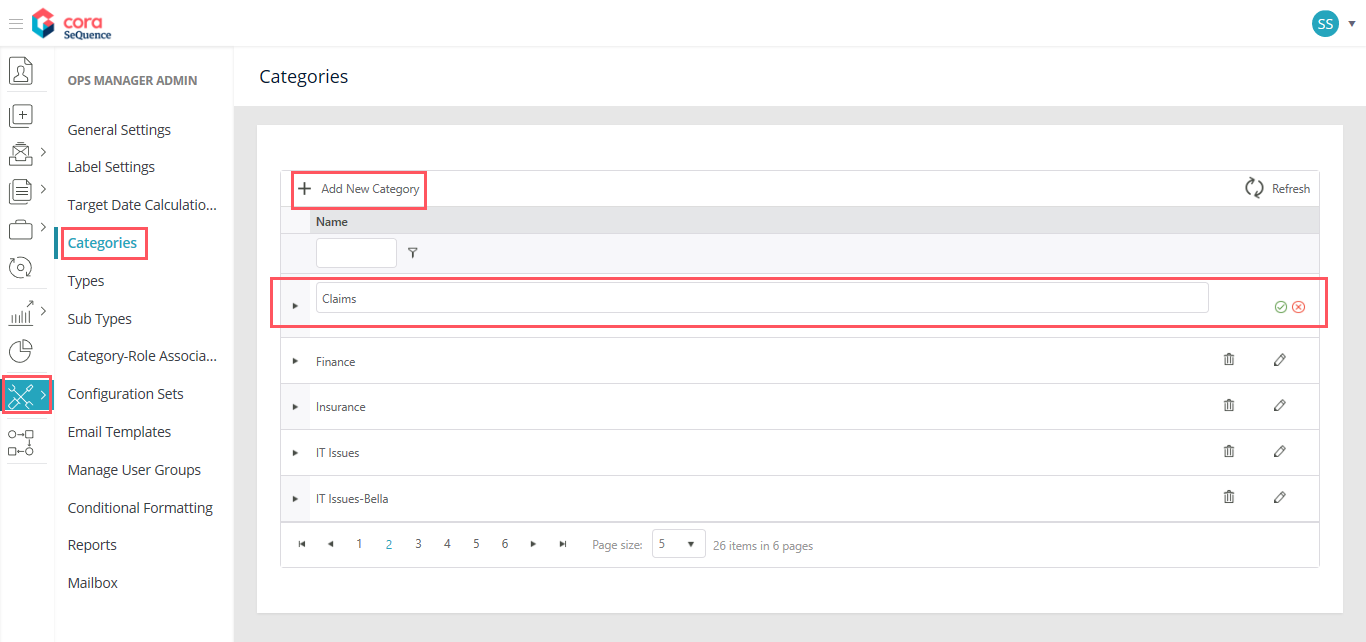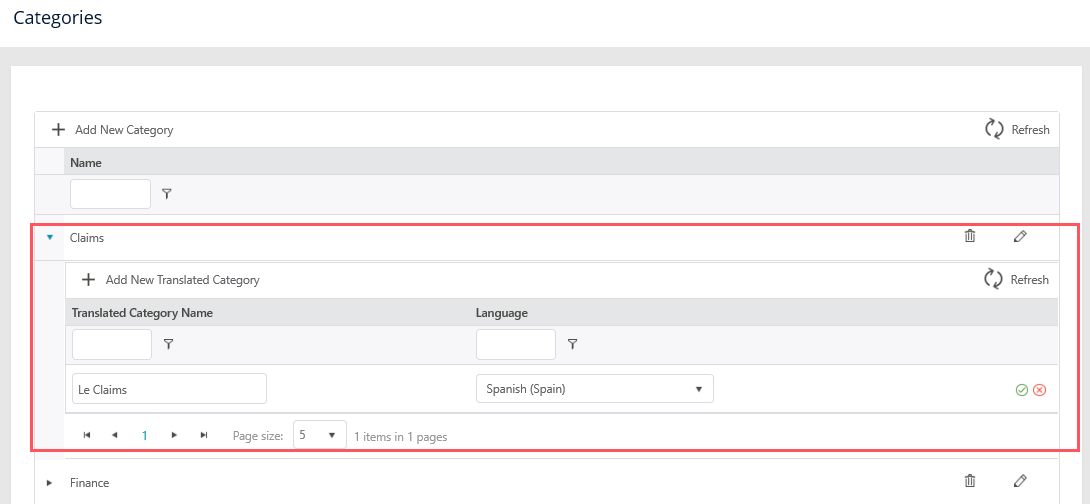In Cora OpsManager, cases are categorized based on common characteristics, such as lines of business or verticals.
For example, Insurance can be a Category in a Cora OpsManager implementation that handles insurance-related cases.
To add a new Category:
- Go to Flowtime > Ops Manager > Ops Manager Admin > Categories.
- Click Add New Category, and add the category name in the blank box that appears on top of the list.
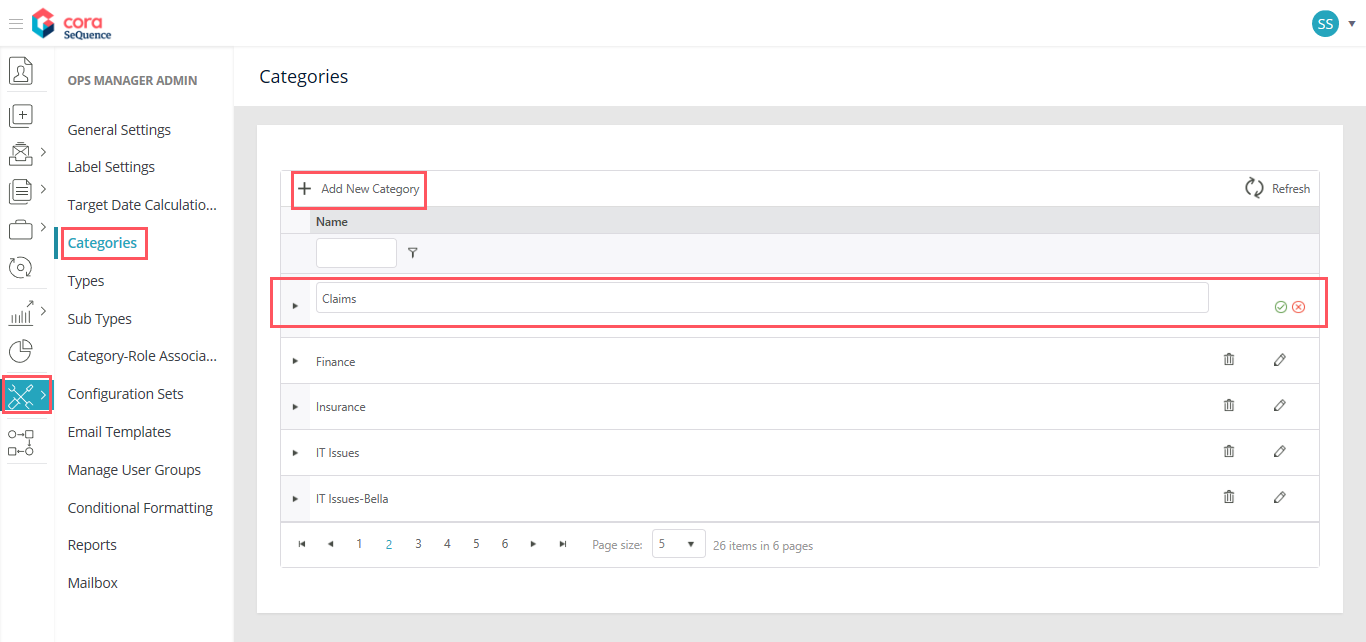
- Click insert
 . The newly created category appears in the list.
. The newly created category appears in the list.
Multi-language support
Cora OpsManager offers multi-language support for Categories. While creating a Category, you may choose to add the translation values to Spanish or Portuguese.
On the Categories page, add the value for the properties in English and then add the translation of the value in your preferred language.
- Expand a category, and click Add New Translated Category to add a translation.
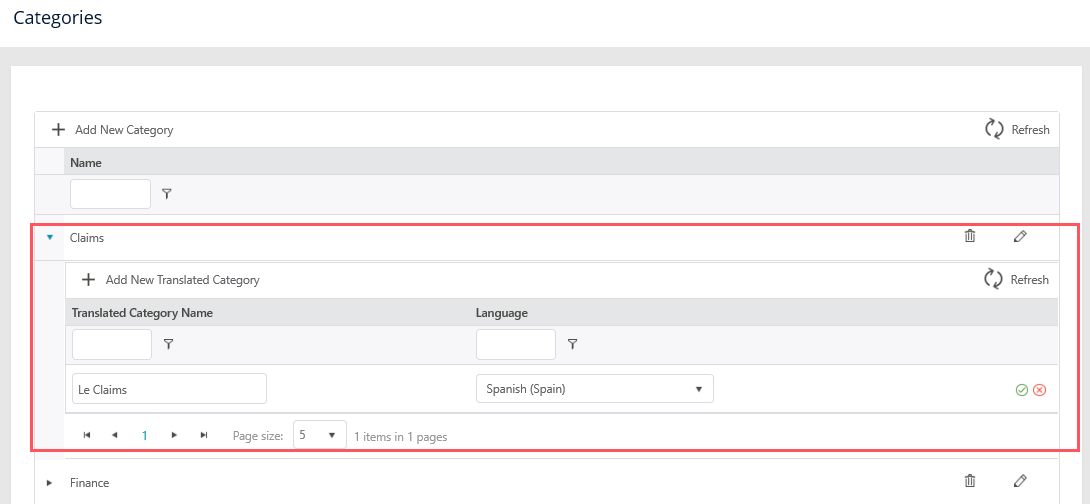
- Add the translated category name, and select the language from the drop-down list.
- Click insert
 .
.
NOTE
Cora OpsManager currently supports only Spanish and Portuguese.