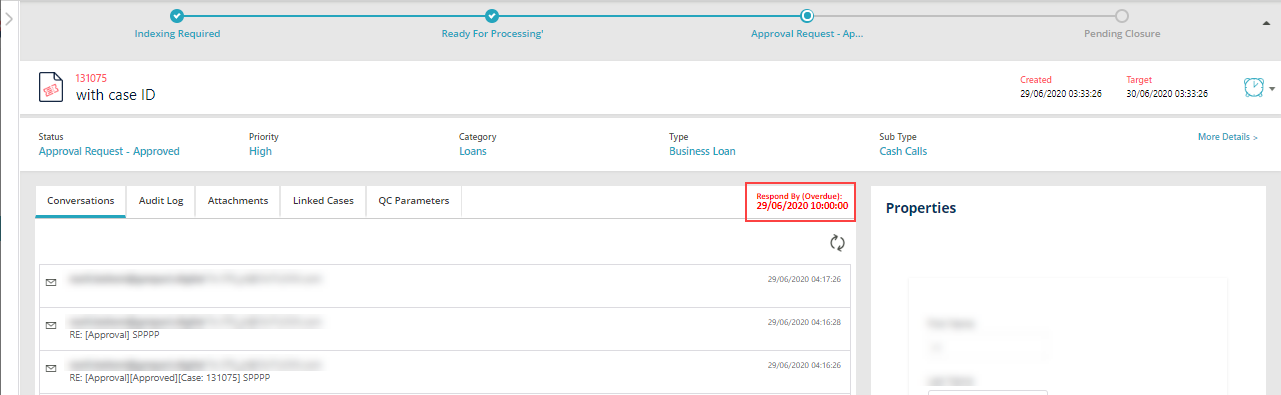V3.2
The Respond By feature enables Power user to set a message response time for cases created and received for a Configuration set. As a team member or an operator you have to respond to the assigned case before this set response time.
To set the Respond By date for a Configuration set, see this article.
A new column 'Respond By' in the Case/Task list grid in the Flowtime displays the respond by date and time for the case, if set.
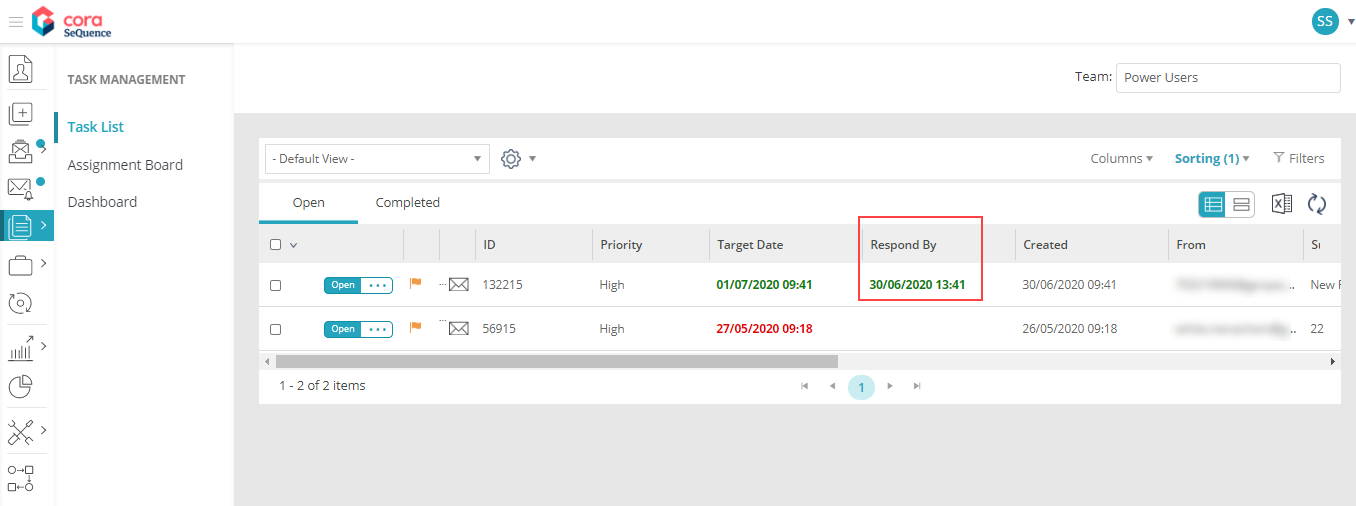
The display color of the Respond By date depends on the conditional formatting set by the Power user. By default, the color is green. For details on conditional formatting of Respond By date, see this article.
The case details page also displays the respond by date and time for the case. The respond by date appearing in Red suggests an overdue date, which means the respond by date for the case has already passed.