Overview
Among other things, the oneClick_Install_Env_Local.ps1 PowerShell function downloads and unpacks the customization project template. The customization template is a Visual Studio project that enables you to manage back-end features, such as shared resources, configuration transformation, custom C# code, among others and then apply your changes onto the portal application.
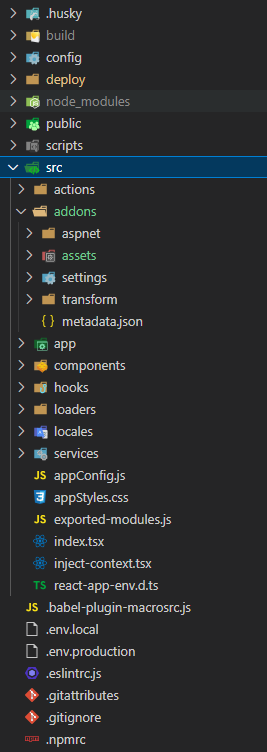 Customization template file structure
Customization template file structure
The unpacked folder structure includes several folders. Some are dedicated for common customization scenarios that don't require React development and others include templates for complex React customization scenarios.
| Folders related to common customization scenarios | Folders related to scenarios that require React development |
|---|---|
| /deploy: Contains PowerShell functions for setting up the development environment for portal customization. | /src/app/modules: Contains containers ("pages") onto which you add React components. These containers are ultimately your pages, similar to aspx files that contain ascx files without any logic. |
| /src: Contains code templates for the customizable components. | /src/components: Contains a React components folder, where each component is an independent component with single responsibility. |
The addons folder
The templates under the addons folder are helpful for customization scenarios that do not require React development.
For example:
- Add a custom menu item transformation
- Add other configuration file transformations
- Add a Form Viewer control that loads a custom Cora Orchestration view within an aspx page, which opens as a portal tab
- Add C# code that compiles at runtime
- Add CSS files, fonts, images, and other assets to the Shared Resources folder based on the provided folder hierarchy
Folder location: /src/addons
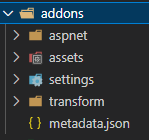
addons folder contents
| Folder | Contents |
|---|---|
| /aspnet/app_code | Contains custom C# code. Only *.cs files are copied into the customized application and compiled on demand at runtime. |
| /aspnet/pages | Contains custom ASP.NET pages. Only *.aspx files are copied into the customized application's root folder. |
| /assets | Contains static and binary contents that are copied as is into the customized application's root folder. |
| /settings | Contains config files and resources that are copied into the customized application's root folder. |
| /transform | Contains partial XML configuration files that are applied onto existing configuration files according to the Shared Resources hierarchy and copied to the customized application's root folder. |
| metadata.json | Contains the customization package name and version. This file is used by the application build scripts. |
IMPORTANT
All the files and folders that you add to the addons folder keep their original file folder structure after they are copied to the customized application.
For example, if you add a ‘mycustom’ folder with an aspx file to /aspnet/pages/custom/mypage.aspx, then the path in the customized application looks like this: inetpub\wwwroot\Cora SeQuence\Flowtime 1\Custom\mypage.aspx.
The services folder
Application services are singletons and do not hold a state. They mainly contain common and shared functionality for daily usage, such as loggers, managers, and web clients, among others.
Folder location: /src/services
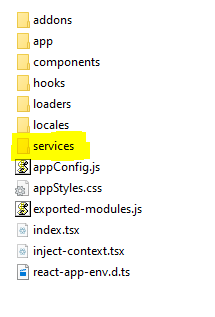
Available services
| Folder | Description |
|---|---|
| client-service | Performs HTTP requests to API and web servers. |
| component-service | Renders React components from a URL. |
| config-service | Manages application config files. |
| context-service | Handles application session context. |
| inject-service | Allows dependency injection. |
| log-service | Displays log messages on the browser console. |
| navigation-service | Handles application navigation between known and registered routes. |
| route-service | Manages components and routes. |
| shared-code | Shares code between the portal application and the customized application. |
| side-effect-service | Handles side effects and events. |
| state-service | Manages Redux store and application states. |
| translation-service | Enables the use of application localization resources. |
Service usage example:
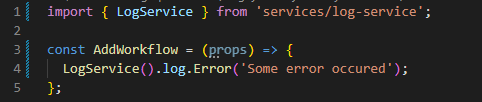 | Line 1: Import service Line 4: Call for service functionality |
The modules folder
Application modules are similar to HTML pages, but in component-based React, they are called modules. A module represents a separate business logic. Each module can contain multiple inner components.
For example: notifications is a module that has Title, Grid, Search, and Filter components and performs HTTP requests to receive information and bind it into its components.
Folder location: /src/app/modules

The components folder
Application components are a lower-level logic or UI representation code that can be reused multiple times in different places without the need to copy paste. They act like classes in object-oriented languages. Each rendered component has its own instance reference.
For example: The Menu component has a few child components of type Link. Each Link component has its own text and navigation URL.
Folder location: /src/components/common
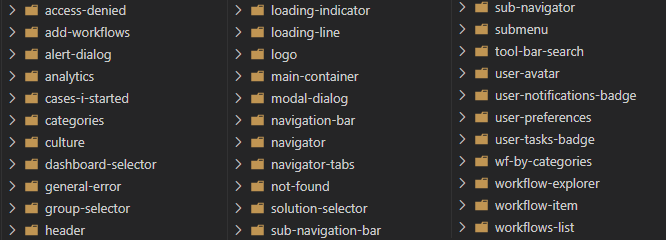
Component usage example:
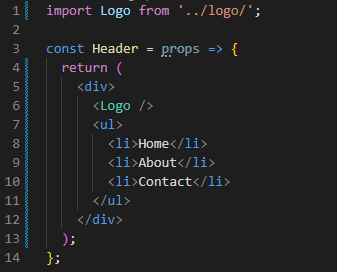 | Line 1: Import component Line 6: Render component |
Global configurations
You can set global configurations and apply them to the main portal application.
Global configuration file location: /src (root level)
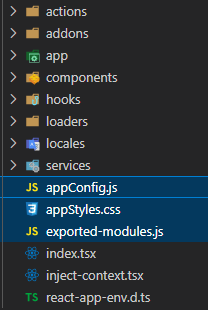
Global configuration JSON files
| appConfig.js | Contains custom configuration that is applied to the main portal application at runtime. |
| appStyles.css | Contains custom styles that are applied to the main portal application at runtime. |
| exported-modules.js | Contains information about the customized components. The information is applied to the portal application during application build and packaging. |
