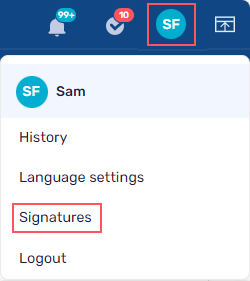11 APRIL 2024
Welcome to Cora Case Manager Release Notes.
What's in the Release Notes?
- What's new in Cora Case Manager V4.1?
- New features and enhancements
- Resolved issues
- Known issues
What's New in Cora Case Manager V4.1?
Cora Case Manager V4.1 release supports Cora Orchestration V10.5.
Download the release package, and read the installation instructions here.
New features and enhancements
- Integrate Semantic Kernel service for GenAI capabilities: Cora Case Manager has integrated Semantic Kernel as a service to provide GenAI services. With Semantic Kernel we have introduced a new activity that integrates with GenAI services as part of workflow execution.
For details, see this article.
For details on adding GenAI capabilities to CCM, see this article.
We have also created a sample on how to easily retrieve the message sentiment and summary. - Use expressions in email composer: You can now use Cora Orchestration email templates in the email composer of a Cora Case Manager. With the Cora Orchestration email templates, as a workflow developer, you can now add expressions in the email templates.
You can also add filter criteria for email templates, based on which the email templates will appear in the email composer for selection.
For details, see this article. - Same case identification enhancement: We have improved the “same case identification” feature such that, if a message is received within an hour related to a thread of email that already created a case, then the message is updated to the existing case and no new case is created.
- QC enhancement: You can now customize the QC task layout. In a QC task, you can hide the conversation tab, hide the linked cases tabs, enable the attachment tab for QC auditor, hide the Fail action from the action menu, and add partial answer to the QC form.
For details, see this article. - Prevent receiving auto reply emails: The emails send out from Cora Case Manager have a header to prevent the receiving inbox from sending an auto reply email.
- New request email template: We have updated the new request email template with new style.
- Add signatures from the Avatar menu: The option to add your personalized signatures for email communications is now available in the avatar menu in the portal.
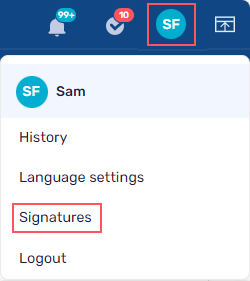
If you are upgrading from previous versions, all your existing signatures can be accessed from the Avatar menu.
IMPORTANT
- Make sure to check the resolved and known issues for all the Cora Orchestration releases from V10.0 - V10.5.
- Make sure to check the upgrade paths article before upgrading to Cora Orchestration V10.5.
- For any breaking changes in Cora Orchestration, see this article.
Resolved Issues
| # | Issue | Fix | Ticket # |
|---|---|---|---|
| 1 | Split Case was missing from the vertical ellipsis menu in all grids. | Split Case appears in the vertical ellipsis menu in all grids. | - |
| 2 | Merge Case didn't work on switching between the grids and back. | Merge Case works fine when you switch from one grid to another and back. | - |
| 3 | Change properties was visible in the Case Manager menus. | Change properties is not visible in the Case Manager menus. | - |
| 4 | The portal prompt “Unsaved Changes” message every time you switched between the grids. | "Unsaved Changes" message appear only when you have made any changes. | - |
| 5 | While editing case properties if a user didn't save or cancel the changes and closed the case tab then the case disappeared from the grid. | The system auto cancels the edit properties form if it is left open for more than 20 minutes. You can configure this property with the EditMetadataFormTimeoutMinutes app variable.
|
1039486 |
| 6 | In the Conversation View for Pre Case Pending Closure, Pre Case Ready for Processing, and Pre Case Creation cases, the system notification item subject was set to null. | The subject contains a value. | - |
| 7 | In My Reminders, the "Send me a daily summary" didn't work, and the user didn't get a summary email. | Email summary works fine. | - |
| 8 | Manual case workflows were not closed. | Manual case workflows are closing fine now. | 2019316 |
| 9 | When you open a new request, the case tooltip wasn't appearing correct.
Case #[Request WF ID] |
The tooltip for new request is appearing correct.
Task for Case #[Case ID] |
1957914 |
| 10 | User was unable to close confirmation popup in single click. | The popup is closed in one click. | 1799036 |
| 11 | Only one custom properties field was displayed in the operation cases grid. | All custom properties defined as unassigned variables are displayed in the grid. | - |
| 12 | An error was displayed on accessing the process wall from the hamburger menu. | Process wall is displayed fine. | 63815 |
| 13 | For a case system action reasons, a user couldn't enter same reason in additional actions when the status was same. | User can add same reason for same status in different actions. | 1800865 |
| 14 | For email correlation logic, the system looked for Case Id in the email body first and then in the email subject. | The system searches for Case Id in the email subject and if not found then in the email body. | - |
| 15 | Case from the linked cases tab opened in a new window instead of a new tab. | Linked case is opened in a new tab in the same window. | - |
| 16 | The portal crashed on exporting all records to Excel. | For export to Excel, a limit of 1000 records at a time is set. | - |
Known issues
| # | Description |
|---|---|
| 1 | Number of Queries drill down doesn't work. |
| 2 | On performing an action on a case the case page refreshes, and a stage bar is displayed in the case page. |
| 3 | For manual case creation, when description field is empty and the user clicks submit, the system doesn’t proceed with the submit. |
| 4 | The action menu drop down freezes on scrolling. |
| 5 | In Case conversation view, when a listener email Id in Cc sends a reply all email then the listener email Id is added to the Cc. |