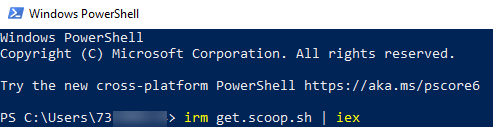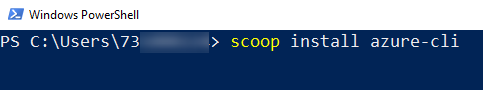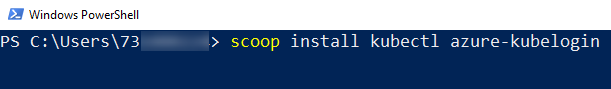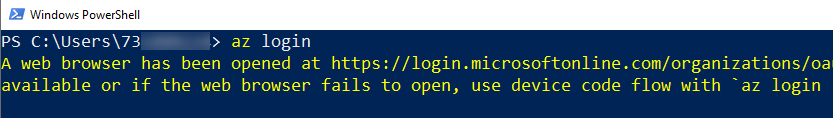Overview
This article helps you to set up connection to Kubernetes cluster.
Procedure
- Install azure-cli with scoop. If you don't have scoop management, you can install with PS.
Run PowerShell as non-admin user, and runirm get.scoop.sh | iex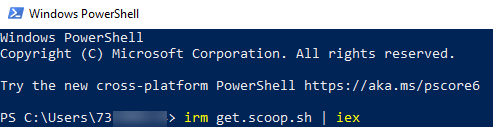
- Install azure-cli.
scoop install azure-cli
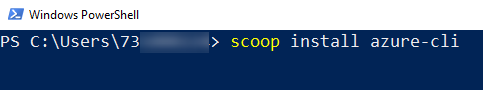
- Install kubelogin.
scoop install kubectl azure-kubelogin
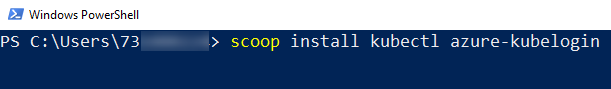
- Log in to azure.
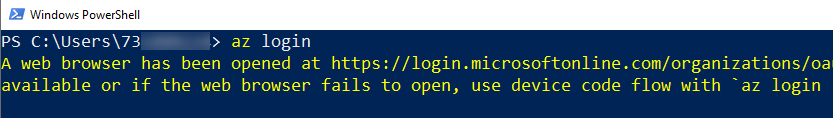
- Connect to the subscription.
az account set --subscription 2643c1f1-1cc4-4900-a039-6f9c9ccfb584
- Get credentials for the config file.
az aks get-credentials --resource-group cora-qa-k8s --name coraorchestration-qa
- Connect to the cluster.
kubectl get ns --
Open URL with code.
Open link in web browser, add code, and connect with user from the active directory.