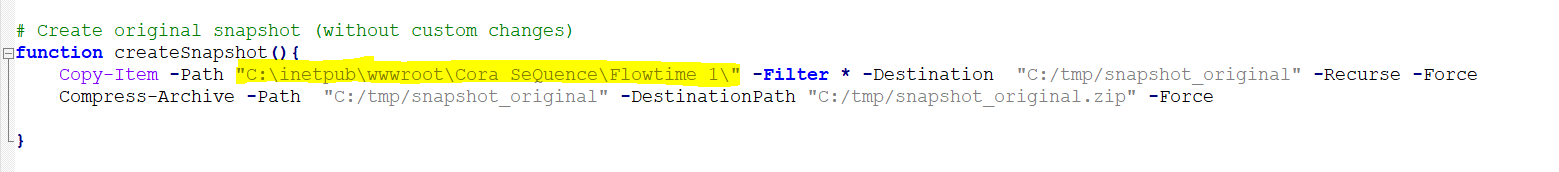All the PowerShell functions used to automate the customization process are located at /DEPLOY.
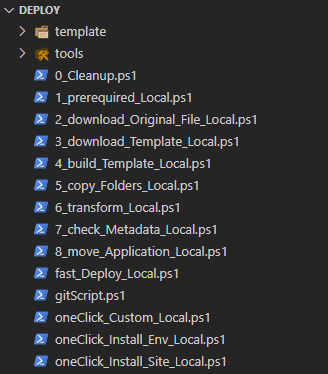
NOTE
You need credentials to connect to the Cora Orchestration repository.
Contact Support to obtain credentials to access the Cora Orchestration repositories.
| Function | Description |
|---|---|
| oneClick_Install_Env_Local.ps1 | Installs all the required components and sets up the development environment for portal customization. |
| oneClick_Install_Site_Local.ps1 | Installs the portal site application locally. |
| oneClick_Custom_Local.ps1 | Builds the customized portal application and packages it.
|
| fast_Deploy_Local.ps1 | Builds the customized portal application site and deploys it locally. This script updates the local IIS site, without running the snapshot creation process. |
| 0_Cleanup.ps1 (Available from V10.3 onwards) | Cleans the folder structure created in the customization process. This script deletes all the folders and data, which are created in the customization process. IMPORTANT The deleted folders and data can't be retrieved. So, make sure to run this function with care to avoid losing data. |
| 1_prerequired_Local.ps1 | Installs the customization development requirements. |
| 2_download_Original_File_Local.ps1 | Downloads the portal artifact and creates the local environment. |
| 3_download_Template_Local.ps1 | Downloads the template project from the repository. |
| 4_build_Template_Local.ps1 | Builds the customized portal application site. |
| 5_copy_Folders_Local.ps1 | Copies the addons folder to the customized portal application. |
| 6_transform_Local.ps1 | Transforms the addons folder and copies it to the customized portal application. |
| 7_check_Metadata_Local.ps1 | Adds the customization layer to the customized portal application configuration. |
| 8_move_Application_Local.ps1 | Moves the customized portal application to the local environment. |
IMPORTANT
All the functions include inline variables, such as Administration site location, repository artifact location, among others.
Edit the variable values on Notepad, or another simple text editor.
Example: