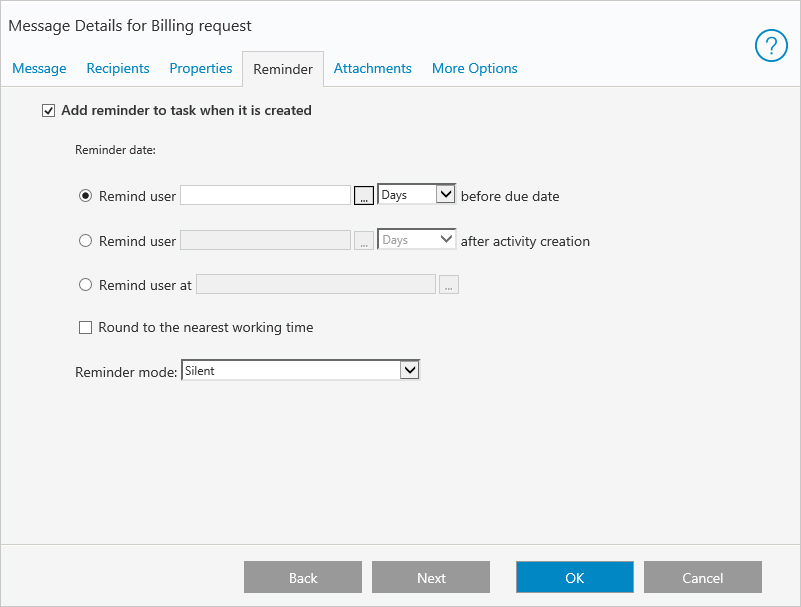Define a Message Reminder for a Task
Last Modified on 12/03/2017 7:19 am EST
Overview
You can create reminders that are automatically sent to users for their assigned tasks.
Note: The reminder feature is available in version 7.7.1 and later. It is available on the new Flowtime web parts, which you can host in SharePoint 2010 or SharePoint 2013.
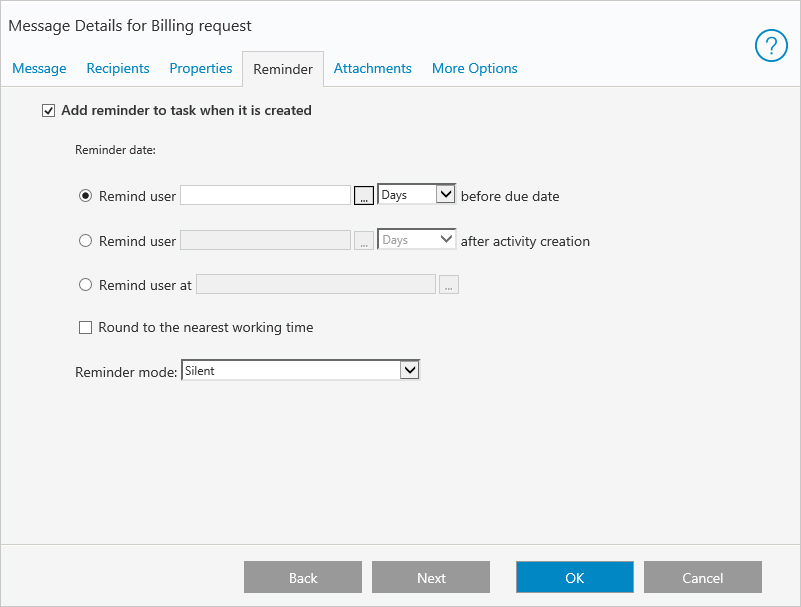
Message Reminder Options
Options
| Description
|
|---|
Add reminder to task when it is created
| Select this check box to create a reminder for the task when the task is created. The reminder can be sent automatically to the task recipient according to the reminder date.
|
Reminder date
| - Remind user ... before due date
- Enter the hours, days, or weeks before the task due date that you want to send the user a reminder.
- Click the three dot button and define an expression for when the reminder is sent.
- Remind user ... after activity creation
- Enter the hours, days, or weeks after the activity is created that you want to send the user a reminder.
- Click the three dot button to define an expression for when the reminder is sent.
- Remind user at
- Define a specific time to send the user a reminder.
- Click the three dot button to define an expression for when the reminder is sent.
|
Round to the nearest working time
| If you select this option and the reminder is sent at a non-working time, sends the reminder to the next working time.
|
Reminder mode
| Select where to send the reminder.- Silent: the reminder date appears in the Reminder Date column of the user's Flowtime inbox.
- Inbox: the reminder is sent only to the user's Flowtime inbox.
- Email: the reminder is sent only to the user's email.
- Inbox and Email: the reminder is sent to the user's Flowtime inbox and email.
|