Previous to V3.0
In Cora OpsManager, the config files of “Team Member”, “Team Leader”, and “Operations Manager” have default columns that are displayed in the grid. You can modify the config file to add or remove columns in the grid.
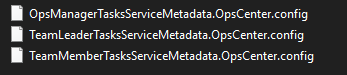
The config file is placed at:
C:Program Files\PNMsoft\Shared Resources\Components\HotOperations\Flowtime\Config\OpsCenter\ServiceMetadataIMPORTANT
Keep in mind; you need to do this change every time you upgrade Cora OpsManager.
V3.0 and later
In Cora OpsManager, the config files of Team Member, Team Leader, and Operations Manager have default columns that are displayed in the grid. You can modify the config file to add or remove columns in the grid.
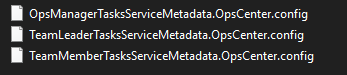
The config file is placed at:
C:\inetpub\wwwroot\Cora SeQuence\Flowtime\Shared Resources\Components\HotOperations\Flowtime\Config\CoraOps\ServiceMetadata
IMPORTANT
You need to make these config file modifications every time you upgrade the Cora OpsManager.
