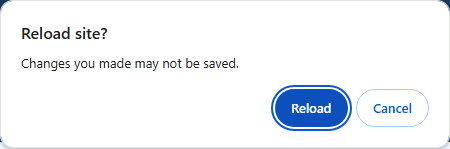28 JANUARY 2025
This update includes a new feature, few enhancements, and some resolved issues.
New feature
- Auto sent emails in the case conversations: The email activities that are auto sent by the system, can now be displayed in the case conversations. A workflow developer can enable this functionality with the new built-in command Create a sent email item from Email activity in Case Operations.
For details, see this article.
Enhancements
- Conversation view enhancements:
- It is now possible to create Email Conversation Item from Templates. A workflow developer can add messages based on the Conversation View Templates with the new TemplateName property in the Create Conversation Item built-in command activity.
For details, see this article. - A workflow developer can set the option to hide a Conversation View template from the Template drop down in the message editor window in the portal.
- The From email address in the Conversation View configuration can be set dynamically with an expression.
- A workflow developer can disable the Cancel Send option from the case conversations per implementation requirement by setting the
Portal.Forms.Conversations.HideOptionCancelSendapplication variable to true.
For details, see this article.
- It is now possible to create Email Conversation Item from Templates. A workflow developer can add messages based on the Conversation View Templates with the new TemplateName property in the Create Conversation Item built-in command activity.
- Improved file management in the DocumentSet Editor:
- A workflow developer can move a file or folder from one location to another in the explorer using drag-and-drop and cut-and-paste options.
- A warning message is displayed when you refresh the browser while there are unsaved documents.
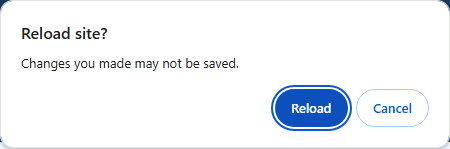
Click Cancel to cancel the refresh, or click Reload to proceed refresh and lose the unsaved documents.
- We are providing security alignment and technical update of the core product libraries.
Breaking change
As a result of updating the Microsoft SqlClient library, the configuration of the “SQL Always Encrypted” has changed. The configuration now requires tenantId attribute instead of authority attribute.
<azureServices> <data clientId="[The Client Id]" clientSecret="[The Client Secret]" tenantId="[The tenant id]" /> </azureServices>
Resolved issues
| Component | Issue | Ticket # |
|---|---|---|
| ADSS | Adding new filters to a domain in the AD settings failed. | 3332168 |
| Grids | Users experienced issues while accessing My Teams Cases and Cases Assigned to me. A white screen was displayed. | 3404565 |
| JES | JES didn't release memory and caused server crash. | 2873800 |
| Portal | For portal customizations, the Form viewer control had issues. | 3397543 |
Deployment
Download the release package from the Cora Orchestration repository.
NOTE
Contact Support to obtain credentials to access the repository.
There are six pre-built application deployment packages available, depending on the type of application that you are deploying. You install each Cora Orchestration application separately.
| Site applications | Service applications |
|---|---|
|
|
 Click here to see how to deploy pre-built applications.
Click here to see how to deploy pre-built applications.
For more details on installing and deploying applications, see this article.
Check if you need to upgrade your database for this version.
For more information on database upgrade and pre and post-upgrade procedures, see this article.
Before upgrade, make sure that you update the PowerShell modules to the relevant version.
For more information, see this article.
Click here to view a sample PowerShell script. Consider this sample for reference only, and do not copy paste from it.
IMPORTANT
Use Microsoft SQL Server Developer Edition for development purposes only.
During upgrade, all product application folders are deleted and redeployed:
- Web and App config files are overwritten in each release. You need to reapply your custom configuration settings after the upgrade.
- All custom files located in the application folders are also deleted. Custom files should be packaged as a custom application NuGet.
Files in the central configuration location are not changed.
For more details, see this article.
For details on Cora Orchestration platform support, see this article.