V3.2
In Cora OpsManager, you can add a personal reminder to a case, which will remind you of the case per your set time with a notification.
To add a personal reminder:
- On the Case/Task details page, click the personal reminder icon to set a reminder.
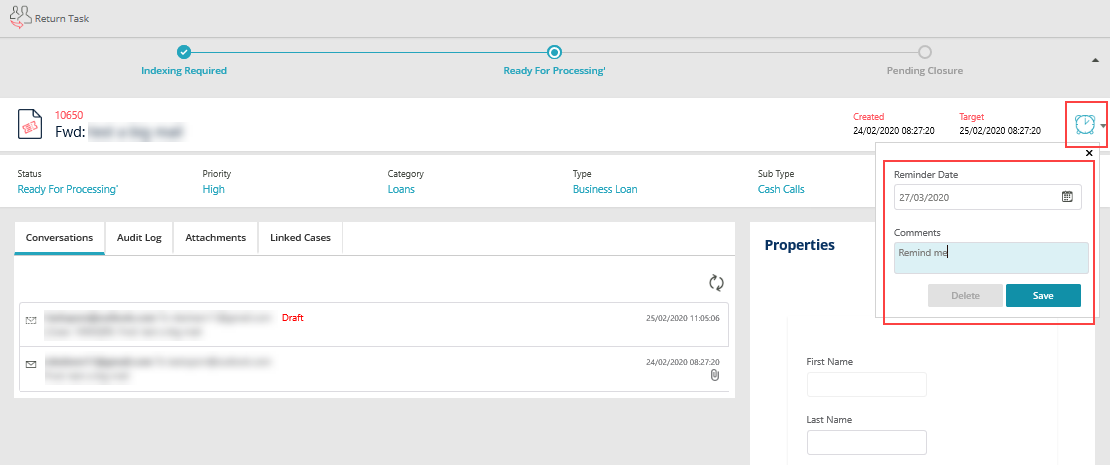
- Add Reminder Date and Comments.
- Click Save. The reminder icon appears with a green tick mark
 , suggesting a reminder has been added.
, suggesting a reminder has been added.
On the set date a reminder notification is sent to you at 0900 per your standard time. You can view the reminder notification on the Notifications menu in the left panel.
Reminder method
On the User profile page, you can make reminder email settings, and can choose if you want the system to send personal reminder emails or not. You can also view on the same page all the reminders you have added to cases.
For details, refer to the this article.
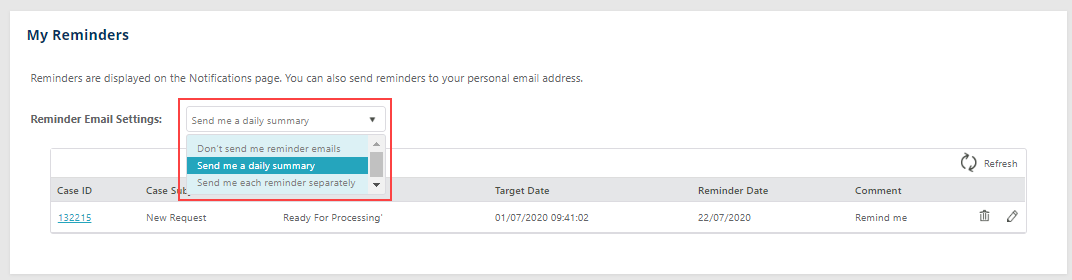
V3.0
In Cora OpsManager you can add a personal reminder to a case, which will remind you of the case per your set time with a notification.
To add a personal reminder:
- On the Case/Task details page, click the personal reminder icon to set a reminder.
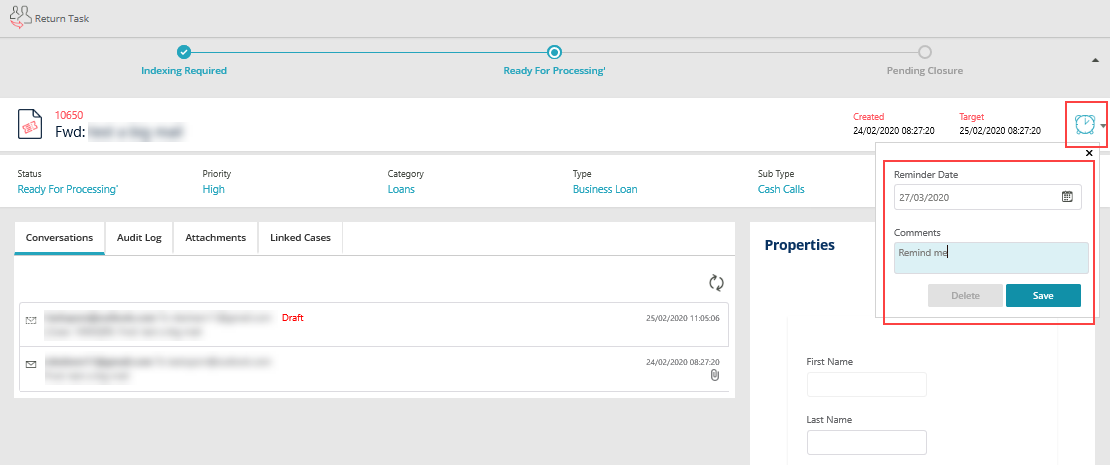
- Add Reminder Date and Comments.
- Click Save. The reminder icon appears with a green tick mark
 , suggesting a reminder has been added.
, suggesting a reminder has been added.
On the set date a reminder notification is sent to you at 0900 per your standard time. You can view the reminder notification on the Notifications menu in the left panel.
Reminder method
On the User profile page, you can make reminder email settings, and can choose if you want the system to send the personal reminder emails or not. You can also view on the same page all the reminders you have added to the cases.
For details, refer to the Manage User Profile article.
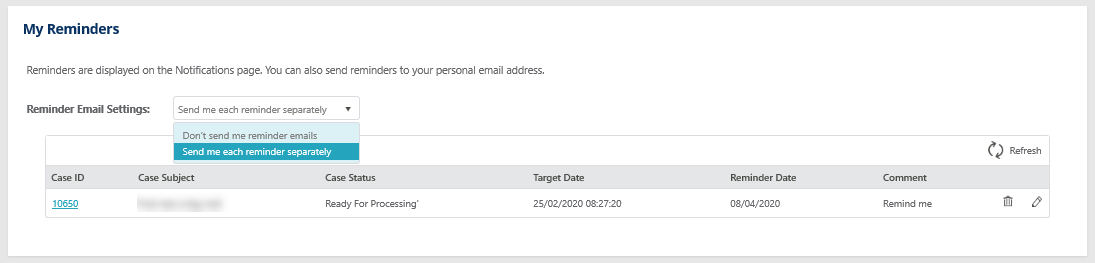
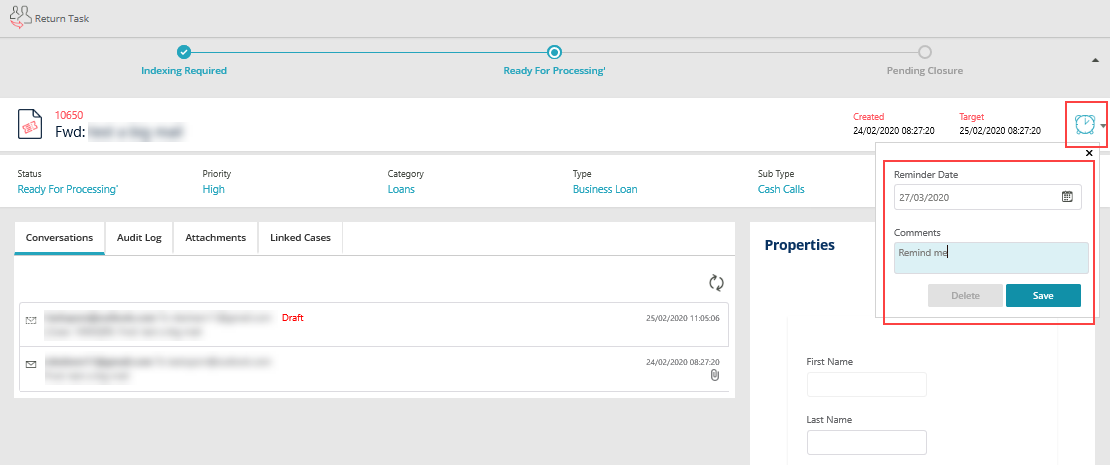
 , suggesting a reminder has been added.
, suggesting a reminder has been added.