Context
Use the SharePoint Delete List Item Activity to delete an item from a SharePoint library as part of a dynamic workflow.
Wizard Tips
- You can define most activity parameters by selecting if from a data source, entering the value manually, or making it the result of an expression.
Bindings
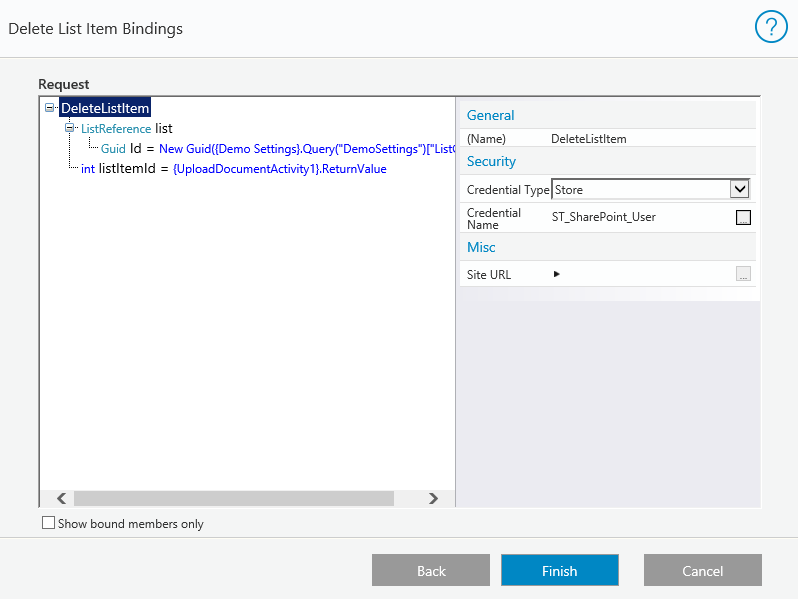
| Binding | Description |
|---|---|
| list | Click this field, and then on the right side select the Type.
(Optional) define the list value by selecting it from a DataSource or entering the Value manually or clicking the ellipsis button to set it as the result of an expression. |
| Title/Id | Enter the list Title/Id or click the ellipsis button to set it as the result of an expression. |
| listItemId | Define the list item ID by entering its Value manually or clicking the ellipsis button to set it as the result of an expression. |
| (Name) | The name of the activity. |
| Credential Type |
|
| Credential Name | Click the ellipsis button to select the Credential Name. |
| Site URL | (Optional) Enter an expression for the site URL. This will allow you to dynamically determine the target site during execution. The credentials must be valid for the calculated site. |
| Show bound members only | Show only bound members in the above fields. |
