19 DECEMBER 2022
Welcome to the Cora Orchestration Release Notes.
As they become available, additions and updates to these release notes can be found here.
What's in the Release Notes?
- About Cora Orchestration
- Idea board
- What's new in Cora Orchestration?
- New features
- General enhancements
- Breaking changes
- Deployment
About Cora Orchestration
Cora Orchestration is an Intelligent Business Process Management Suite (iBPMS) that facilitates rapid creation of business process applications that work on top of legacy systems to orchestrate best-of-breed digital solutions and harness human expertise.
Cora Orchestration optimizes business operations by orchestrating analytics, AI, and RPA, leveraging cloud infrastructure and capabilities, and focusing on delivering added value on Azure and Power Platform in the case management domain.
Using Cora Orchestration, an organization transforms customers’ experience, increases self-service actions, and improves visibility. The product allows companies to respond to business and regulatory needs with lower development time and cost.
 IDEA BOARD IDEA BOARDThank you for posting your ideas at the Ideas for Cora Orchestration site. We've been listening! The following ideas have been implemented to the product in this release:
|
What's new in Cora Orchestration?
Cora Orchestration V10.2 introduces a new and improved archiving mechanism to help you meet business and legal requirements for storing and retrieving data. Besides effective maintenance and costs, archiving also enables efficient data management and boosts your system's performance, by keeping the operational database lighter. Main benefits include:
- Flexible storage and purging policy configuration
- User-friendly interface to search and retrieve archived data
- Permission-based access to archived data
- Support of a variety of storage solutions: Amazon S3 (Simple Storage Service), Azure Files, and network drives
To enhance the user experience, we have introduced deep linking in URLs, a session timeout warning notification, and portal customization improvements.
New features
- Archive: The archiving feature extracts data from the Cora Orchestration database and moves it to the archive database, making sure that only operational data resides in the Cora Orchestration database.
- HTML format support for archived Conversation View and sent emails: The Conversation View and sent emails data of an archived case are retrieved and downloaded in a readable HTML format. The email attachments can be accessed through a link from the HTML, which redirects to the folder where attachments are saved.
For more details, see this article.
- HTML format support for archived Conversation View and sent emails: The Conversation View and sent emails data of an archived case are retrieved and downloaded in a readable HTML format. The email attachments can be accessed through a link from the HTML, which redirects to the folder where attachments are saved.
- Session timeout notification: Portal users now receive a session expiration warning, which provides better control over their session duration.
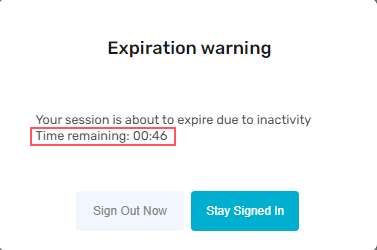
To continue with your current session, click Stay Signed In.
The warning message also displays the remaining time in which the current session will expire. If you don't give a response, the system displays a timeout notification.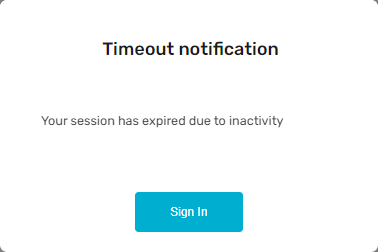
To configure session timeout, see this article. - Deep link support: Cora Orchestration supports deep linking in URLs, which enables the applications to send the user directly to the specific in-app location. Deep links open a specific URL in a new tab instead of in a new window. It reduces the overhead of managing different windows, and improves the user experience.
For examples of the deep links supported in Cora Orchestration, see this article.
General enhancements
- New Forms theme: To match the portal look and feel, we have introduced a new Forms theme, Iron, which is available out-of-the-box.
To implement the Iron theme in previous versions, configure the following keys in the web.config file:<appSettings> <add key="PNMsoft.Sequence.Forms.Web.UI.FormControl.Theme" value="Iron" /> <add key="PNMsoft.Sequence.Forms.Web.UI.FormControl.Theme.Controls.Skin" value="Iron" /> </appSettings>NOTE
When you upgrade from previous versions to V10.2, the Forms theme automatically gets updated to Iron in the portal. To restore your old Forms theme, you need to manually update the above-mentioned keys in the web.config file with old values. - New application variables: In this release, we have introduced four new application variables to manage portal settings.
For details, see this article. - Multilanguage support and localization: This release supports the following languages out-of-the-box, and also supports translation for these languages:
- American English (en-US)
- British English (en-GB)
- Spanish (es-ES)
NOTE
For deprecated languages, see the Breaking changes section below.
- Enhanced job scheduler: The custom job recurrence settings provides additional scheduling flexibility with two new options: Occurs once at and Occurs every. You can now schedule a job to run at specific intervals with definite start and end times.
For example, you can schedule a job to run every two hours, daily, starting at midnight and ending at 11:30 PM.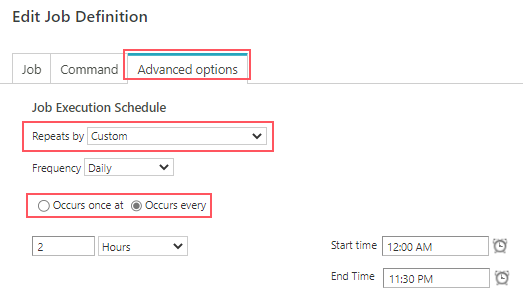
- New expression
FetchedBy: With theFetchedByexpression, developers can extract information about whether a task is already fetched or not, and by whom. The return value is a user object that provides all the details of the user who has fetched it.
For more details, see this article. - Enhanced grid filters: The grid filters include two new options: (Blanks) and (Non-Blanks). You can now retrieve records with empty parameters or only the ones without empty parameters.
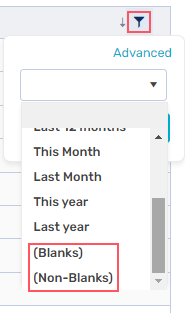 For details, see this article.
For details, see this article. - Portal enhancements: In this release, we have enhanced the portal customizations to improve the portal performance.
Breaking changes
- When you upgrade from a previous version, the provider library name is automatically updated from System.Data.SqlClient to Microsoft.Data.SqlClient in the existing external connection strings.
Make sure that you use the provider Microsoft.Data.SqlClient for all external connection strings. - The V10.2 portal does not support the following languages out-of-the-box:
- French (fr-FR)
- Hebrew (he-IL)
- Japanese (ja-JP)
- Dutch (nl-NL)
- Portuguese (pt-PT)
As a workaround, you need to run SQL scripts post deployment.
For details, see this article.
- If you've customized your portal in V9.x, and you upgrade to V10.2, you need to reconsider your custom configurations and adjust them to the new portal technology.
- While using an external secret management provider, the configuration of the external file storage (for attachments) requires a different syntax than other secrets.
Instead of the%%secretToken%%format, use the following syntax example:<filesStorage defaultStorageName="FileStorage"> <storageProviders> <add name="FileStorage" connectionType="AzureFileStorage" relativePath="cora/UploadFiles" connection="ExternalSecret=True;FileEndpoint=https://***.file.core.windows.net/;DefaultEndpointsProtocol=https;AccountName=***;AccountKey=sequence:filestorage:accesskey;EndpointSuffix=core.windows.net" /> </storageProviders> </filesStorage>This configuration is required in all Cora applications config files.
Deployment
Download the release package from the Cora Orchestration repository.
NOTE
Contact Support to obtain credentials to access the repository.
There are six pre-built application deployment packages available, depending on the type of application that you are deploying. You install each Cora Orchestration application separately.
| Site applications | Service applications |
|---|---|
|
|
 Click here to see how to deploy pre-built applications.
Click here to see how to deploy pre-built applications.
For more details on installing and deploying applications, see this article.
Check if you need to upgrade your database for this version.
For more information on database upgrade and post-upgrade procedures, see this article.
Before upgrade, make sure that you update the PowerShell modules to the relevant version.
For more information, see this article.
Click here to view a sample PowerShell script. Consider this sample for reference only, and do not copy paste from it.
IMPORTANT
Use Microsoft SQL Server Developer Edition for development purposes only.
During upgrade, all product application folders are deleted and redeployed:
- Web and App config files are overwritten in each release. You need to reapply your custom configuration settings after the upgrade.
- All custom files located in the application folders are also deleted. Custom files should be packaged as a custom application NuGet.
Files in the central configuration location are not changed.
For more details, see this article.
For details on Cora Orchestration platform support, see this article.
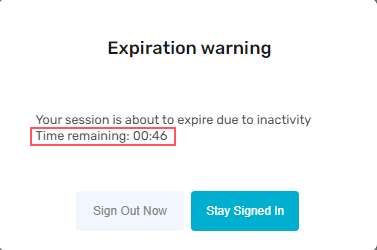
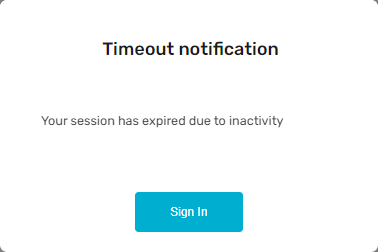
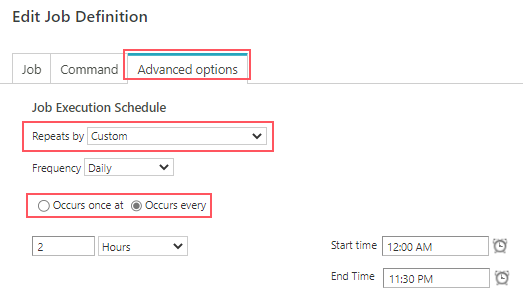
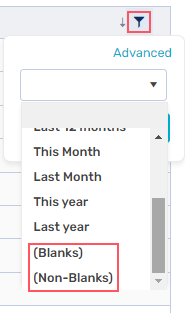 For details, see
For details, see 